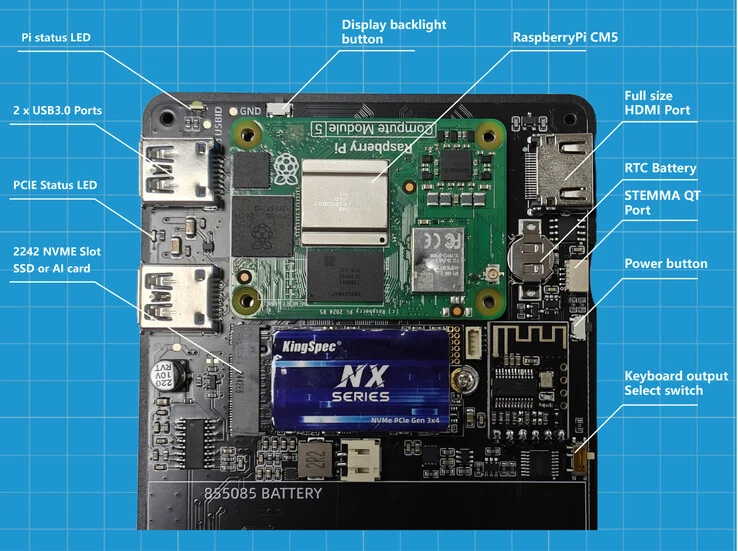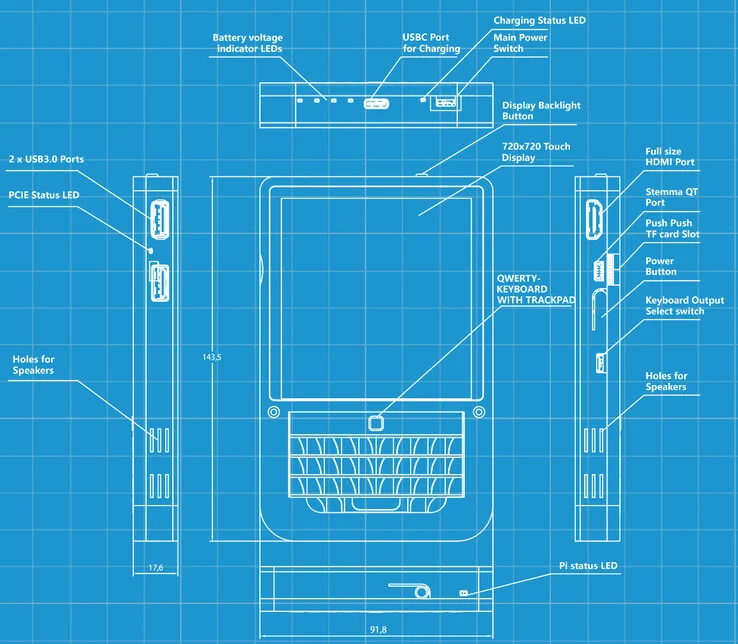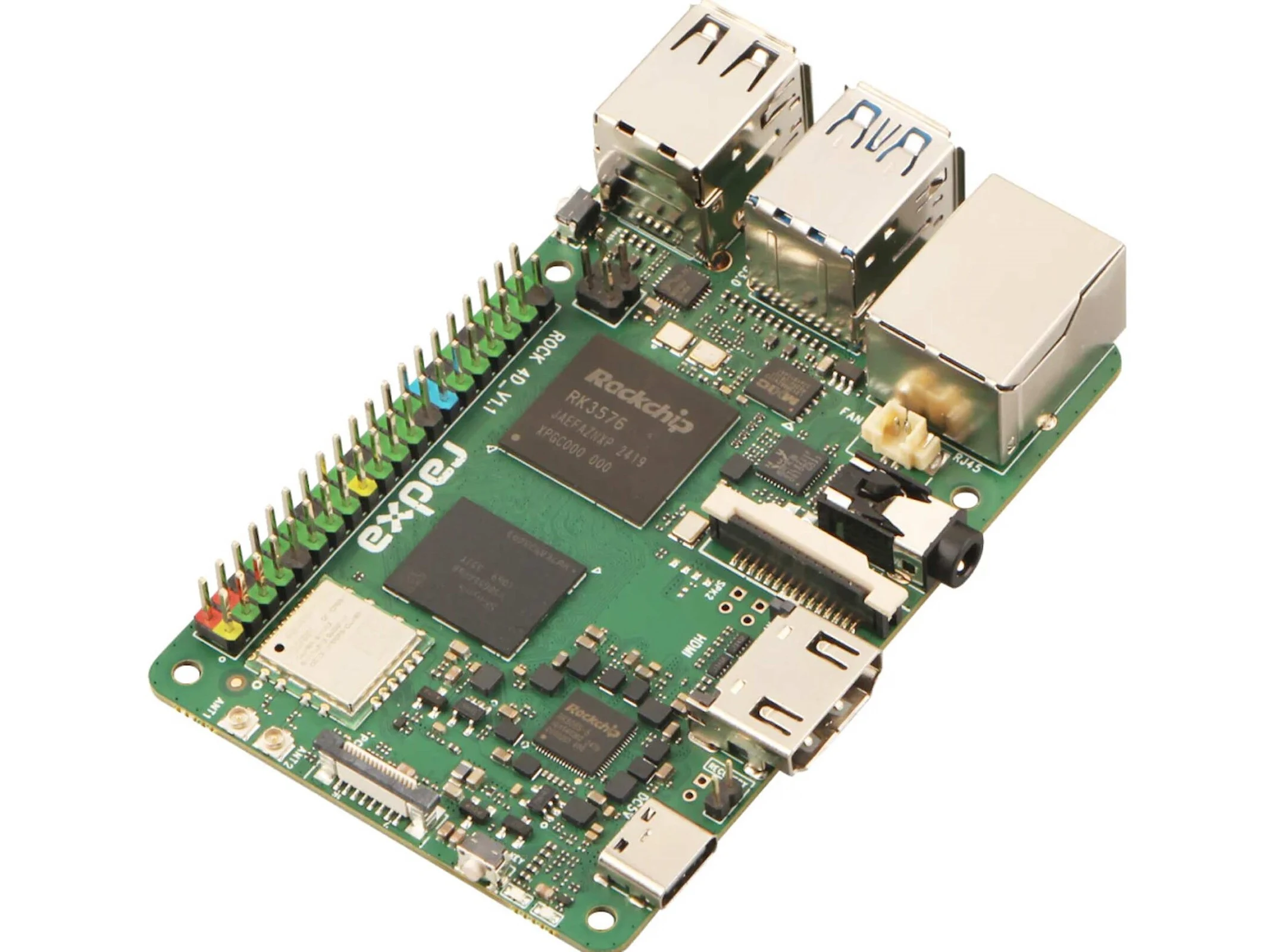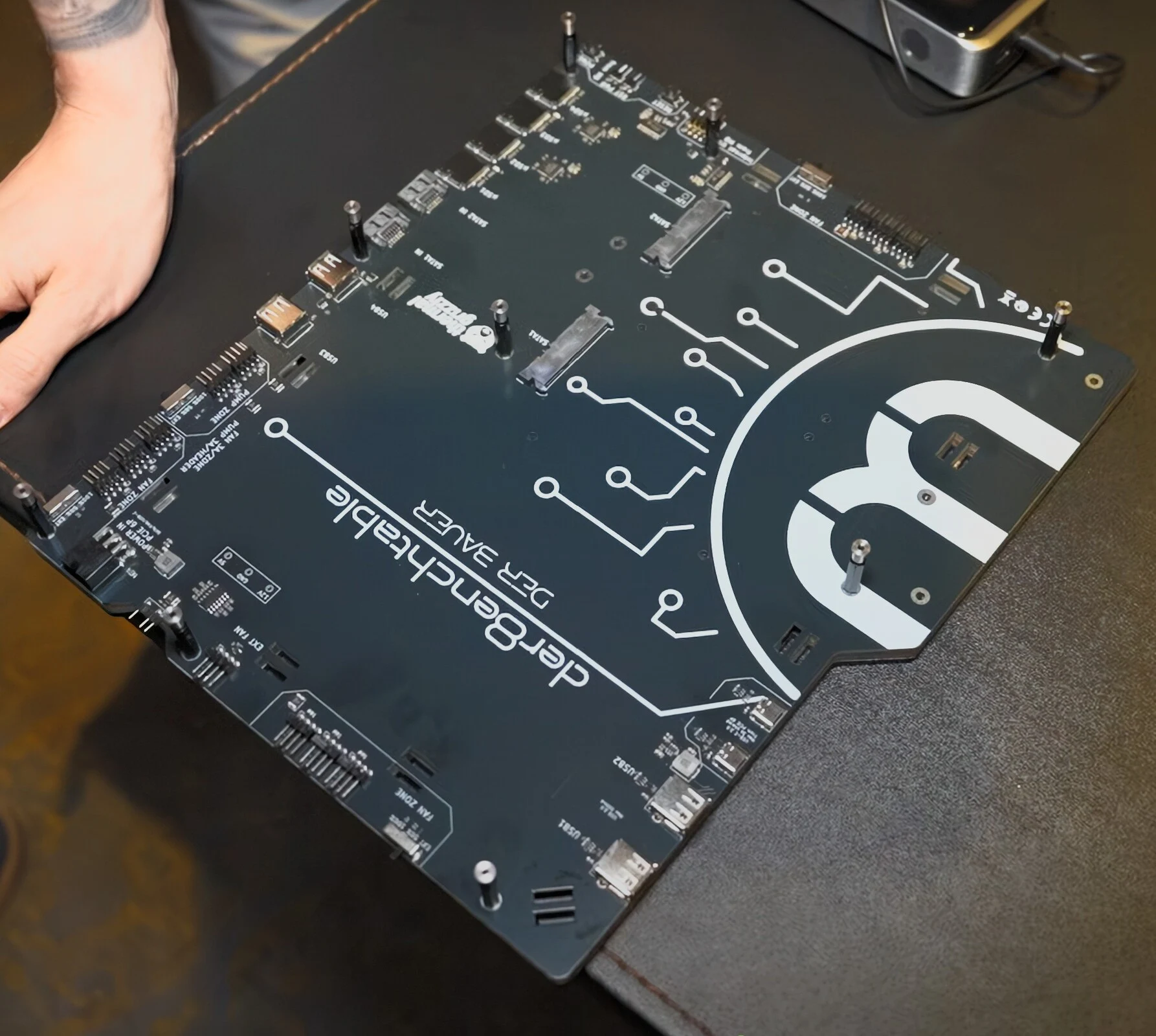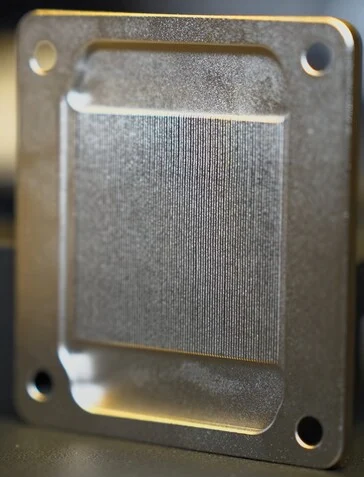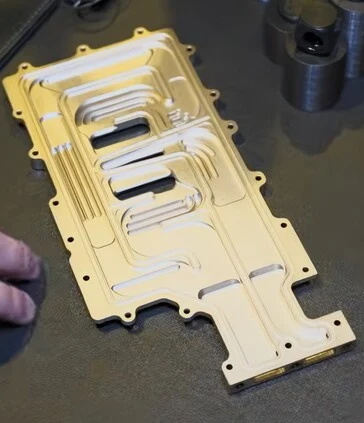Key Takeaways
1. Wire View Pro 2 Features: The latest version includes per-pin current sensing, onboard logging, and a compact fan for cooling, helping diagnose and prevent GPU power connector failures.
2. Diagnostic Capabilities: The device measures current, voltage, and temperature across the 12VHPWR pins, monitoring conditions that could lead to failures, but it cannot guarantee prevention.
3. Der8ench Test Bench Design: This innovative test bench integrates multiple features like USB hubs, fan controls, and storage mounts, enhancing convenience for overclockers and testers.
4. Advanced Cooling Solutions: Thermal Grizzly’s new GPU and CPU water blocks feature intricate designs for optimal thermal transfer, aimed at high-performance systems with a focus on durability and usability.
5. Pricing and Availability: The Wire View Pro 2 is expected to cost around 100 euros, while the Der8ench test bench is projected to be around 200 euros, with production details still being finalized.
Wire View Pro 2 is the latest version of der8auer’s in-line GPU power monitoring tool. It was first inspired by Elmor’s PMD and designed to look into problems associated with the 12VHPWR connector. Now, this new model includes per-pin current sensing and onboard logging, which helps in diagnosing failures or even preventing them through extended data evaluation.
Functionality and Purpose
This device is placed between the GPU and the PSU, measuring current, voltage, and temperature across each of the 12VHPWR pins. It can also monitor sensors on the connector and other external surfaces, such as the backplate or ambient temperatures of the system. The intention is to detect conditions like poor contact resistance or high temperatures before a failure happens. However, der8auer makes it clear that while it can provide diagnostic insights post-failure, it cannot ensure that connector failures will be avoided.
Enhanced Features
The improved version boasts onboard storage of up to 32 MB, which can log sensor data at adjustable intervals (for instance, every five seconds). This allows users to track system performance over roughly three months, helping them spot gradual issues like rising power consumption or temperature spikes. A shout-out to Nvidia here—who would’ve guessed that turning power connectors into hotplates would ignite such a wave of innovation?
A compact 30 mm fan helps keep the connector and PCB cool, managing up to 10 watts of thermal load. This is particularly vital in systems with low airflow, like those that use water cooling. There’s also a fail-safe connector that automatically shuts down the PC when it detects severe problems.
Release and Pricing Information
Although the release is set for late 2025, the pricing is still being decided, with estimates around 100 euros. Delays in production are likely due to the need for custom molds for the elongated connectors, which are costly to produce—just the tooling alone can run up to tens of thousands. We thought Nvidia would invest the right amount to get it right the first time, but apparently that wasn’t the case.
The Wire View Pro 2 is designed for system integrators, diagnostics experts, and high-end users who are worried about the reliability of new high-power connectors. While it is not a cure-all for connector failures, it serves as an essential tool for forensic insight and preventative assessment.
Innovative Test Bench Design
The Der8ench table reshapes the expectations of a PC test bench. Initially created for der8auer’s own requirements, this platform merges passive motherboard mounting with active data and power support features. Unlike conventional benches that merely hold hardware, Der8ench provides a semi-integrated USB hub, fan and pump controls, microSD slots, and SATA SSD mounting points—all on a PCB base. It’s like the hardware equivalent of an everything bagel loaded with cheese—full of features, unapologetically jam-packed, yet still practical. Delicious!
This unit connects directly to a motherboard USB header and offers four USB 2.0 ports (two on each side). It also supports up to four microSD cards, perfect for keeping OS images, drivers, or benchmarking tools. SATA SSDs can be directly mounted onto the bench for affordable, large-capacity local storage.
Power and Connectivity
Three fan headers and a pump header allow for controlled power delivery. Each header can be set to 100%, 50%, or respond to external input from the motherboard. Each zone is individually fused, and the table draws power from a 6-pin PCIe connector, making it compatible with standard desktop power supplies.
Two USB Type-C ports can provide power to external devices like thermometers or chargers. Probing points on the PCB offer quick access to PSU lines for external power devices or monitoring.
For users who frequently swap components for testing, the convenience of integrated I/O and storage is a major advantage over the minimalism found in traditional bench platforms. It’s clearly made for overclockers, system reviewers, and development labs where speed and consistency matter more than looks.
Pricing and Availability
The complete package, including aluminum supports and optional accessories, is projected to cost around 200 euros. While specific availability details were not set, initial production will be done in-house before possibly being outsourced.
Advanced Cooling Solutions
Thermal Grizzly’s new GPU and CPU water blocks highlight sophisticated machining and fluid design to cater to high-performance systems. The Astral GPU block for Nvidia’s top-tier RTX 5090 and the new CPU block both feature dense microfin structures with 0.2 mm spacing, ensuring a high surface area for optimal thermal transfer.
Each block goes through a detailed multi-stage CNC process, which includes machining, glass-blasting, and precision finishing. This guarantees a perfect mirror contact surface while maintaining durability and steady thermal conductivity. Joe Robey, Thermal Grizzly’s lead engineer, states that each GPU block takes approximately two hours to produce due to the complex triple-flip machining and tight tolerances.
Design Priorities
Key design elements focus on minimizing dead zones to stop air from building up, ensuring steady coolant paths, and enhancing the aesthetic with a clear, symmetrical coolant layout. The CPU block shares a similar look and engineering design, featuring a robust brass body for structural strength and a limited parts count to minimize potential failure points.
The retail price for the GPU block is set at 500 euros, aimed at high-end users who want both performance and visual appeal in custom loop setups. Details for the CPU block, including its price, weren’t finalized when it was announced.
Der8auer and Thermal Grizzly keep their focus on addressing practical issues for power users and builders. Instead of chasing trends, they emphasize usability, durability, and thoughtful design based on real-world experience.
If you’re like me and sometimes find yourself tinkering with your system not because it needs fixing, but because it’s enjoyable—that quiet satisfaction of changing something to see how it responds—then the Der8auer bench is designed with that mindset in mind.
Truly inspiring work, Nvidia—without your thermal failures, a good portion of this product lineup wouldn’t even be here.
Source:
Link