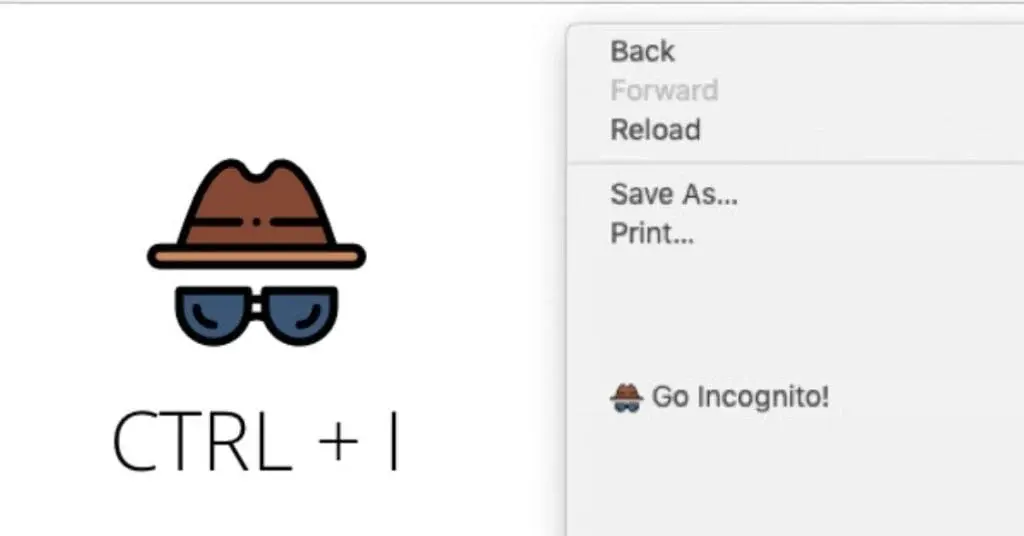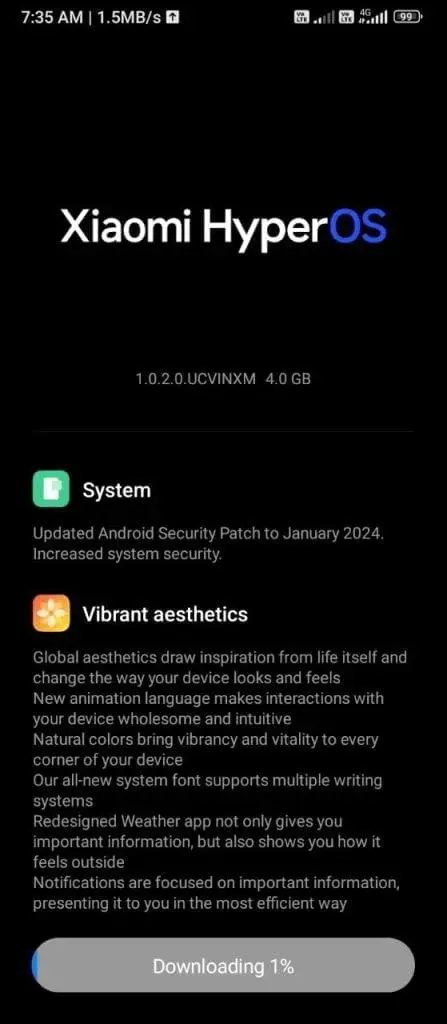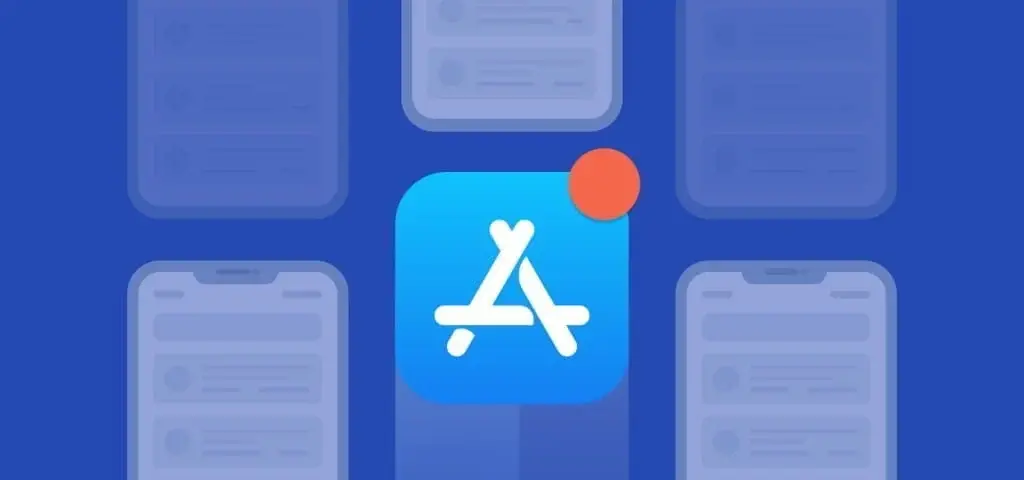macOS 14.3 Sonoma Update: Unpacking the New Features
Apple continues to expand its product lineup, not only in terms of software but also hardware. While the focus has been on the recent releases of new software versions, such as iOS 17.3, it’s important not to overlook the updates in Apple’s macOS. The latest update, macOS 14.3 Sonoma, introduces a range of new features, bug fixes, and security updates for your Mac. Let’s delve into the details of these enhancements.
Apple Music Enhancements
One of the notable improvements in macOS Sonoma 14.3 is the enhancements made to Apple Music. Users can now collaborate on playlists, allowing them to invite friends to join their playlist. This collaborative feature enables everyone to add, reorder, and remove songs, providing a seamless and shared music experience. Additionally, users can now add emoji reactions to any track in a collaborative playlist, further enhancing the interactive and expressive nature of the platform.
AppleCare & Warranty Coverage
Another significant addition in macOS Sonoma 14.3 is the integration of AppleCare & Warranty in Settings. This feature conveniently displays users’ coverage for all devices associated with their Apple ID. With this information readily accessible, users can easily keep track of their warranty status and ensure they are aware of their device coverage.
Regional Availability and Device Compatibility
It’s important to note that while the aforementioned features are part of the macOS Sonoma 14.3 update, they may not be available in all regions or on all Apple devices. Users should refer to Apple’s release notes or contact Apple support for specific information regarding regional availability and device compatibility.
Security Updates
As with any software update, macOS Sonoma 14.3 also includes bug fixes and security updates. These updates are crucial in ensuring the stability and security of your Mac. For detailed information about the security content of this update, users can refer to Apple’s provided link here.
In conclusion, the macOS 14.3 Sonoma update brings several exciting features and improvements to Apple Music, along with bug fixes and security updates for your Mac. From collaborative playlists to emoji reactions and enhanced warranty coverage, Apple continues to enhance the user experience on their macOS platform. Stay updated and enjoy the latest features by installing the macOS Sonoma 14.3 update on your compatible Mac device.