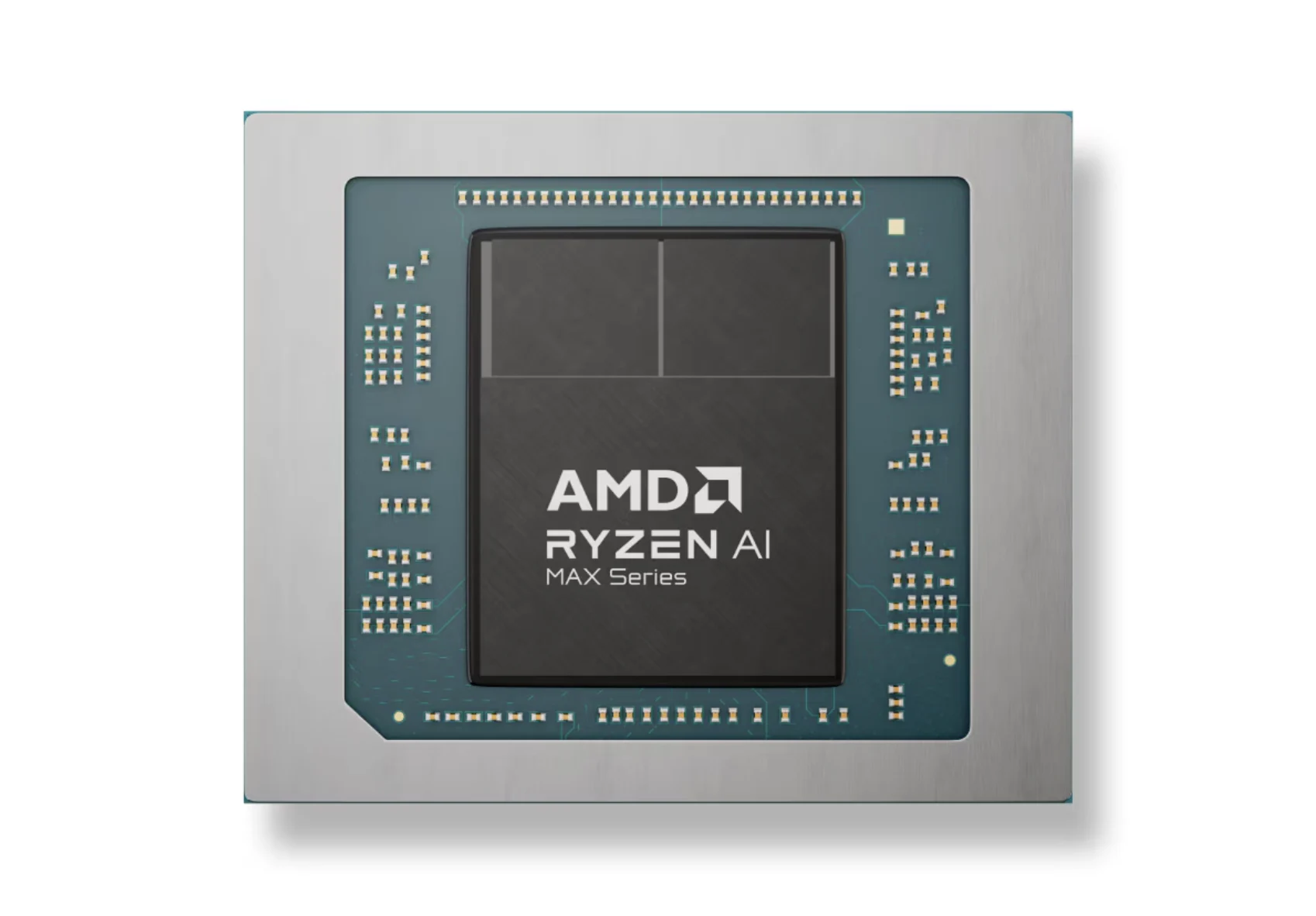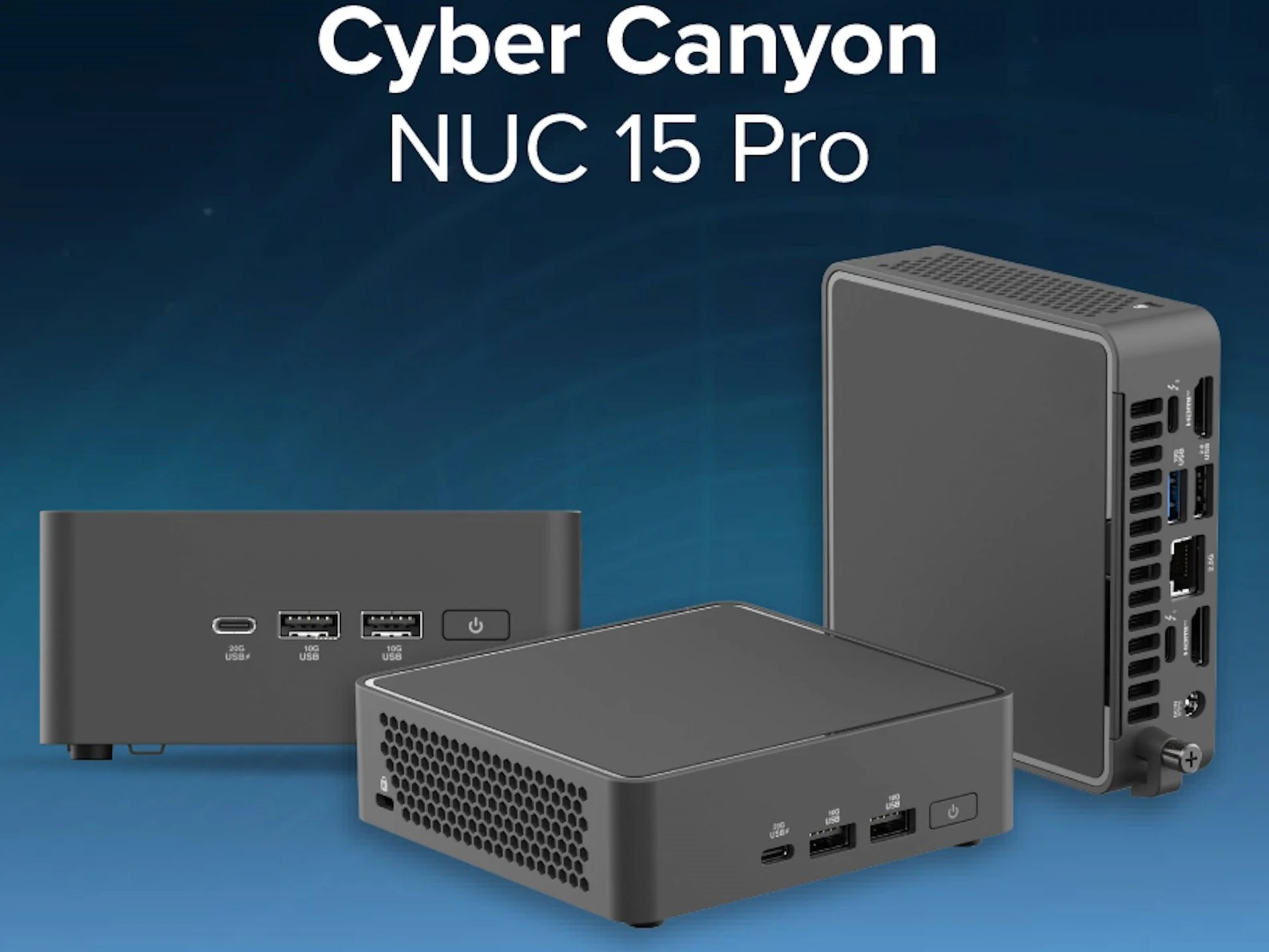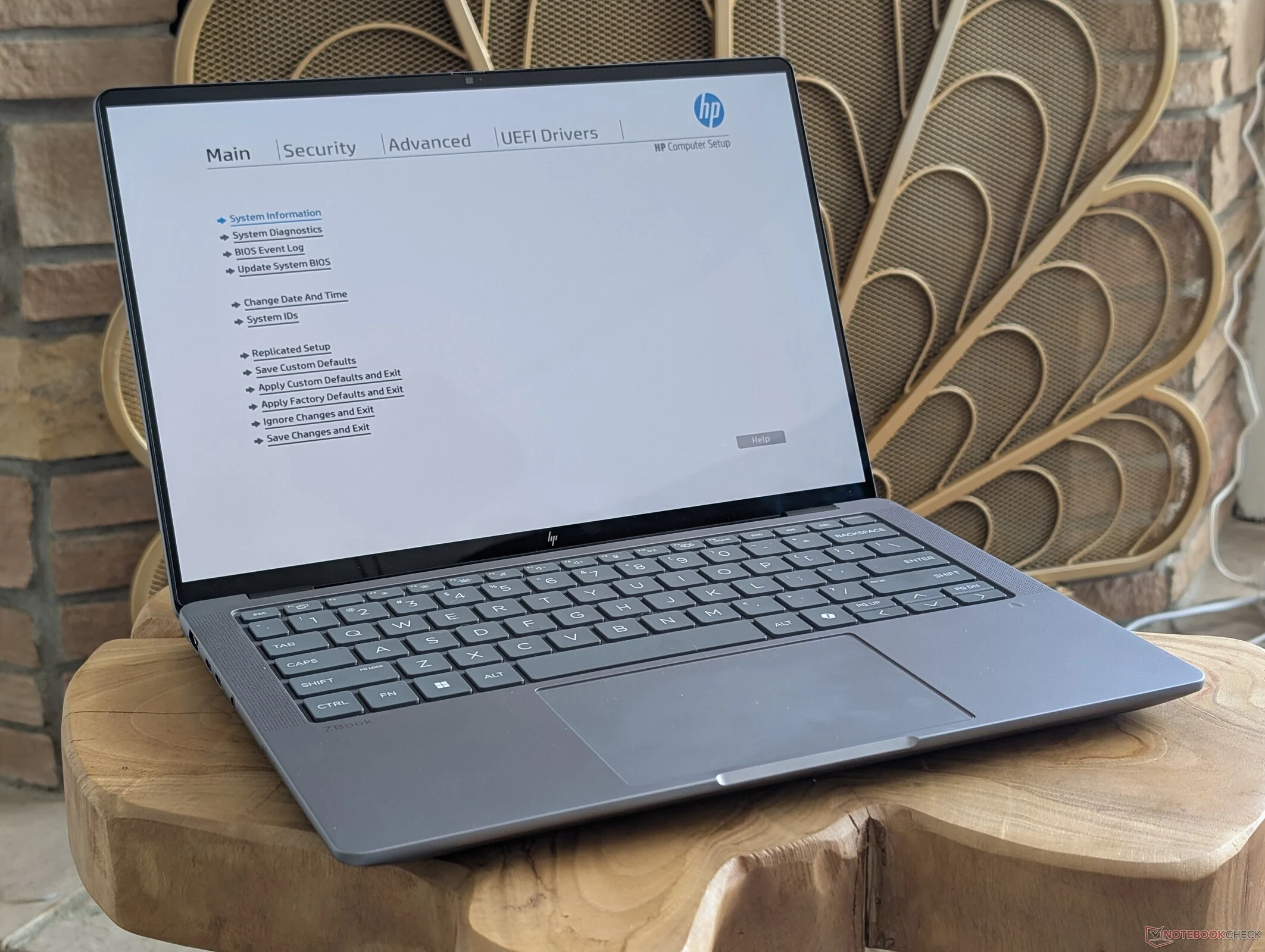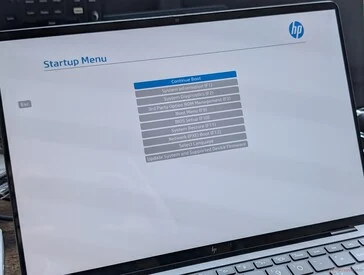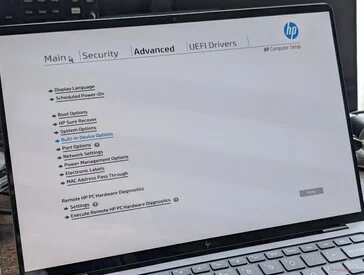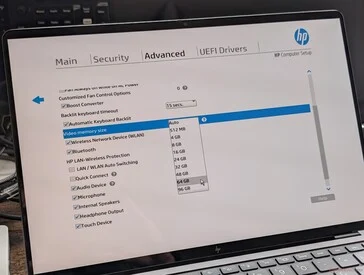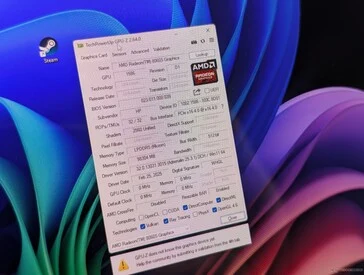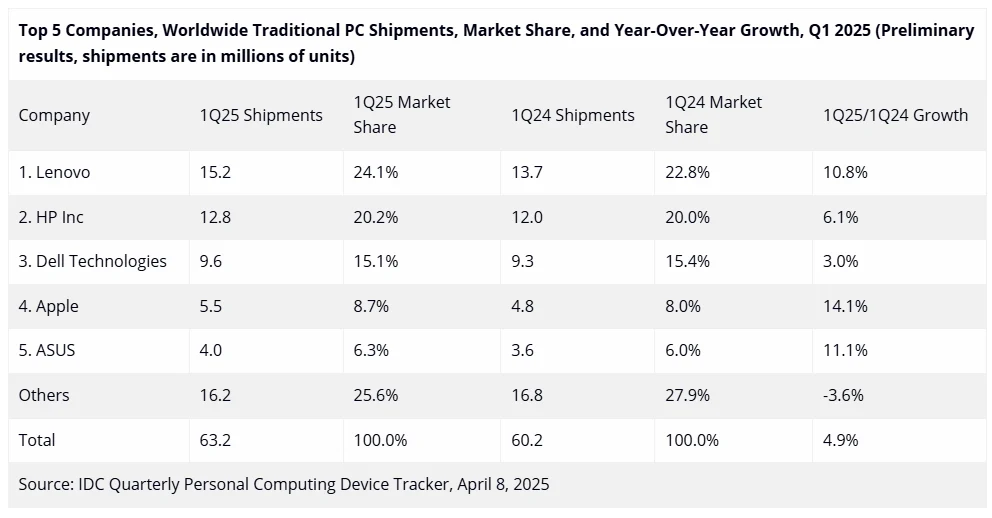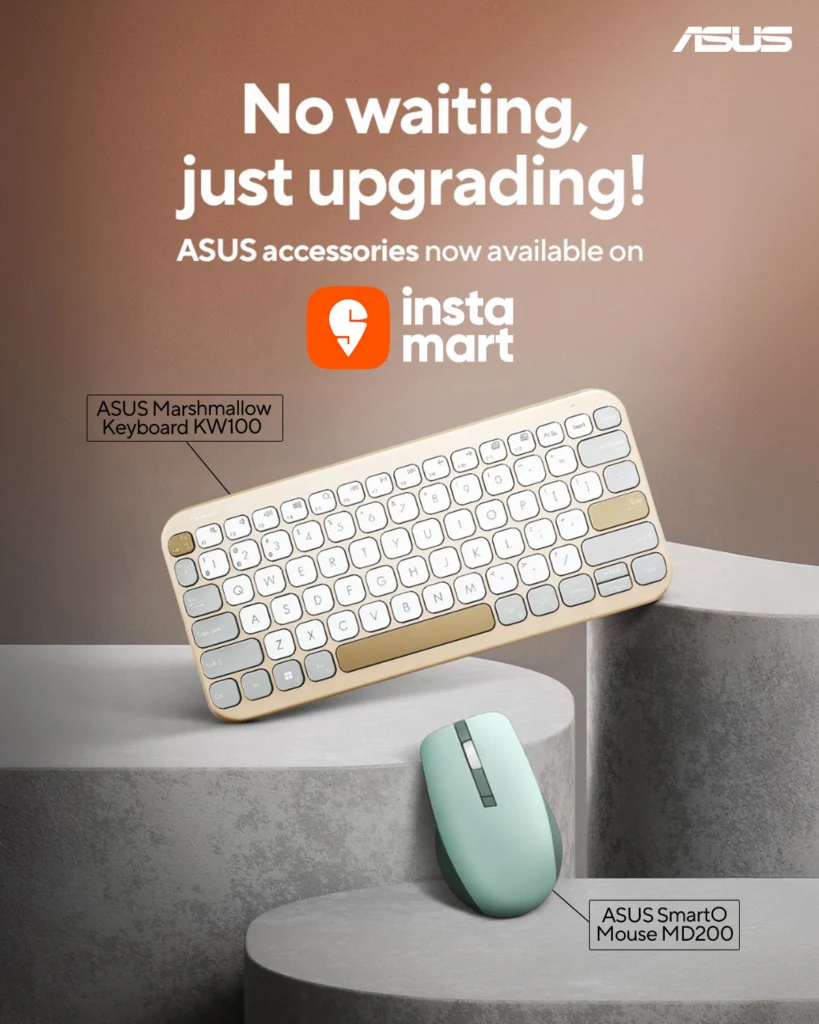Key Takeaways
1. The Core i9-14900HX is a powerful mobile processor but feels outdated compared to AMD’s newer Zen 5 processors, like the Ryzen AI Max+ 395.
2. Performance between the Ryzen AI Max+ 395 and Core i9-14900HX is close in multi-thread tasks, despite differences in device sizes.
3. The Ryzen AI Max+ 395 includes additional features like a built-in NPU and Radeon GPU, enhancing its overall value.
4. The Ryzen AI Max+ 395 has high power consumption, requiring over 100 W for intensive tasks, which is almost double that of standard U-series laptops.
5. While the Ryzen AI Max+ 395 lags in single-thread performance by up to 15% compared to the Core i9-14900HX, it still competes well in CPU-intensive tasks for thinner devices.
The Core i9-14900HX is among the most powerful mobile processors from Intel, typically seen in large gaming laptops such as the 18-inch Asus ROG Strix Scar and the 18-inch MSI Titan. However, it’s starting to feel a bit outdated due to AMD’s newer Zen 5 processors. The Ryzen AI Max+ 395 is a prime example of this, as it provides significant improvements across various aspects.
Performance Comparison
Our charts below illustrate how the Ryzen AI Max+ 395, found in smaller devices like the 13-inch Asus ROG Flow Z13 and the 14-inch HP ZBook Ultra G1a 14, compares to the much larger laptops equipped with the Core i9-14900HX. Despite the stark difference in screen sizes, the raw multi-thread performance between the AMD and Intel chips is remarkably close, differing only by a few percentage points on average. As of now, there are no 14-inch laptops available that feature the Core i9-14900HX processor.
Additional Features
The AMD CPU comes with extra features that the Intel chip lacks, enhancing its value. It includes a built-in 50 TOPS NPU and a Radeon RX 8060S, making it ready for CoPilot and gaming, respectively. In contrast, laptops powered by the Core i9-14900HX are typically paired with a discrete Nvidia GPU to compensate for its less capable integrated GPU and absence of an integrated NPU.
Power Consumption and Performance
While the Ryzen AI Max+ 395 offers impressive performance, it can be quite power-intensive. It requires just over 100 W when running Prime95 on our ZBook Ultra G1a 14, which is nearly double the energy consumption of most U-series 14-inch laptops. Its single-thread performance lags behind, falling short by up to 15 percent in comparison to the Core i9-14900HX. Nonetheless, its capacity to compete with larger 18-inch gaming laptops from 2024 in CPU-intensive tasks is impressive for those seeking thin-and-light alternatives.