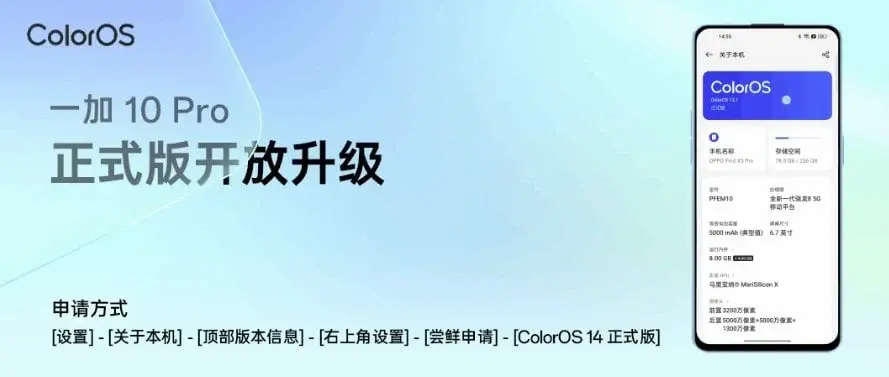Update on Android 14-based ColorOS 14.0 Arrives for OnePlus 10 Pro Users in China
Early Access for Beta Participants
Steps to Acquire the Update
To secure the ColorOS 14.0 upgrade on their OnePlus 10 Pro, individuals need to confirm that their phone is currently on the latest ColorOS 14 Beta version. After this verification, they can manually search for updates by navigating to Device Settings > About > Check for Updates.
Allow for Adjustment Period
OnePlus suggests granting your smartphone a few days to adapt to the fresh update. It is common for the device to experience increased heat generation and battery consumption during this timeframe. Furthermore, it is important to acknowledge that certain applications are presently incompatible with Android 14.
Taking these aspects into consideration is advised before proceeding with the update.