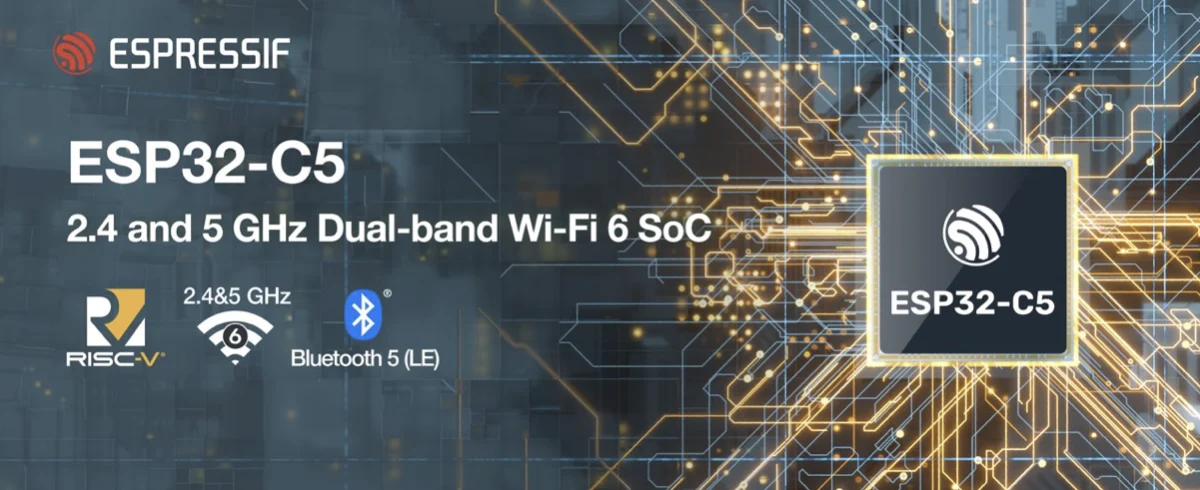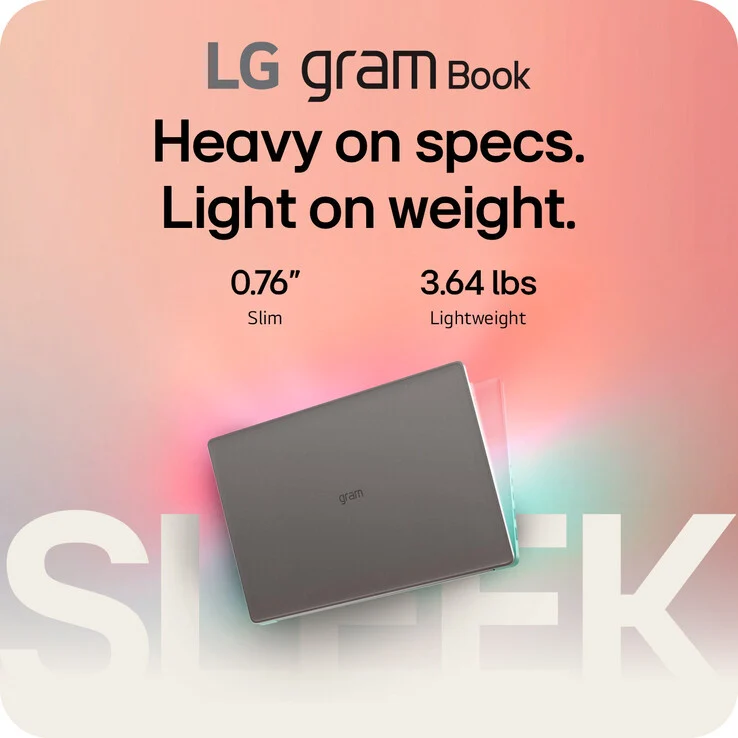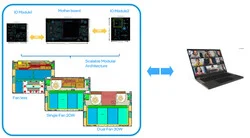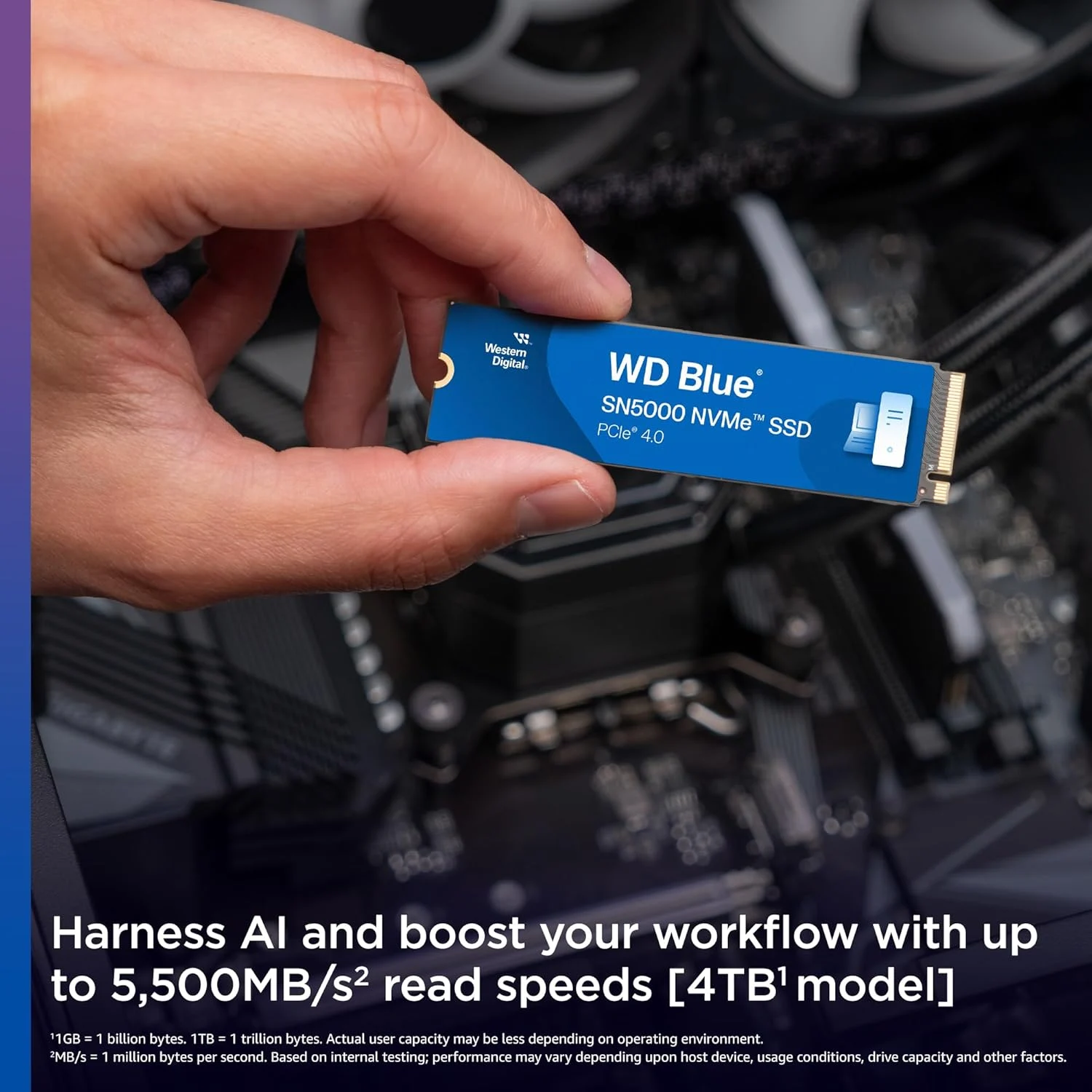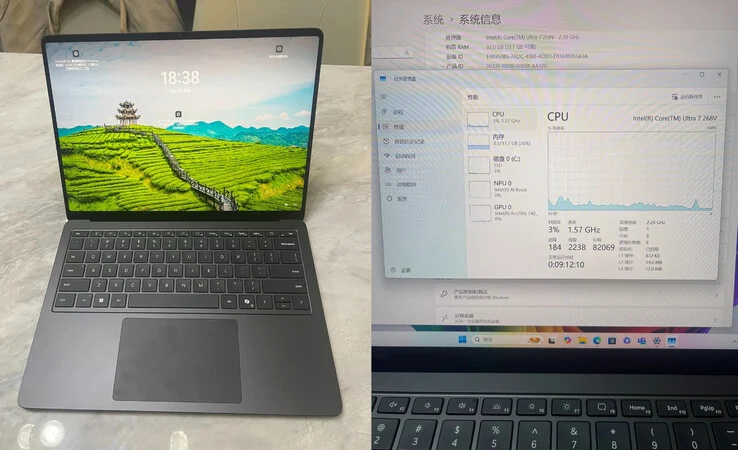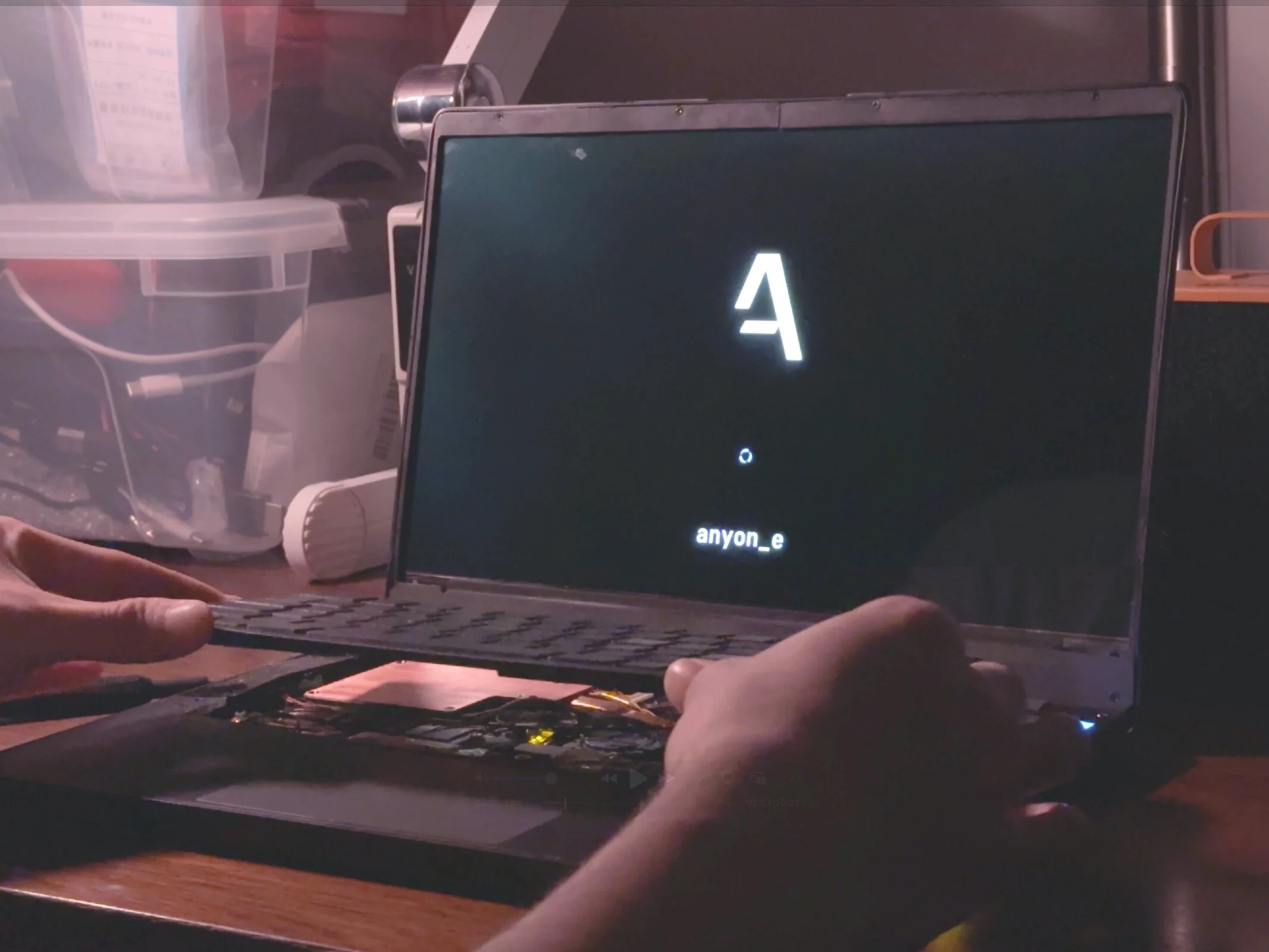Espressif has launched the ESP32-C5, introducing dual-band Wi-Fi to its well-known ESP32 microcontroller series. This new model is a big improvement over earlier versions as it now supports both 2.4 GHz and 5 GHz bands. This upgrade is crucial for IoT and embedded applications that need better wireless connection options.
Specifications and Features
The ESP32-C5 features a single-core 32-bit RISC-V processor that runs at speeds up to 240 MHz. It has 384 KB of on-chip SRAM and 320 KB of ROM, along with support for external PSRAM.
One of the standout features of the ESP32-C5 is its dual-band Wi-Fi 6 capability, designed to enhance networking performance, particularly in busy environments. Espressif boasts “outstanding RF performance,” positioning this chip for strong competition in both consumer and industrial sectors. Besides Wi-Fi, the ESP32-C5 also includes Bluetooth 5 (LE) and IEEE 802.15.4, allowing for Zigbee 3.0 and Thread 1.3 compatibility, which is great for smart home and IoT applications.
Enhanced Connectivity and Security
The chip offers 29 programmable GPIOs, making it easier for developers to connect sensors, actuators, and various peripherals. Security is also prioritized, with Espressif’s flash encryption technology providing robust data protection.
Previously, all ESP32 chips that enabled Wi-Fi were restricted to 2.4 GHz networks, which often face interference in dense areas and don’t work well with newer devices. Currently, integration support for the ESP32-C5 in platforms like Arduino is still ongoing, but early tests show it can effectively detect and connect to both 2.4 GHz and 5 GHz networks. This represents a significant advancement in Espressif’s product range, and we can anticipate seeing the ESP32-C5 utilized in more projects as software support continues to develop.