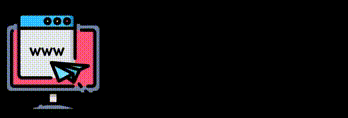Xiaomi has released a stable HyperOS update for the Redmi K50 in China. The firmware version 1.0.2.0.ULNCNXM is now available for all users, weighing around 5.7GB. The update is being rolled out incrementally and may take some time to reach all units. However, it brings various improvements and feature upgrades.
New Features and Enhancements
The update brings all the new features of HyperOS, along with the luxuries of Android 14. It also includes the January 2024 security patch to enhance system performance and power efficiency. After the update, the smartphone may experience overheating or other issues for a couple of days. However, these issues should be resolved once the system optimization is completed.
Redmi K50 HyperOS Update
The Redmi K50 initially received the HyperOS Developer Version, followed by beta builds. Now, the stable build is finally available. The Redmi K50 was listed in the second batch of devices to receive the HyperOS update.
HyperOS Official Changelog
Here are the official changes included in the HyperOS update:
- Xiaomi HyperOS: Xiaomi's ThePaper OS creates a "full ecology for people, cars, and homes" operating system.
- System: Update Google security patch (2024#01) to improve system security.
- Low-level refactoring: The bottom layer of Xiaomi's ThePaper OS is reconstructed to optimize hardware performance.
- Cross-terminal intelligent connection: Xiaomi HyperConnect allows efficient cross-device interconnection and collaboration.
- Global security: Enhanced security and privacy architecture for device interconnection.
- Aesthetics of life: Improved aesthetics for a comfortable visual experience, including motion language, color system, weather design, and lock screen.
- Unified system fonts: Designed for global use.
- New artistic lock screen: Turns every photo into a poster with dynamic glass material.
- Upgraded desktop icons: Renewed colors and shapes.
- Reconstructed multi-task window management: Improved interaction and usability.
Users can check for the latest firmware by going to Device Settings > About > Software Update > Check for Update. It is recommended to have sufficient storage and battery before upgrading to avoid potential issues or data corruption.