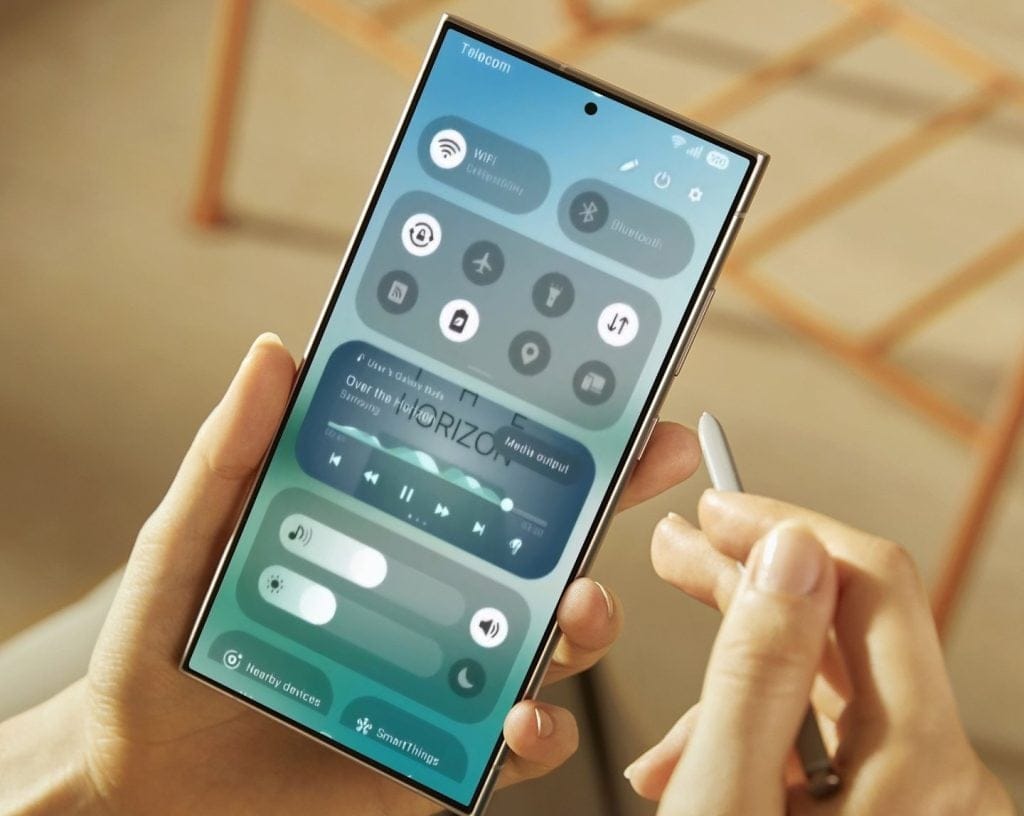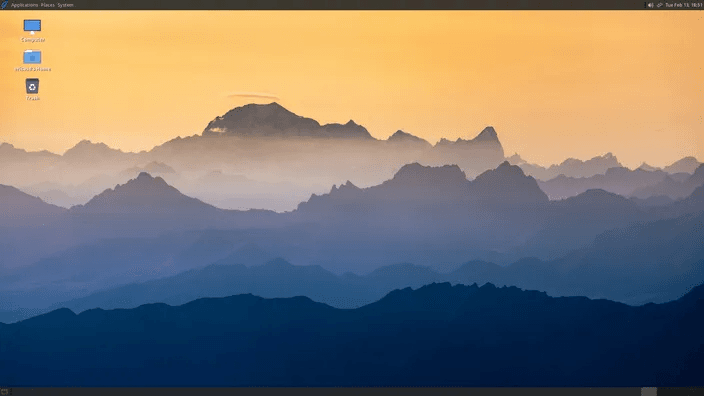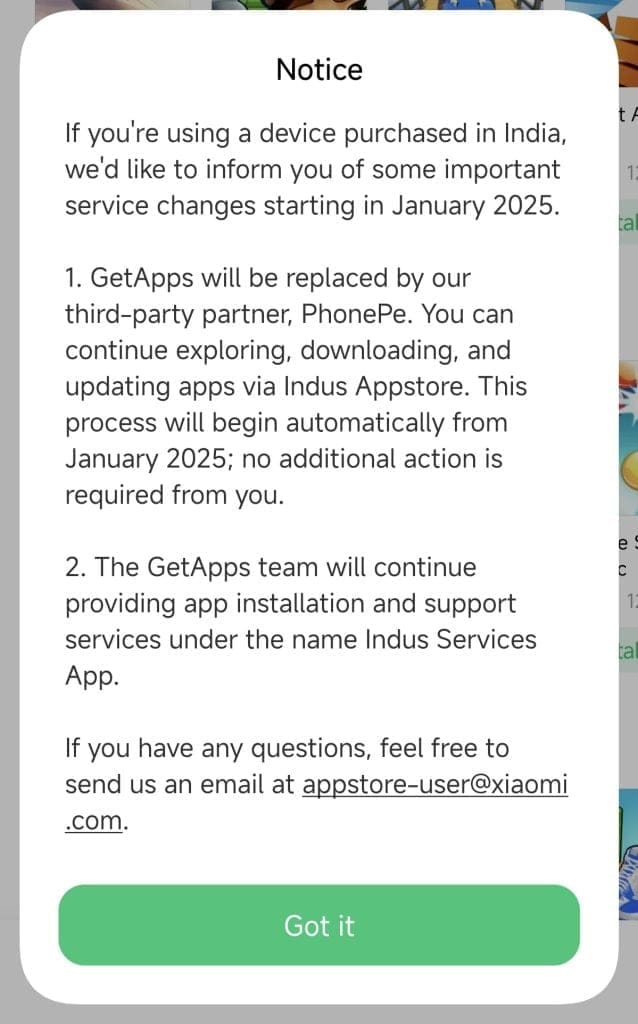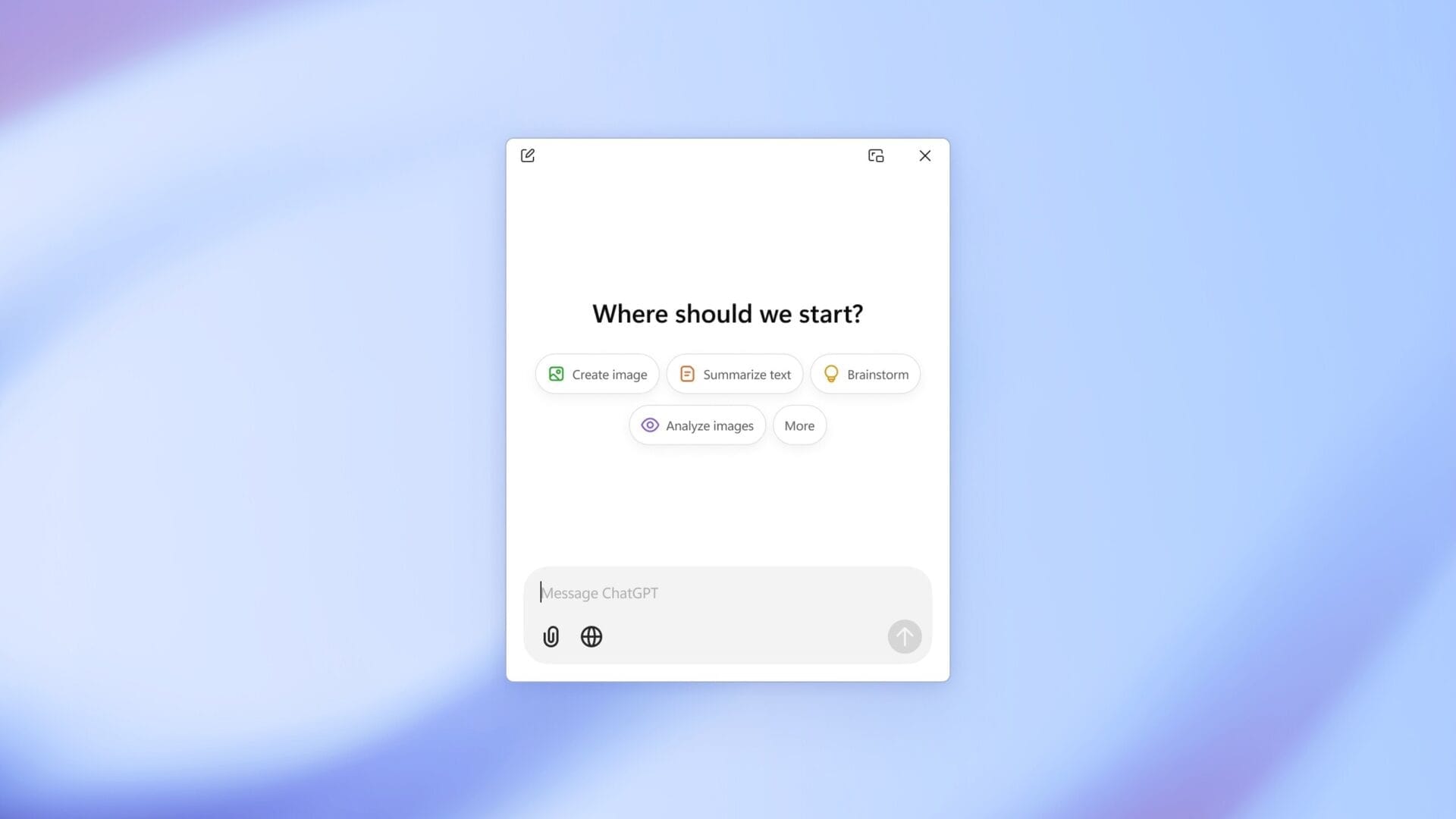Samsung is preparing to launch its One UI 7 update, which is based on Android 15, and there’s a lot of talk about which devices will get it. Although the company hasn’t shared an official list or specific dates yet, tipster @TheGalox_ has identified over 50 devices that are expected to get the update.
List of Eligible Devices
The list from @TheGalox_ features a diverse selection of Galaxy smartphones and tablets, covering high-end, mid-tier, and budget options. Key models include Galaxy S devices dating back to the S21 series, which also includes the S21 FE. Samsung’s foldable devices—from the Z Fold 6 to the Z Flip3—are anticipated to be part of this rollout. While the new Galaxy W25 and W25 Flip that are exclusive to China are not mentioned, they are still thought to likely get the Android 15 update.
Galaxy smartphones anticipated to receive One UI 7 update:
- Galaxy Z Fold Special Edition
- Galaxy Z Fold6
- Galaxy Z Fold5
- Galaxy Z Fold4
- Galaxy Z Fold3
- Galaxy Z Flip6
- Galaxy Z Flip5
- Galaxy Z Flip4
- Galaxy Z Flip3
- Galaxy S24 series
- Galaxy S23 series
- Galaxy S22 series
- Galaxy S21 series
- Galaxy A73
- Galaxy A55
- Galaxy A54
- Galaxy A53
- Galaxy A35
- Galaxy A34
- Galaxy A33
- Galaxy A25
- Galaxy A24
- Galaxy A23
- Galaxy A16
- Galaxy A15
- Galaxy A14
Galaxy Tablets Expected to Receive the Update
Galaxy Tablets likely to get the update:
- Galaxy Tab S10 series
- Galaxy Tab S9 series
- Galaxy Tab S9 FE series
- Galaxy Tab S8 series
- Galaxy Tab S6 Lite 2024 & 2022
- Galaxy Tab A9 series
- Galaxy Tab Active5
- Galaxy Tab Active4 Pro
What’s in the One UI 7 update?
The One UI 7 update is set to be the most significant upgrade in One UI’s history. It promises a new design along with various functional improvements. Leaked images hint at new icons, widgets, and wallpapers, plus the ability to use large folders for better content organization.
User Experience Enhancements
The software is also rumored to introduce a redesigned camera interface, making it easier for users to navigate. Visual enhancements include a fresh unlock animation as well as updated battery and charging icons.
Furthermore, a major redesign seems to be in store for the control center, featuring larger toggles for brightness and volume adjustments, which could lead to a more user-friendly experience overall.