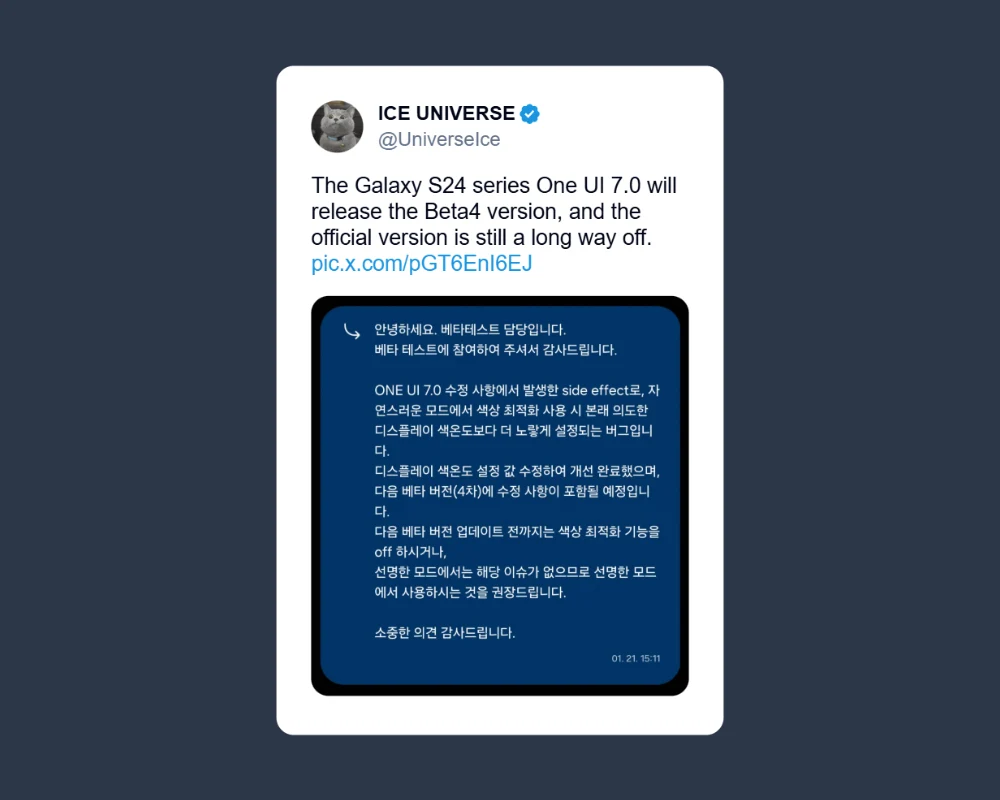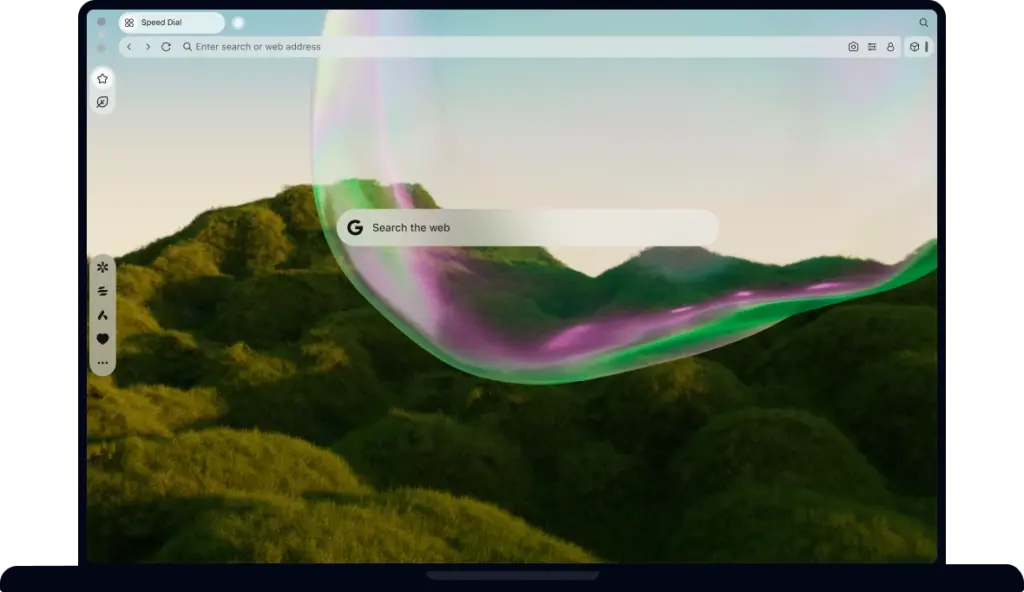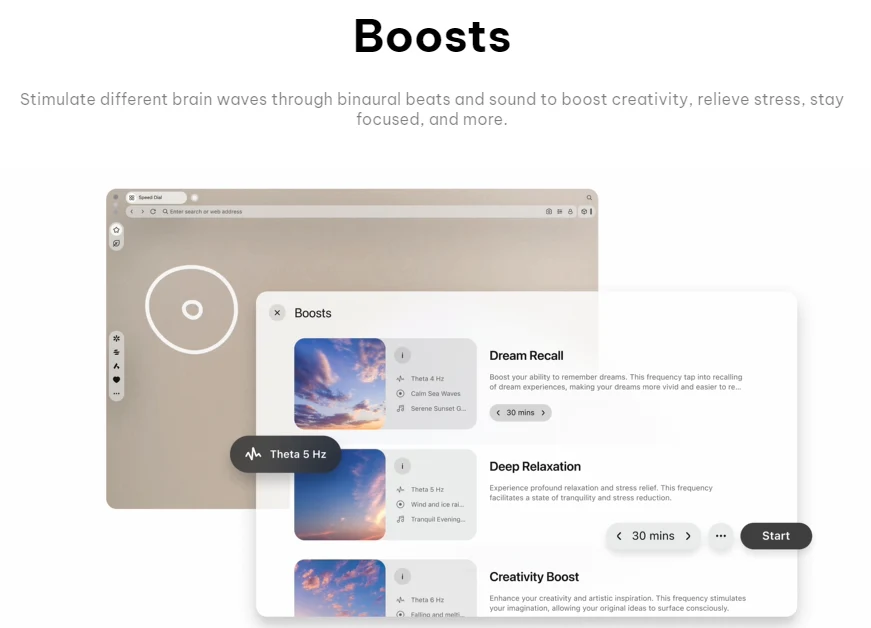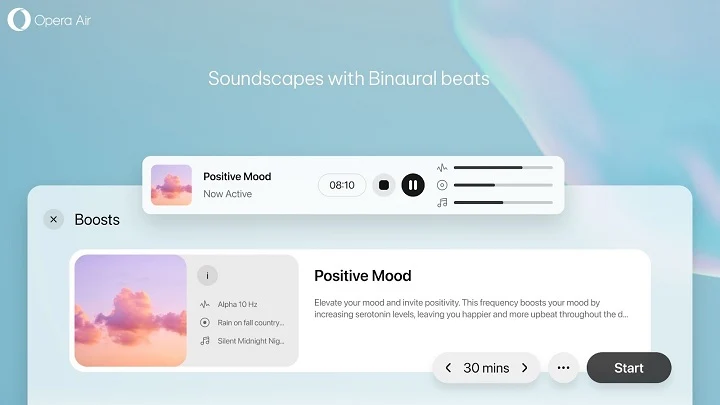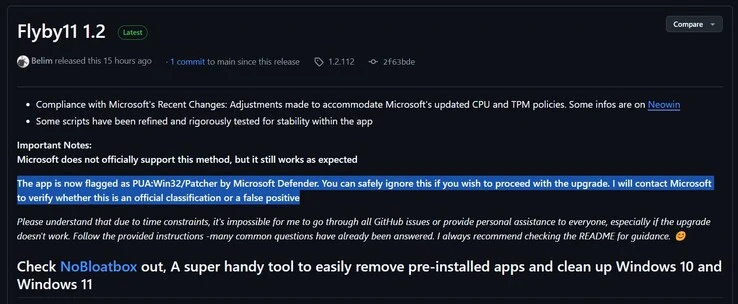The United States has placed fresh trade tariffs on goods coming from China. These tariffs raise expenses for both companies and consumers in the U.S. As a result, higher prices might lead to lower sales within the U.S. market. In retaliation, China has hinted at possible countermeasures, heightening the existing trade conflict between the U.S. and China.
Potential Investigation Into Apple
Reports suggest that China’s State Administration for Market Regulation (SAMR) is gearing up to investigate Apple’s App Store practices. The investigation will focus on Apple’s 30% cut from in-app purchases and its limitations on third-party payment options and app stores. This comes after a similar probe in 2024 determined that Apple’s commission fees were fair. Ongoing talks involving Chinese regulators, Apple, and app developers have persisted since that earlier investigation.
Market Reaction to Investigation News
The news regarding the possible investigation has caused Apple’s stock to decline by 3%. Investors are anxious that heightened scrutiny in China might affect Apple’s performance in this critical market. To date, Apple has not issued any comments about the investigation, and the Chinese authorities have yet to officially verify it.
China’s Actions Against Other U.S. Firms
In addition, China is looking into Google for potential anti-monopoly violations. While specifics of the investigation remain unclear, it is believed to be linked to Google’s Android operating system. Moreover, PVH Corp., known for brands like Calvin Klein and Tommy Hilfiger, has been listed as an “unreliable entity” in China. The U.S. biotech company Illumina has also been added to this list.
Effects of U.S. Tariffs on Apple
Apple has previously attempted to gain exemptions from U.S. tariffs, but with mixed results. The newest tariffs do not exempt Apple, which may lead to increased production costs and affect prices for American consumers. The ongoing tensions between the U.S. and China continue to create uncertainty for businesses and the global economy. Should China move ahead with the investigation into Apple, it could worsen the current trade conflict and influence the global tech sector.