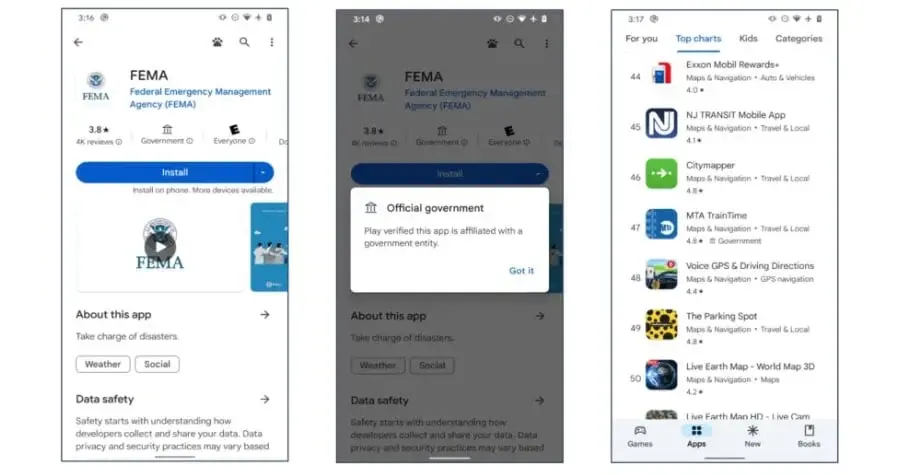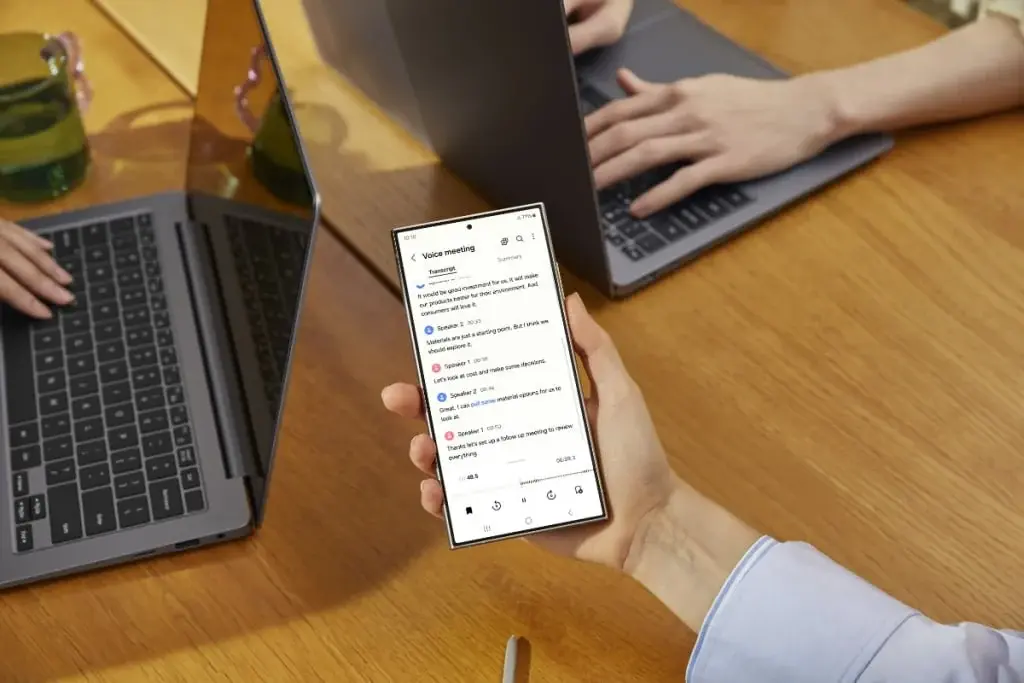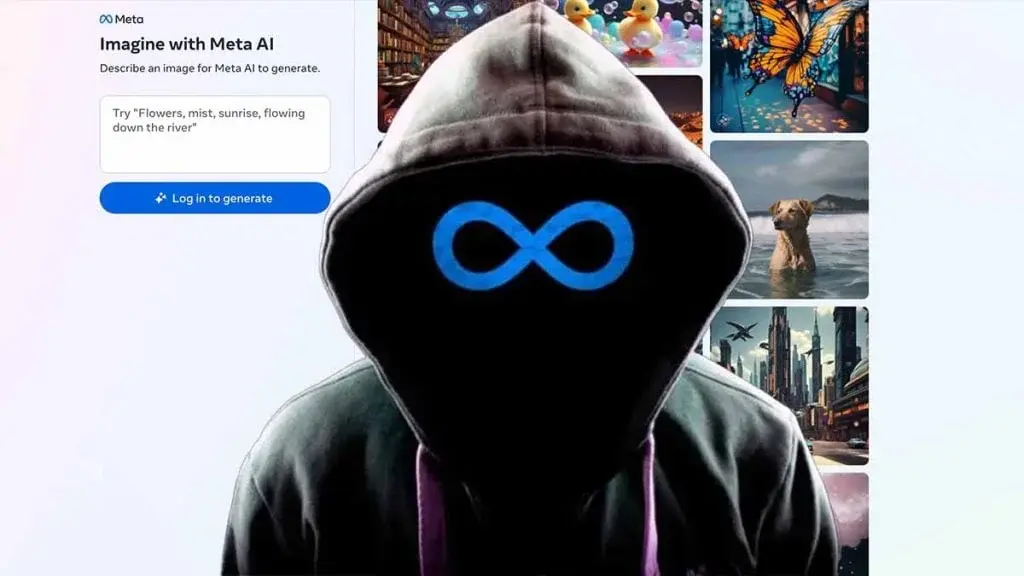Android 15 is set to debut later this year, generating significant anticipation among users eager for the new features it promises. In a recent blog post, the top 10 upcoming features of Android 15 were highlighted, offering a glimpse into what users can expect from the latest OS update.
Eligible Devices for Android 15 Update
As the release of Android 15 approaches, it's essential to ensure that your device is prepared for the upcoming OS upgrade. Vivo and iQOO have unveiled a list of devices eligible for the Android 15 update, providing users with a preview of what to expect.
Vivo Devices Eligible for Android 15 Update
- Vivo X series
- Vivo V series
- Vivo T series
- Vivo Y series
- Vivo S series
- Vivo Pad series
iQOO Devices Eligible for Android 15 Update
- iQOO number series
- iQOO Neo series
- iQOO Z series
- iQOO Pad series
Please note that this list is subject to updates, as Vivo is yet to release its official roster of Android 15-supported devices. The selection criteria are based on the company's software policy and past update rollouts, ensuring an informed projection of eligible devices.
Android 15 Release Timeline
The development of Android 15 is progressing steadily, with multiple developer previews and beta builds already in circulation. The beta phase is expected to extend until June 2024, preceding the platform stability phase where Google addresses issues and refines the OS for its final release.
While an official release date for Android 15 has not been confirmed, industry insiders suggest a potential announcement by Google in October, aligning with previous OS release patterns. Once the stable build is unveiled, OEMs like Vivo will integrate final customizations before initiating public rollouts, a process that may span from days to weeks.
Exciting Features of Android 15
Android 15 is poised to deliver a range of exciting enhancements, distinguishing itself from its predecessors with innovative features such as:
- Satellite Connectivity Support: Enabling communication via satellite signals, expanding the reach of messaging capabilities.
- Find My Phone Network: Enhancing device tracking and location services through a collaborative network of Android 15 devices.
- Battery Health: Introducing a long-awaited feature that provides critical insights into battery performance and longevity.
- App Archiving: Facilitating the preservation of app data even after uninstallation, promoting seamless user experiences.
- Partial Screen Sharing: Allowing selective app screen sharing for enhanced privacy and convenience.
- Notification Cooldown: Implementing a feature to manage notification volumes and prevent overload from repetitive alerts.
For further insights into the top features of Android 15, refer to the detailed post on the new OS. Share your Vivo phone model and expectations regarding Android 15 in the comments section below.