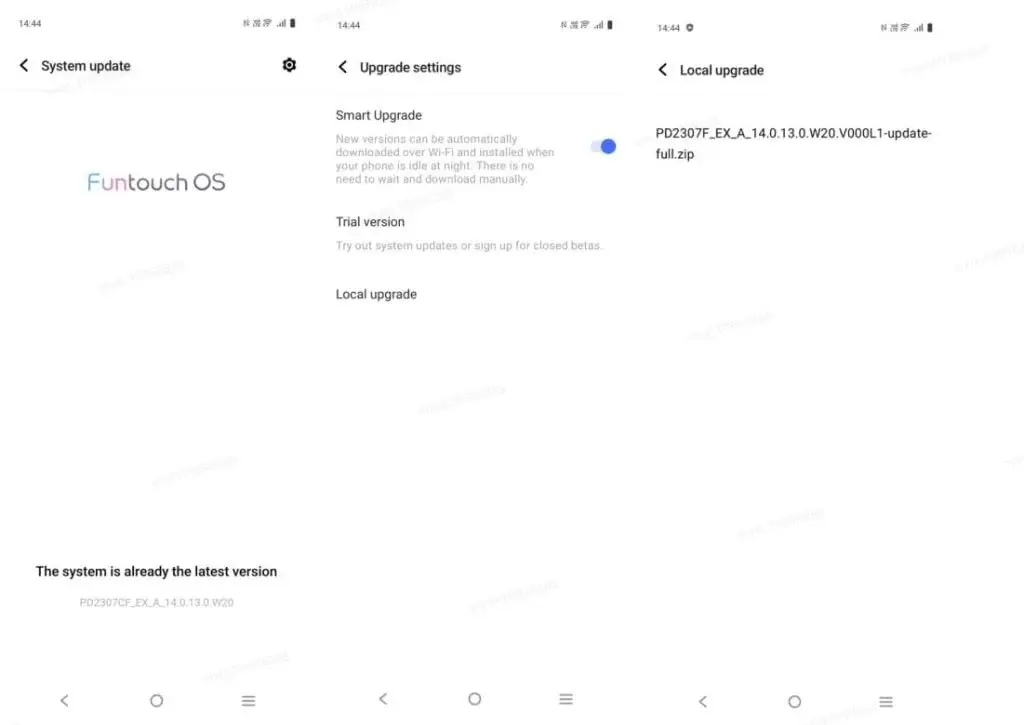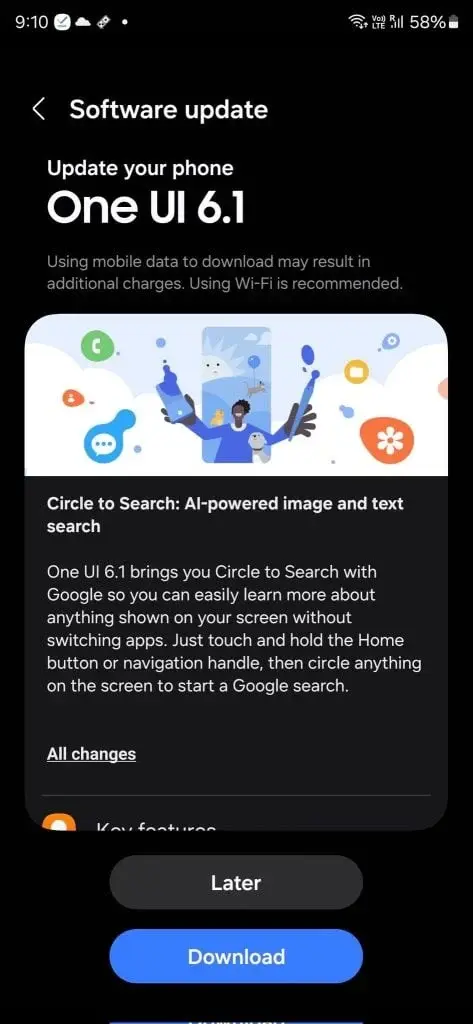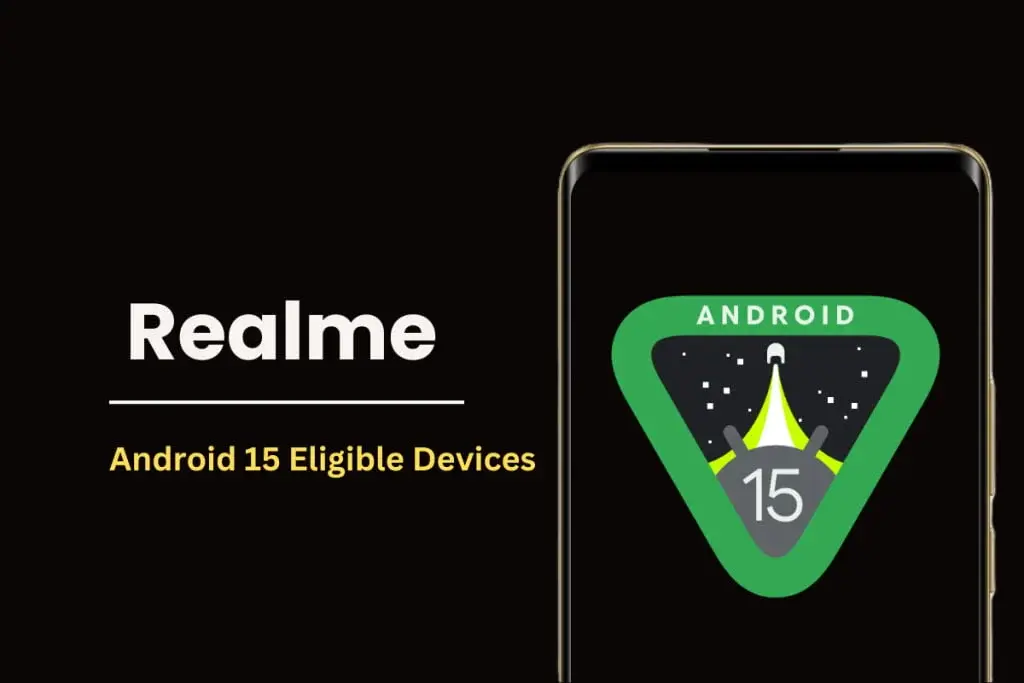vivo has rolled out the Android 15 update for its vivo X100 and iQOO 12 smartphones. However, it is worth noting that this update is in its beta phase, implying it may not be fully reliable for regular use. Users opting for this update might face some system instability.
Known Issues
vivo has issued the Android 15 Beta update for the X100 and iQOO 12 but has highlighted some known problems. On the vivo X100, notifications may not appear correctly, the fingerprint sensor icon might overlap with the unlock icon, some apps could malfunction, and certain features may be absent from the system settings. For the iQOO 12, the camera may occasionally malfunction, necessitating a reboot to resolve the issue. Additionally, some third-party apps may not function properly, and NFC issues could arise.
Android 15 for vivo X100 and iQOO 12
The Android 15 update for both devices is somewhat unstable at the moment. However, if you're eager to explore new features and don't mind potential bugs, you might consider installing it. Our previous article details the new features included in Android 15. The update has been released in specific regions, with two different download packages available for the vivo X100. Depending on your location, you can download the Android 15 update file for the vivo X100 and iQOO 12 from the provided links.
vivo X100
- Android 15 Beta 1 (Taiwan, Malaysia, Thailand, Hong Kong, Kazakhstan)
- Android 15 Beta 1 (India)
iQOO 12
- Android 15 Beta 1(Thailand, Indonesia, Malaysia)
- Android 15 Beta 1(India)
Update Process
To install the update, transfer the downloaded update package to your phone's internal storage. Navigate to Settings > System update > Local update, select the zip file, and reboot after the update is completed. If you find that Android 15 isn't suitable for you, you can revert to the previous version using the rollback file, following the same steps.
If you encounter issues and wish to revert to the previous version or have trouble downloading the update packages, visit vivo's official website. The website provides both the update and rollback files.