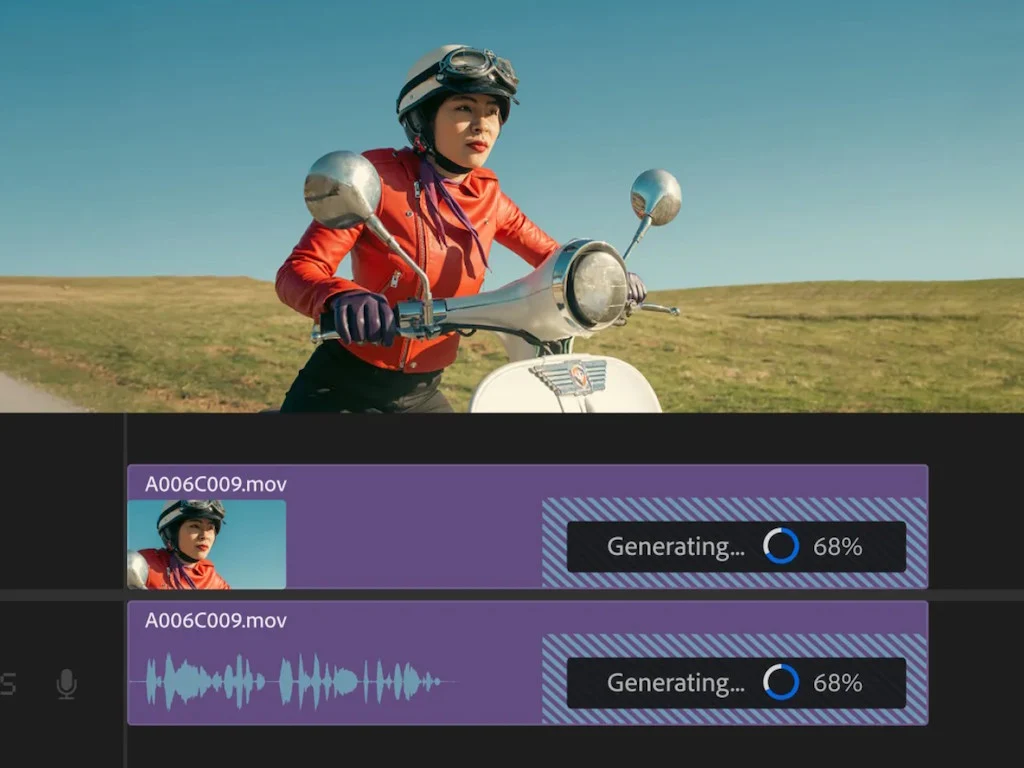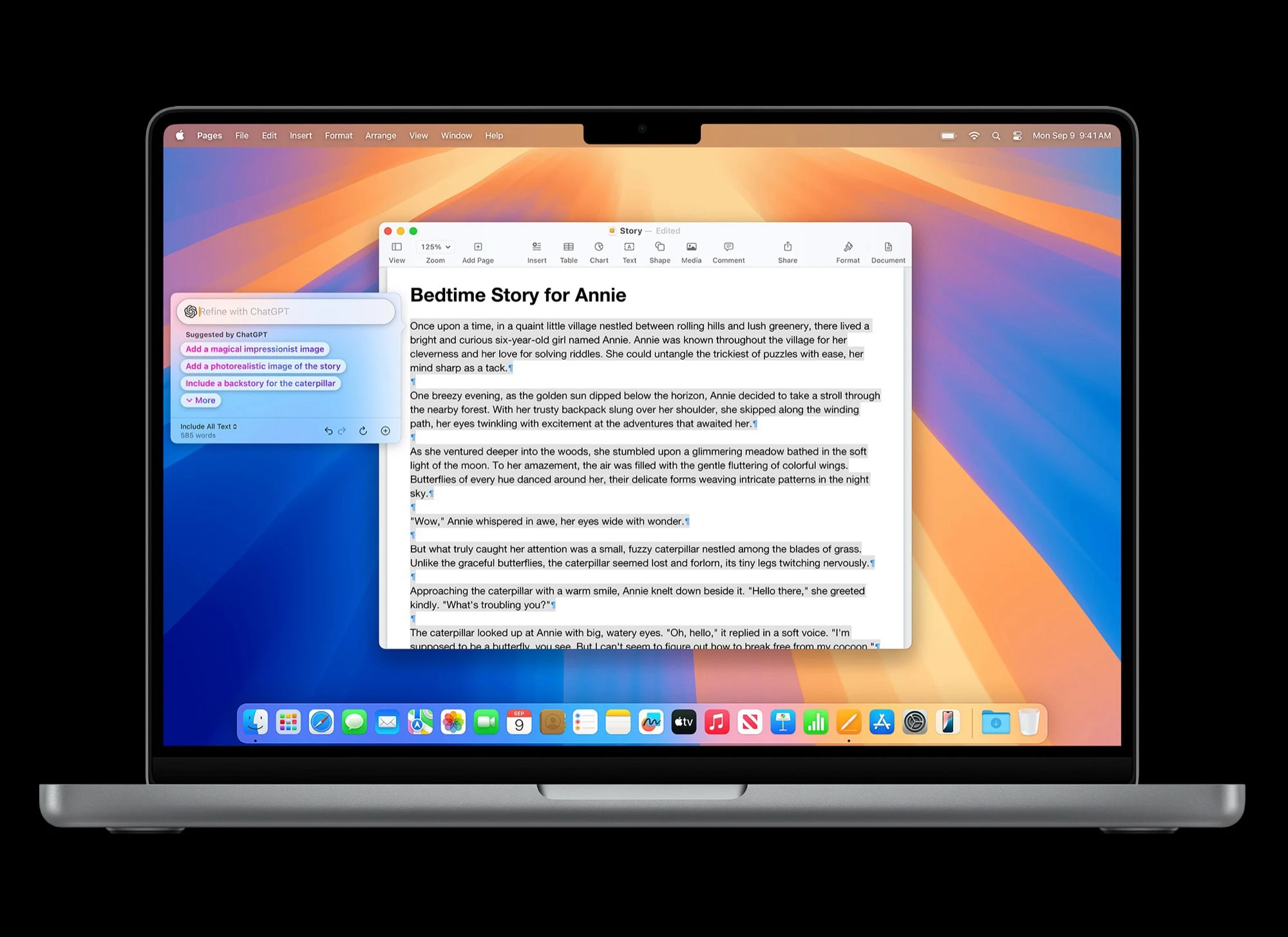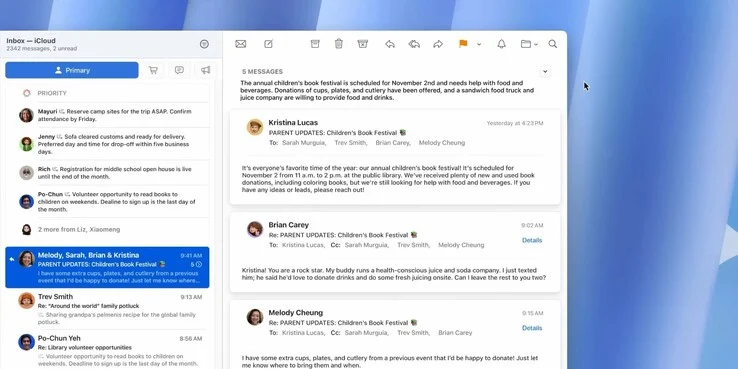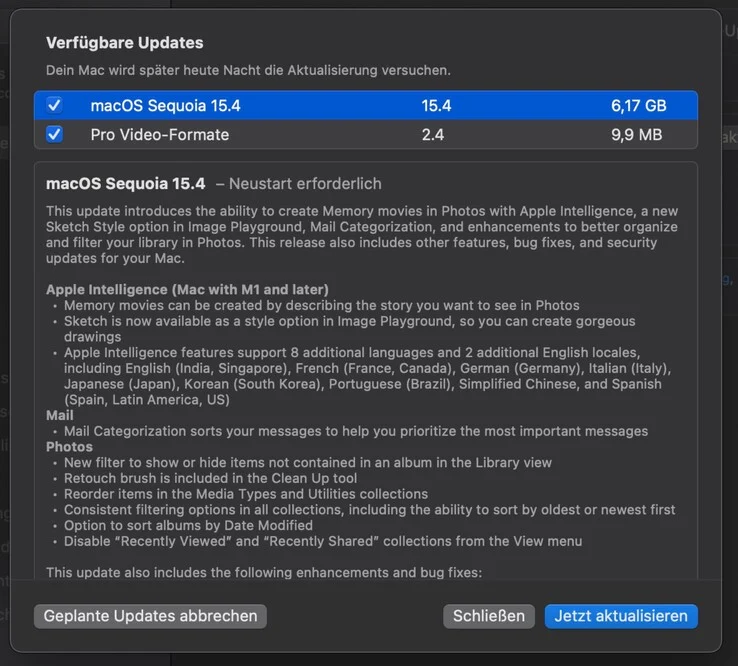Key Takeaways
1. Home Assistant 2025.4 is the fourth update of the year, continuing its monthly release schedule.
2. A new Areas Dashboard is introduced, automatically created based on different home areas, simplifying setup for new users.
3. The voice assistant can now initiate conversations, making it a unique feature among voice assistants.
4. New template functions and YAML style support for light and switch templates have been added.
5. New integrations include Remote calendar, Pterodactyl game server management, and Bosch home security products.
The Home Assistant version 2025.4 has been released. This marks the fourth update from the open-source smart home automation platform this year, keeping with its usual monthly release schedule. The previous update, 2025.3, which came out in March, emphasized enhancements to dashboards, such as new headers and better tile card optimization.
Upgrades for Dashboards
With the new 2025.4 update, users of Home Assistant will enjoy several improvements for Dashboards. One notable addition is the new Areas Dashboard, which is still under testing. This dashboard is automatically created based on the different areas in your home and can be modified later. It acts as a substitute for the original default dashboard, allowing newcomers to avoid starting from zero.
Voice Assistant Enhancements
A significant update also pertains to the voice assistant, which is now capable of initiating conversations. The company states that this function makes it the first voice assistant available with this feature. For instance, the assistant might say, “Hey, I see you left the garage door open, should I close it for you?” or “Welcome back, Frenck! I hope your day was good. Would you like to hear the news or listen to some music?”.
New Template Functions and Integrations
In addition to these features, there are new and enhanced template functions like combine, difference, and flattens, along with support for YAML style in light and switch templates. New integrations that have been added include the Remote calendar, the Pterodactyl game server management panel, and Bosch home security products such as the B3512 Control Panel (current price $210.69 at Amazon). You can view the complete release notes for Home Assistant 2025.4 on the company’s official website.
Source:
Link