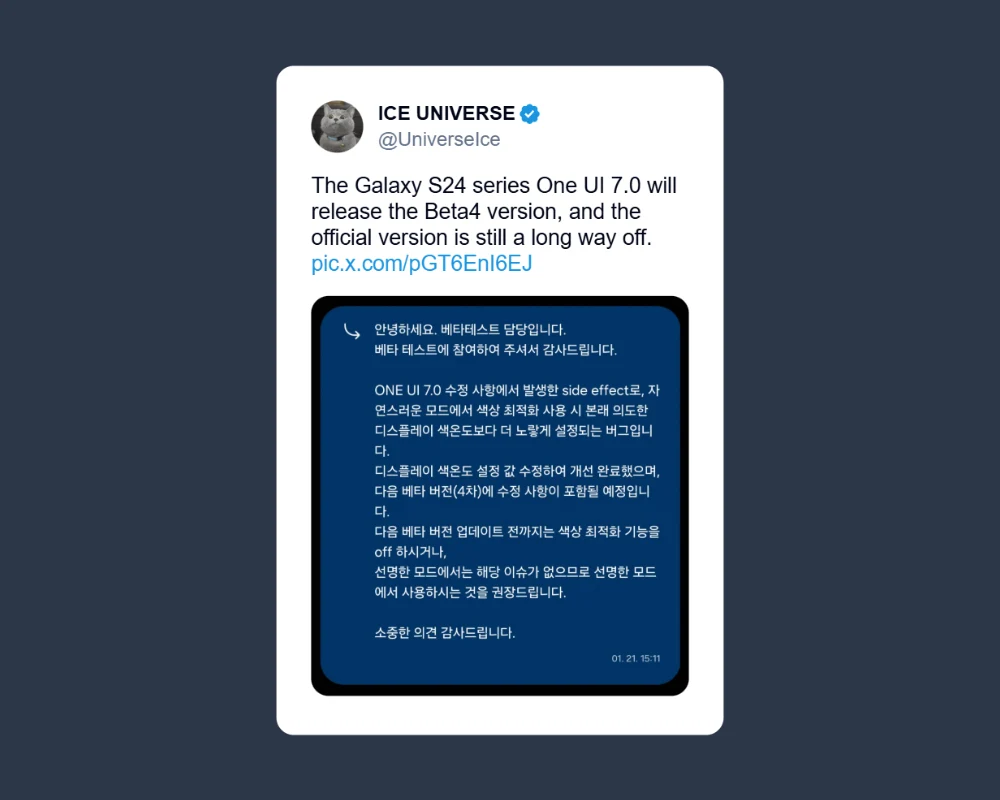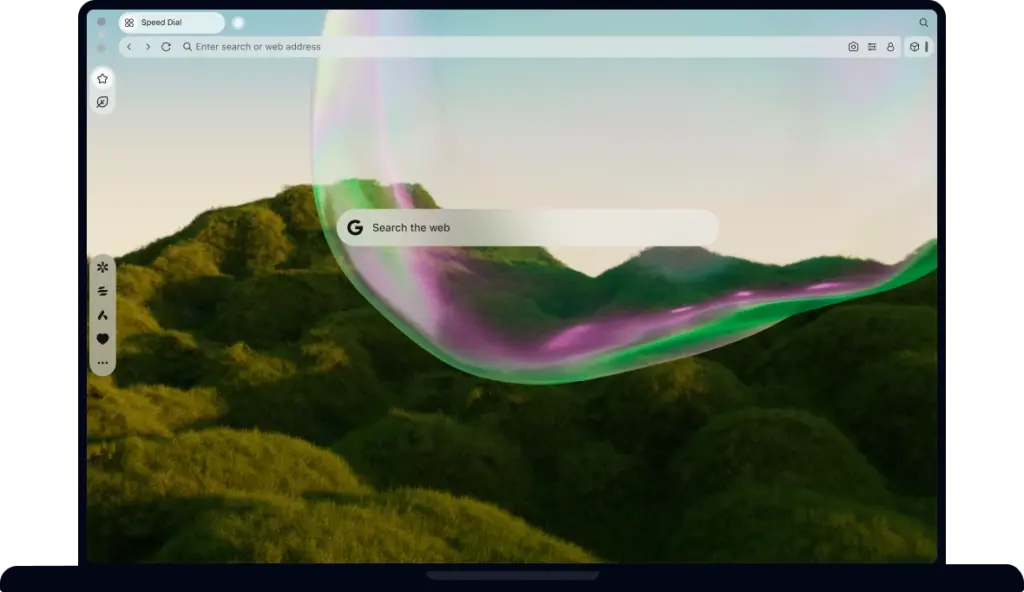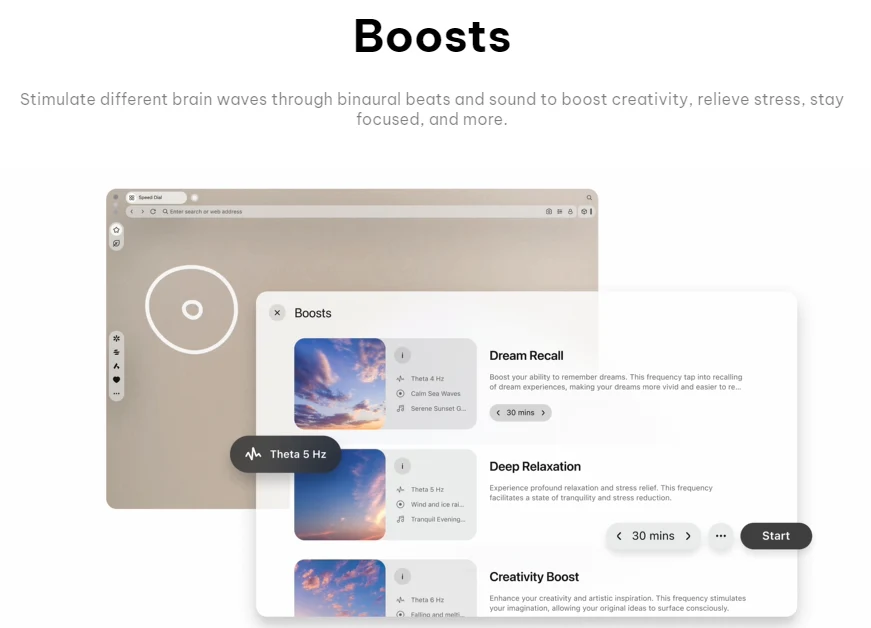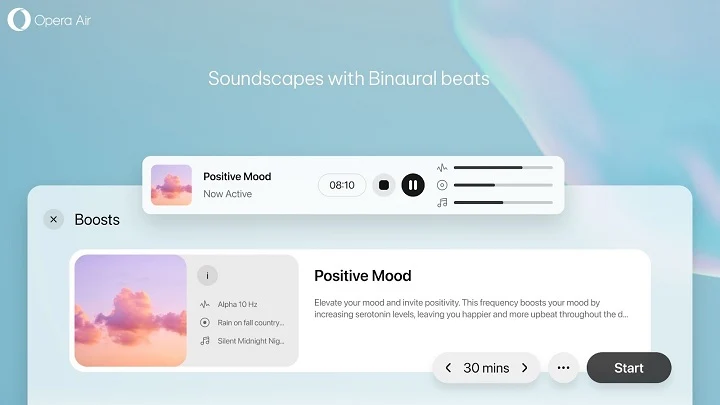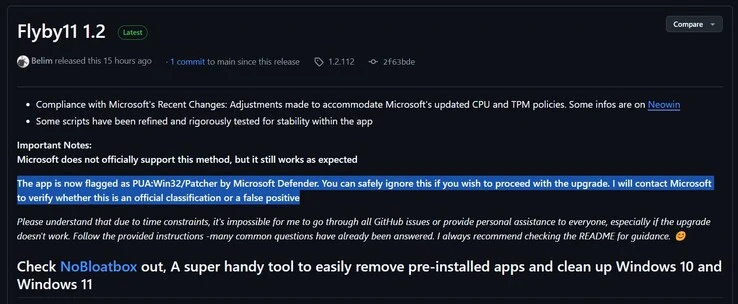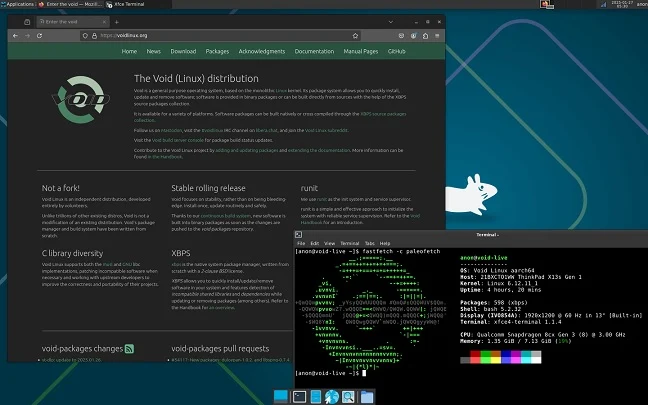Samsung may have started rolling out the One UI 7.0 stable version, but a hiccup in the last beta release has delayed it by at least a week. The company plans to introduce another beta update for the Galaxy S24 series to fix an issue caused by the third beta version.
Galaxy S24 Series Update
Many were looking forward to Samsung launching the One UI 7.0 this week, but the recent news has thrown cold water on the excitement, disappointing many Galaxy fans. Trusted leaker Ice Universe has disclosed that the Galaxy S24 series will receive its fourth One UI 7 beta to tackle the screen color calibration glitch.
The third beta version of One UI 7 for the Galaxy S24 models has a color calibration problem that causes the display to appear more yellow than it should. Samsung has resolved this issue, and the fix is included in the fourth beta, which should be available for current beta users soon.
Waiting for the Fourth Beta
Samsung hasn’t specified when the fourth One UI 7 beta for the Galaxy S24 series will be released or when the stable version will be available. Usually, it takes about a week to roll out the stable version after the last beta goes live. Therefore, even if the fourth beta comes out this week, Galaxy S24 users might have to wait at least another week for the stable One UI 7 update.
If you own a Samsung Galaxy device that qualifies for One UI 7.0, don’t forget to check this guide to make sure your device is ready for a smooth upgrade.
Key Features of One UI 7
While you’re waiting for One UI 7.0, let’s take a look at the major improvements that this significant upgrade brings. One UI 7 features various enhancements that make using your phone easier and more intuitive. The animations are notably smoother, making it easy to switch between apps and multitask.
The camera application has been simplified, providing a more user-friendly experience. Switching between camera modes and zoom settings is now more straightforward, even when using just one hand.
New Design Elements
Samsung has also introduced a vertical app drawer — a feature that many have anticipated for a long time. Although users can still opt for the horizontal design if they wish, most will likely prefer the new vertical layout.
One of the most striking visual upgrades in One UI 7 is the Now Bar, which is Samsung’s take on Apple’s Dynamic Island. It displays useful information directly on the lock screen, working with music, recordings, stopwatches, reminders, and more.
In this update, Samsung also presents a split notification center and Quick Settings panel, a feature already seen in various Chinese smartphones. Now, users can swipe from the right to access Quick Settings and from the left for notifications.
Other enhancements include a revamped battery indicator, new icons for built-in apps, and improved charging options, such as the ability to limit charging to 80%. Samsung has also rolled out new widgets and upgraded Galaxy AI functionalities.