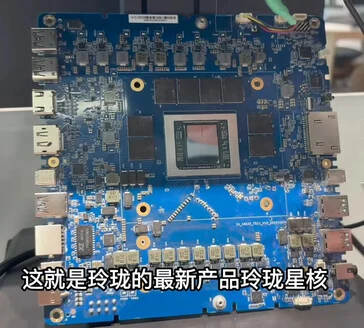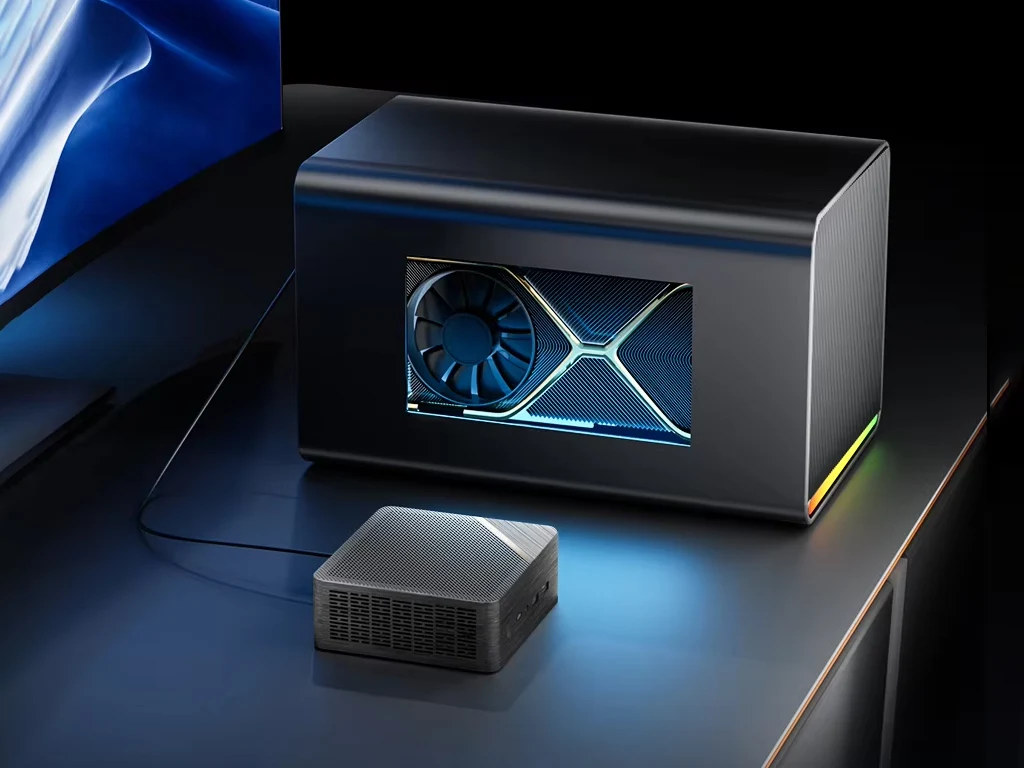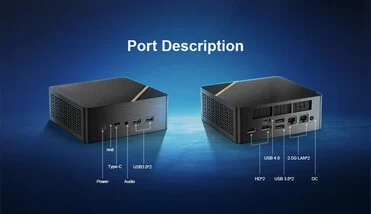Key Takeaways
1. Intel introduced the Core Ultra 200S series of desktop processors, but gaming performance did not meet expectations.
2. Price reductions were announced for two models: Core Ultra 7 265K now at $299 (down from $399) and Core Ultra 7 265KF at $284 (down from $384).
3. The Core Ultra 7 265K features 20 cores, speeds up to 5.5 GHz, 36 MB L2 cache, and a maximum turbo power of 250W.
4. The main difference between the Core Ultra 7 265K and 265KF is that the KF model lacks an integrated GPU, making it cheaper.
5. The new pricing is part of the Spring Bundle sale, which includes games with eligible CPU purchases.
Intel introduced the Core Ultra 200S series of desktop processors in October last year, but the response was somewhat underwhelming. The performance, particularly in gaming, did not meet expectations. However, Intel has been working to enhance the performance through BIOS updates and overclocking profiles that won’t void the warranty. Recently, the company has reduced prices on two models in the Core Ultra 200S lineup, making them a more appealing choice for customers.
Price Reductions Announced
Intel shared the news through its blog, revealing that the Core Ultra 7 265K, which was originally priced at $399, is now available for $299. In addition, the Core Ultra 7 265KF, previously priced at $384, will now be offered at $284. This marks a significant reduction for both models, although it’s unclear whether Intel plans to add more SKUs to the discounted list in the future.
Specifications of Core Ultra 7 265K
The Core Ultra 7 265K features a total of 20 cores, comprising eight Performance cores and 12 Efficient cores. It can reach speeds of up to 5.5 GHz right out of the box and has a base clock speed of 3.3 GHz. Additionally, it includes 36 MB of L2 cache and can handle a maximum turbo power of 250W. This CPU supports various advanced Intel technologies, such as Deep Learning Boost, Turbo Boost Max 3.0, Speed Shift, and more. It also has an integrated GPU with four Xe cores.
Differences Between Models
The primary distinction between the Core Ultra 7 265K and the Core Ultra 7 265KF is the integrated GPU; the KF model does not have one, which accounts for its lower price.
The new pricing also coincides with the Spring Bundle sale, offering games like Dying Light: The Beast and Sid Meier’s Civilization VII included with the purchase of an eligible CPU.
Source:
Link