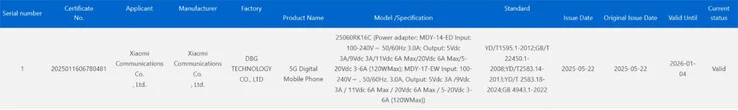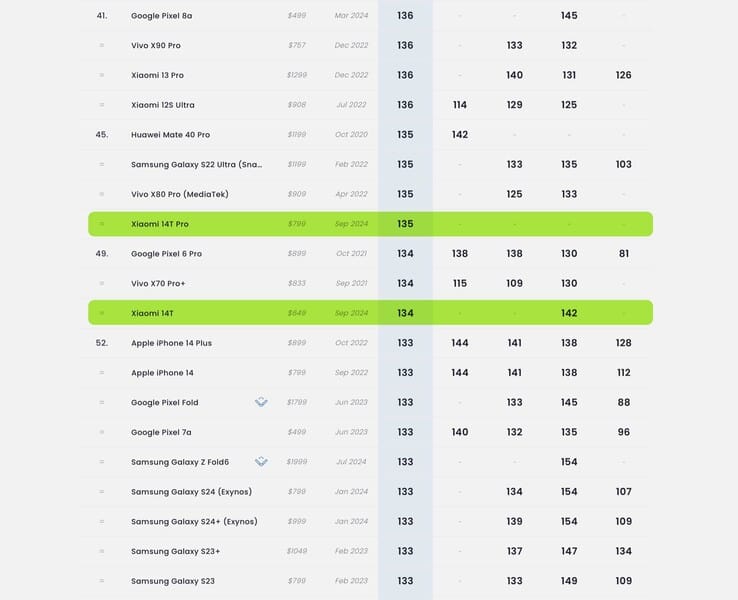Key Takeaways
1. The Redmi K80 Ultra, also known as the Redmi K80 Extreme Edition, is closer to launch, with its model number 25060RK16C listed in MIIT’s database.
2. The phone is expected to feature a large 7,500 mAh battery, offering a 36% increase in capacity compared to its predecessor.
3. It will support fast charging capabilities of up to 120 W, approved by the China Compulsory Certification (3C).
4. The device may launch with new power adapters, specifically the MDY-14-ED or MDY-17-EW.
5. The Redmi K80 Ultra is rumored to be powered by MediaTek’s Dimensity 9400+ chipset, used in other recent devices.
What is likely to be known as the Redmi K80 Ultra or the Redmi K80 Extreme Edition has moved closer to its launch after it showed up recently in the MIIT’s database. To summarize, the phone was listed with the model number 25060RK16C, suggesting that Xiaomi plans to introduce this device in China.
Battery Capacity and Performance
Furthermore, the MIIT has revealed that the Redmi K80 Ultra is expected to come with a battery of around 7,500 mAh. If this information is accurate by the time it is launched, it would represent a 36% increase in battery capacity compared to its predecessor, which Xiaomi later released globally as the Xiaomi 14T Pro (currently priced at $618 on Amazon). A new listing from the China Compulsory Certification (3C) suggests that this impressive battery may also feature notable charging capabilities.
Charging capabilities
The screenshot below indicates that the 3C has approved the model 25060RK16C for sale with the ability to support up to 120 W wired charging through either Xiaomi’s MDY-14-ED or MDY-17-EW power adapters. Interestingly, the latter seems to be a new model that might launch together with the Redmi K80 Ultra at some stage. Recent speculations suggest that this device will be powered by MediaTek’s latest Dimensity 9400+ chipset, which is already used in devices like the Oppo Find X8s and Vivo X200s, among others.