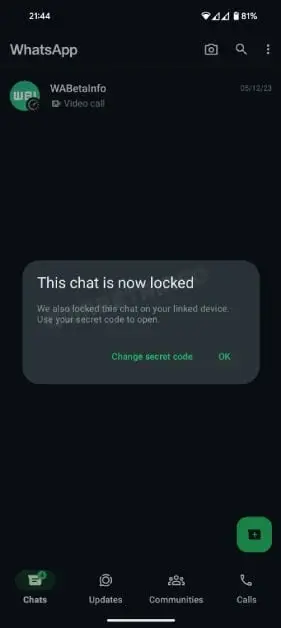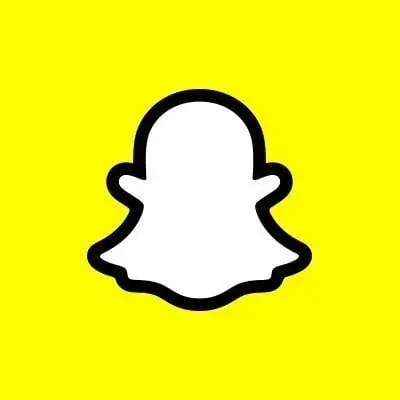Tech giants Meta and ByteDance, the parent company of TikTok, are pushing back against a new financial requirement imposed by the European Union (EU) through the Digital Services Act (DSA). The DSA mandates that major online platforms, including Meta and ByteDance, contribute to the costs of their own regulation. However, the companies are contesting the EU's calculations, which have resulted in a hefty €45.2 million ($48.7 million) bill for them.
The main point of contention for Meta and ByteDance is the method used by the EU to determine the amount each company should pay. Currently, the fee is based on the size of a platform's user base, with companies having 45 million or more users being asked to pay. However, not all companies are treated equally under this system. Amazon and Pinterest, for example, reported minimal profits and have been exempted from payment. In contrast, Meta has been handed a bill of €11 million ($11.9 million), while the exact amount for ByteDance remains undisclosed.
Meta argues that the current system unfairly burdens certain companies, particularly those that are profitable. They highlight the fact that companies recording losses are exempt from payment, regardless of their user numbers or regulatory demands. This discrepancy could result in a disproportionate financial burden on profitable companies.
The stakes are high for Meta and ByteDance, as non-compliance with the DSA could lead to fines of up to six percent of a company's global revenue. In addition to the financial implications, the DSA also imposes obligations for clearer advertising, content moderation, data sharing with the EU Commission, and participation in annual audits.
With the DSA now in effect, all eyes are on how this battle over the balance of financial responsibility for online safety and transparency will unfold.
Tech behemoths Meta and TikTok's parent company ByteDance are challenging a new financial demand from the European Union. The EU's Digital Services Act (DSA) mandates that major online platforms, including these tech giants, contribute to the costs of their own regulation. Meta and ByteDance are contesting the EU's calculations, which have resulted in a hefty €45.2 million ($48.7 million) bill for them.
The companies argue that the method used by the EU to determine the amount each company should pay is unfair. The fee currently depends on the size of a platform's user base, with companies having 45 million users or more being asked to pay. However, not all companies are treated equally under this system. Amazon and Pinterest, which reported minimal profits, have been exempted from payment. In contrast, Meta has been handed a bill of €11 million ($11.9 million), while the exact amount for ByteDance remains undisclosed.
Meta has raised concerns about the current system unfairly burdening certain companies, particularly profitable ones. They highlight that firms recording losses are exempt from payment, regardless of their user numbers or regulatory demands. This discrepancy could result in a disproportionate financial load on profitable companies.
Non-compliance with the DSA could lead to fines up to six percent of a company's global revenue. The DSA also imposes obligations for clearer advertising, content moderation, data sharing with the EU Commission, and participation in annual audits.
With the DSA now in effect, the focus is on how this battle over the balance of financial responsibility for online safety and transparency will unfold.