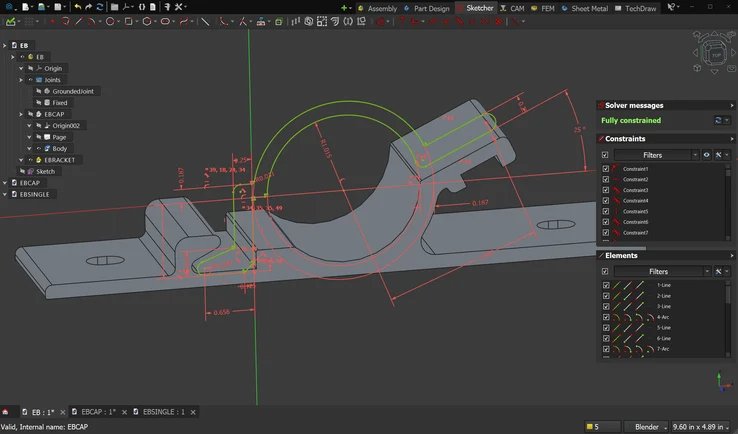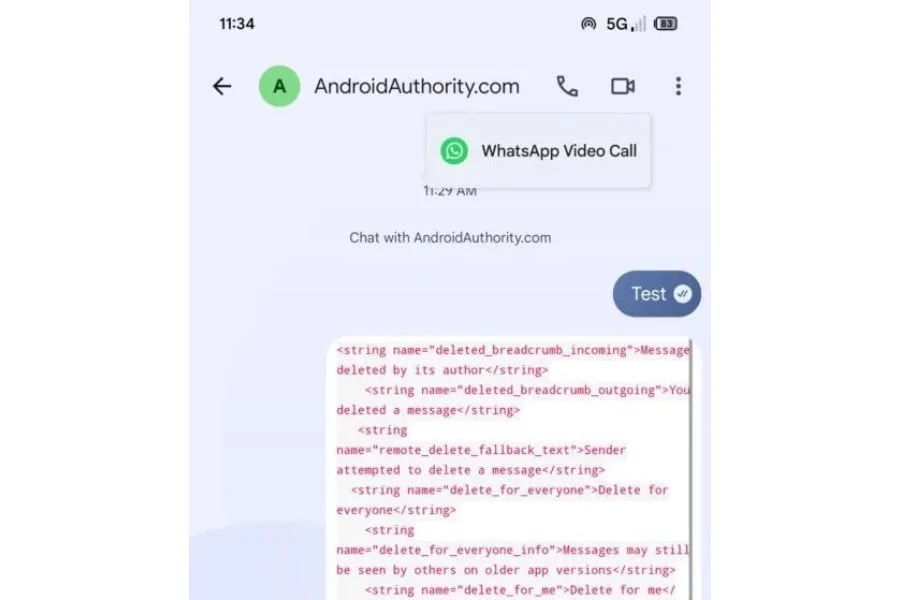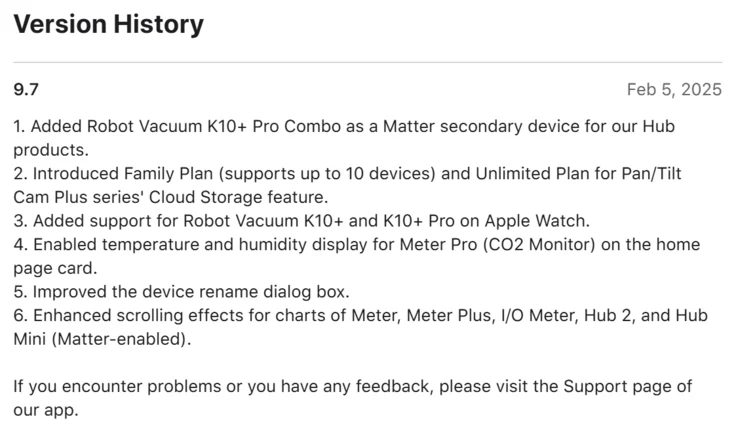Key Takeaways
1. The stable version of One UI 7, based on Android 15, is nearing release after facing multiple development delays.
2. Samsung may skip the One UI 7.1 version due to setbacks in One UI 7.0’s development.
3. Upcoming foldable devices might run a less altered One UI 7.0.1 firmware instead of One UI 7.1.
4. The rollout of One UI 7 for devices like the Galaxy S24 may be postponed until after the Galaxy S25 Edge release in April.
5. Users with older Galaxy S models and Galaxy A devices should expect longer wait times for the update.
The long-awaited stable version of One UI 7 is finally on the horizon. This Android 15-based update for Galaxy devices has faced a rocky road with numerous delays throughout its development. There were indications from various sources that Samsung was also developing One UI 7.1, which was anticipated to include some exciting new features. Nevertheless, a new report has surfaced indicating that Samsung may bypass One UI 7.1 entirely.
Development Delays
According to SamMobile, which cites unnamed sources, the setbacks in the development of One UI 7.0 have led Samsung to think about skipping the One UI 7.1 version. Earlier leaks hinted that the company intended to introduce One UI 7.1 alongside its upcoming foldable devices. However, the latest findings suggest that devices such as the Galaxy Z Fold 7, Galaxy Z Flip 7, and Galaxy Z Flip FE are likely to run a One UI 7.0.1 firmware that will feature fewer alterations than originally anticipated.
A Long Wait Ahead
If you’re eager to experience One UI 7 on your Galaxy S24, you may need to exercise some patience. SamMobile has also reported that it seems probable that the rollout of the stable Android 15-based OTA update for compatible devices has been postponed until the release of the Galaxy S25 Edge. Leaks indicate that the thinnest model in the Galaxy S25 lineup is expected to be available in April.
Implications for Users
Should this report hold any truth, be prepared to wait approximately two months before receiving One UI 7. Naturally, the delay will be even longer for those who own older Galaxy S models and users of Galaxy A devices.
Source:
Link