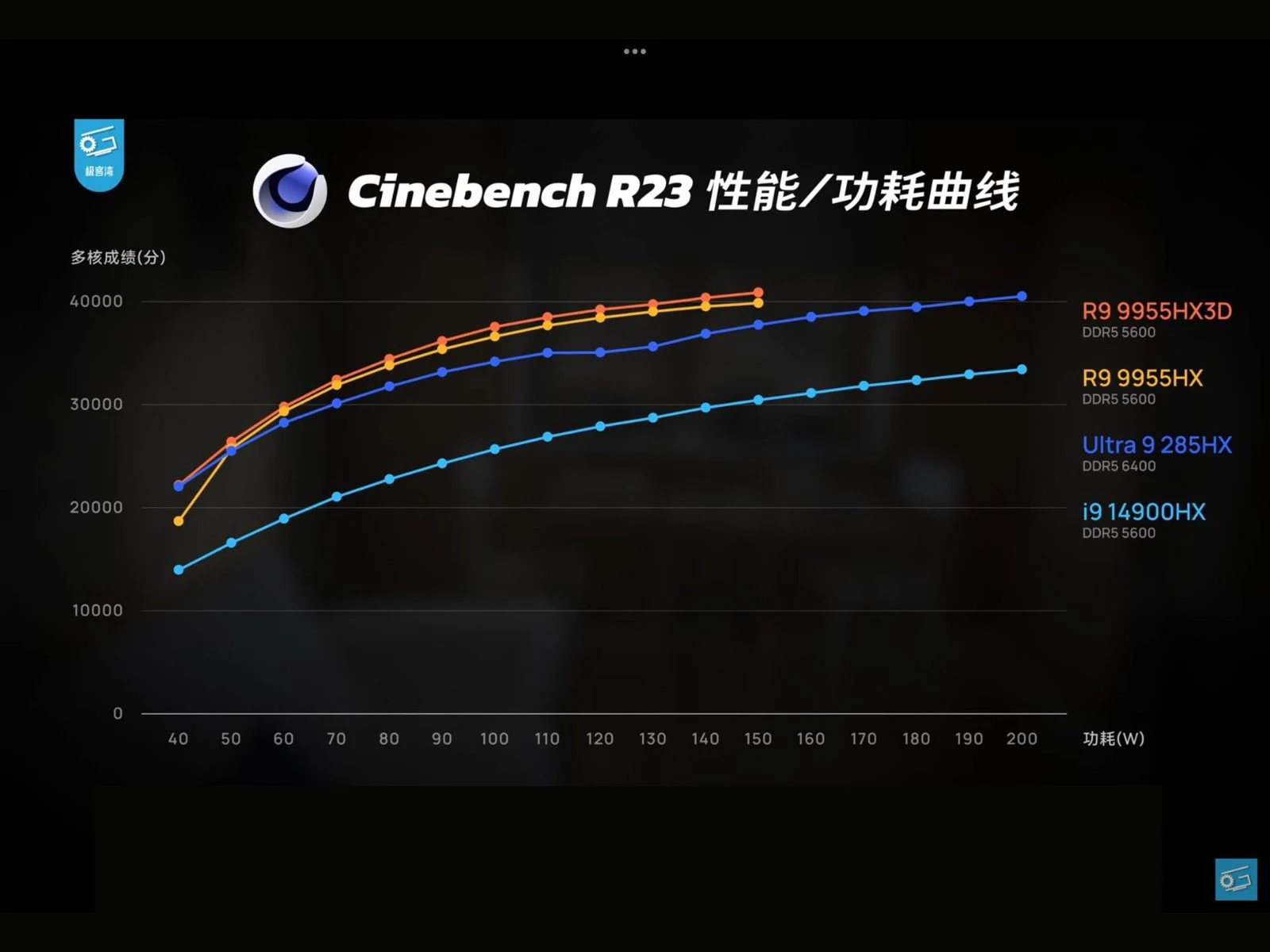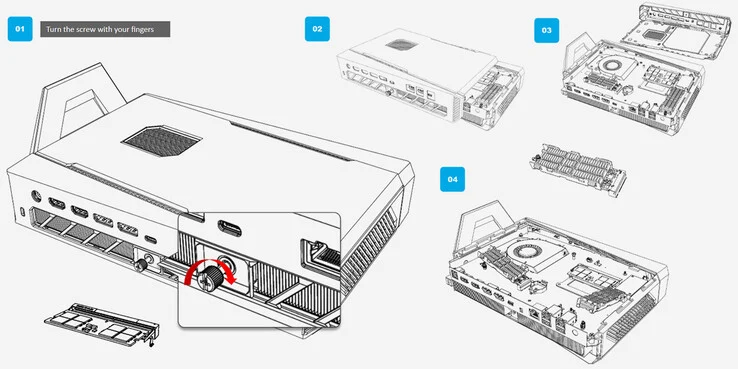Key Takeaways
1. Lian Li has launched the UNI Fan SL-INF Wireless, featuring dual design and wireless connectivity to reduce cable clutter.
2. The fans are 120mm in size, reach speeds of up to 2,300 RPM, and produce airflow of 67 CFM with a noise level of 29.2 dBA.
3. Unique design includes two sides with different aesthetics and three lighting zones with 58 addressable LEDs, managed via a wireless 2.4GHz USB dongle.
4. Pre-orders are available for $105 (pack of three) and $32 (single fan) in black and white; larger options like the SL-Infinity are available for $90.
5. The fans can be daisy-chained together and are designed for both standard and reversed blade configurations for customizable airflow and noise levels.
Lian Li has been leading the way in designing PC case fans. The company first launched its UNI Fan series in 2020 and has since added newer models to the collection. Recently, they have unveiled the UNI Fan SL-INF Wireless, featuring a dual design and wireless connectivity, which reduces cable clutter. Available in both black and white, these fans can also be daisy-chained together.
Performance Specs
Currently, the UNI Fan SL-INF Wireless series includes only 120mm fans that can reach speeds of up to 2,300 RPM, producing an airflow of 67 CFM with a noise level of 29.2 dBA. What sets these fans apart is their unique design. Each fan has two sides: one that faces the user and another that faces away (depending on the mounting position). Each side has a different look, with both displaying the infinity mirror effect. One side features a rectangular shape, while the other presents a tapered design, giving users the option to select their preferred visual style.
Design Features
The fans employ FDB bearings and are available in both standard and reversed blade designs. The reversed blade variant can achieve a speed of 2,200 RPM but offers a higher airflow of 69.7 CFM. However, these are slightly noisier, operating at 32.2 dBA.
In total, there are three lighting zones that feature 58 addressable LEDs. In addition to the fan lights, there are two LED strips on the front and infinity mirror lighting on the sides. All lighting options can be managed via a wireless 2.4GHz USB dongle, which can control fan speeds and lighting for up to 10 Lian Li device groups. The receiver is equipped with a 4-pin PWM cable for 12V power and includes an extra PWM cable to ensure stable power delivery.
Availability and Pricing
The fans are currently open for pre-orders in black and white variations. A pack of three is priced at $105, while a single fan is available for $32. As of now, they have not been listed online. For those who do not need the wireless features or dual design, or are looking for larger fans, the Lian Li Uni Fan SL-Infinity can be purchased for $90 (available in a 120-Triple pack on Amazon).
Lian Li’s innovation continues to shine in the world of PC cooling solutions!
Source:
Link