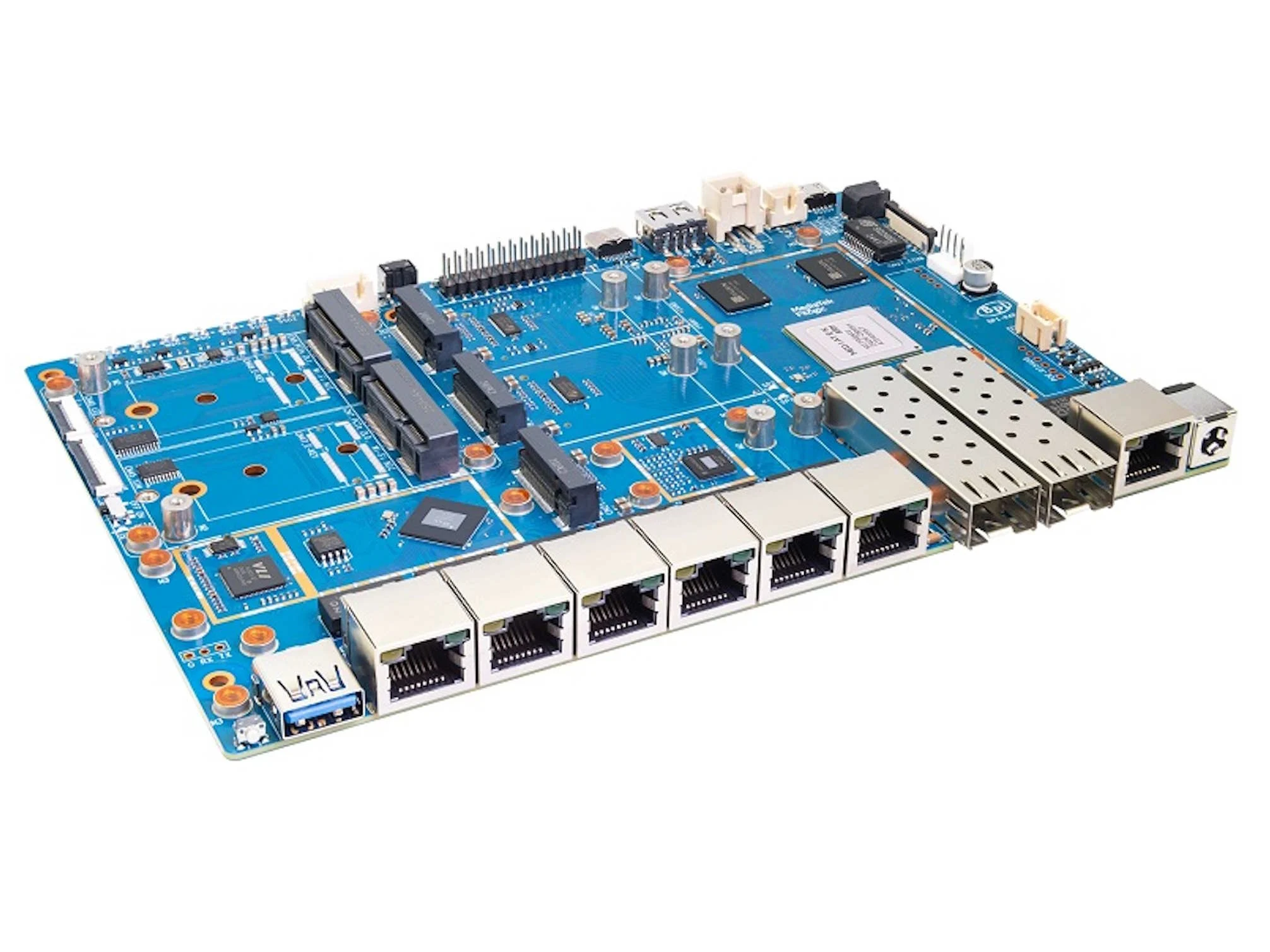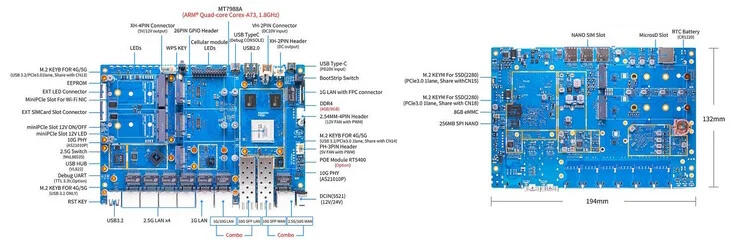Key Takeaways
1. The Ninkear A15 Pro is priced at €479 and ships from a European warehouse, but warranty claims may be complicated due to its seller’s origin.
2. It features an AMD Ryzen 5 7430U processor, 16GB of RAM, and a 1TB PCIe 3.0 SSD, all of which can be upgraded.
3. The laptop has a 16-inch display with a resolution of 2560 x 1600 pixels and a 120Hz refresh rate, with a brightness of 400 nits.
4. Connectivity options include two USB Type-C ports, an HDMI port, three USB 3.0 ports, Ethernet, WiFi 6, and Bluetooth 5.2.
5. The design includes a QWERTY keyboard, a 2MP webcam, two speakers, and a fingerprint sensor for quick unlocking.
The Ninkear A15 Pro may not be the latest model in laptops, but there’s a new variant now up for grabs. You can get this laptop for €479 at Geekbuying, and it ships from a warehouse in Europe. However, if you need to make a warranty claim due to any defects, it might be a bit tricky, since it’s sold by a seller from a Chinese marketplace.
Specs and Performance
This laptop is powered by an AMD Ryzen 5 7430U, which should handle most daily tasks that aren’t too heavy. With 16GB of RAM, it is adequate for regular use, and the 1TB PCIe 3.0 SSD provides ample storage. Both the RAM and SSD can be upgraded or swapped out after buying the laptop. The keyboard also features the familiar international QWERTY layout, making typing comfortable.
Display and Design
The A15 Pro boasts a 16-inch screen with a resolution of 2560 x 1600 pixels and a refresh rate of 120Hz. The manufacturer claims that this display covers the full sRGB color gamut. Ninkear also mentions a typical brightness of 400 nits, which is common but not particularly impressive. According to the official specifications, the notebook is 0.7 inches thick and weighs 4.08 pounds. It comes with two speakers, a 2MP webcam, and a fingerprint sensor that is supposed to unlock the device in just 0.3 seconds.
Connectivity Options
For connectivity, the laptop includes two full-featured USB Type-C ports. These ports can charge the 54Wh battery at 65 watts and can also connect to monitors or external storage. Additionally, there’s an HDMI port and three USB 3.0 ports available. You can connect to the internet via Ethernet or WiFi 6, and the budget-friendly laptop also supports Bluetooth 5.2, making it versatile for various needs.
Source:
Link