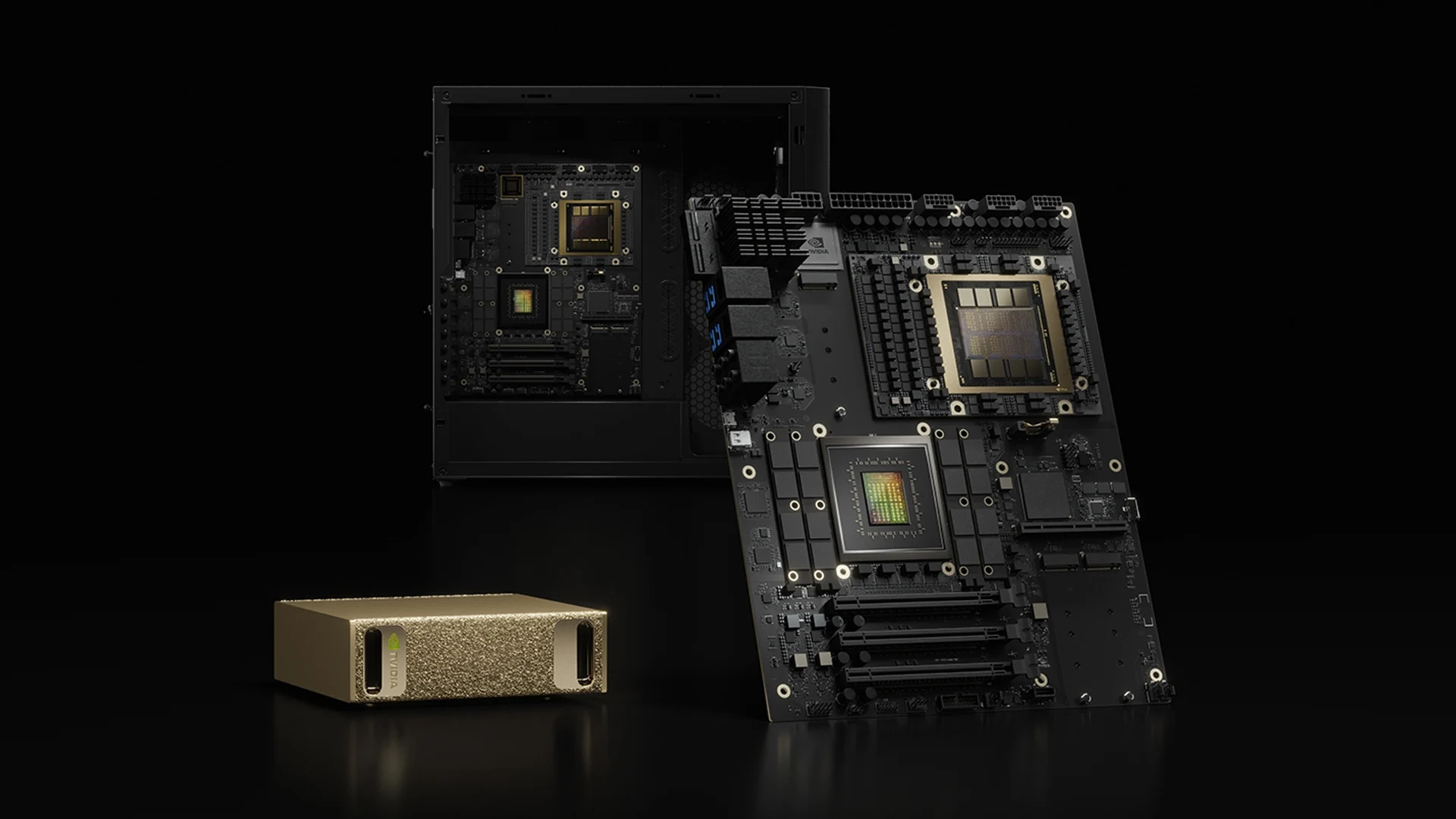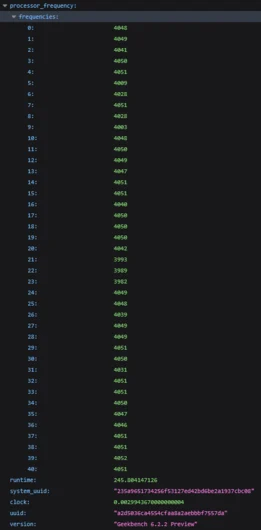Key Takeaways
1. Enhanced Features: The Air75 V3 comes with long-travel Gateron LP 3.0 switches, a gasket mount, and an improved chassis for better sound quality and feel.
2. Low-Profile Design: It features a slim profile with a front height of 13.2 mm and a total key travel of 3.5 mm, making it compact while still providing a comfortable typing experience.
3. Customisation Options: Users can replace a knob with a key switch, offering flexibility in navigation and two height options for the knob.
4. Software and Functionality: Utilizes NuPhy IO 2.0 for customisation and macros, simplifying firmware updates compared to other keyboards, but lacks the depth of competitors’ software.
5. Pricing and Availability: Priced at $139.95, the Air75 V3 is competitively positioned against similar models and is available for pre-order until July 10, 2025.
NuPhy’s new Air series low-profile mechanical keyboards made a big impression when they were first introduced. They offered a level of customisation and a premium typing experience that were usually found only in full-height mechanical keyboards, all while being more compact. However, over time, other brands like the Iqunix Magi65 Pro and Lofree Flow Lite have emerged and outperformed the Air series with their gasket mounts and the smooth Kailh low-profile mechanical switches, as noted in our earlier reviews.
Introduction of Air75 V3
Recently, NuPhy has officially shared all the specs of the anticipated Air75 V3, which includes the same long-travel Gateron LP 3.0 switches seen in the Kick75 Low. They’ve opted for high-quality materials, a gasket mount, and a revamped chassis design, all of which aim to enhance the sound quality and feel compared to the previous tray-mounted Air V2 series. Additionally, the Air75 V3 comes with a swappable knob, allowing users to select between a switch in the top right corner or a custom knob.
Design Features
The standout feature of the NuPhy Air75 V3 is its low-profile design. It boasts a claimed front height of 13.2 mm—almost 1 mm taller than the Magi65 Pro we measured—but compensates for this slight height increase with a generous 3.5 mm total key travel, courtesy of the new Gateron Low-Profile 3.0 switches.
Customisation Options
Another intriguing aspect of the Air75 V3 is the inclusion of a knob that can be replaced with a key switch, providing users with the choice of a full navigation column on the right side. The knob comes with two height options: a short one for portable use and a tall one for more stationary setups at a desk.
Software and Functionality
In contrast to keyboards such as the Iqunix Magi65 Pro and the earlier NuPhy Air series, the Air75 V3 utilizes NuPhy IO 2.0 for customisation and macros. While this software is browser-based like VIA, and offers features like macros and knob customisation, it lacks the depth of VIA or Keychron Launcher, not to mention QMK. However, NuPhy IO does have an advantage when it comes to firmware updates, as many QMK/VIA keyboards need special software utilities for flashing firmware, whereas it’s much simpler to do in NuPhy IO for the Air75 V3.
Battery Indicator
Furthermore, NuPhy has added a useful battery indicator LED in the Air75 V3 that provides more detailed battery percentage information than what was available before.
Pricing and Availability
Currently, the Air75 V3 is available exclusively on NuPhy’s website for $139.95, which is quite similar to the Iqunix Magi65 (currently $132.99 on Amazon) and $10 less than the comparable Lofree Flow84 (currently $149.99 on Amazon). Pre-orders will remain open until July 10, 2025, after which the keyboard will be available as an in-stock item.
Source:
Link