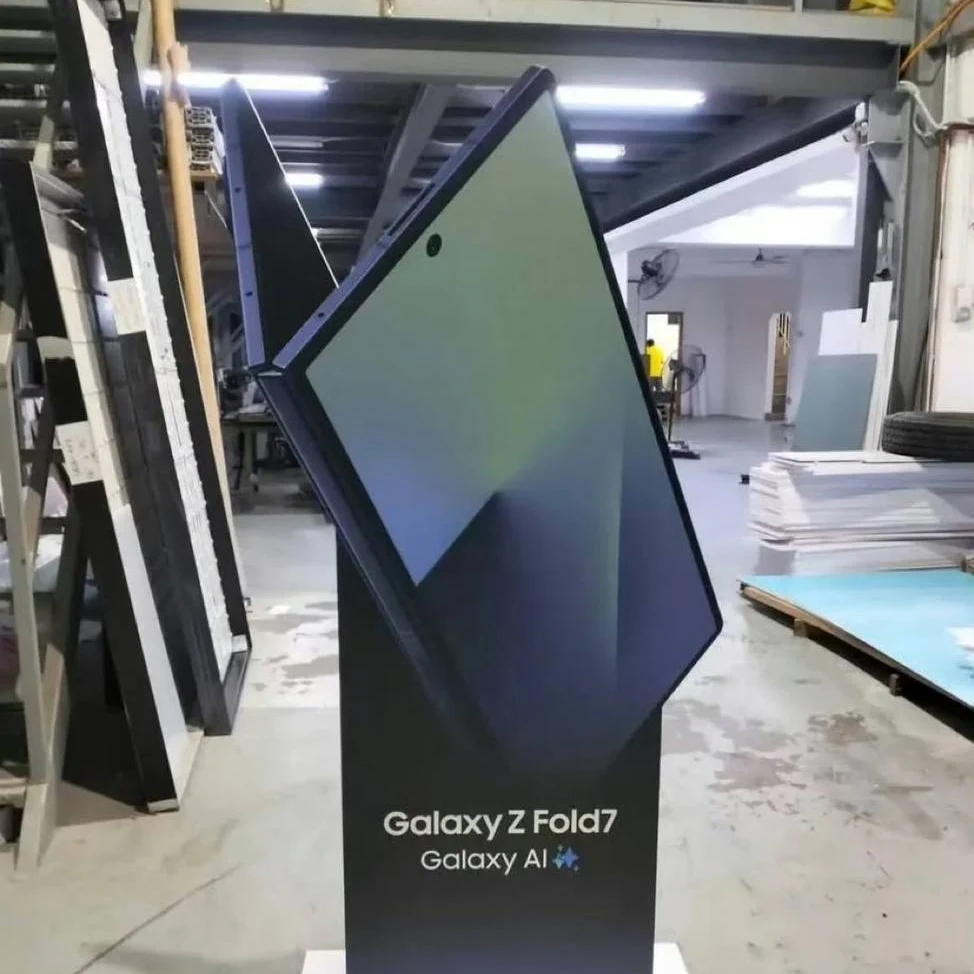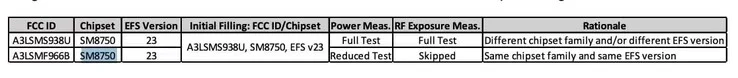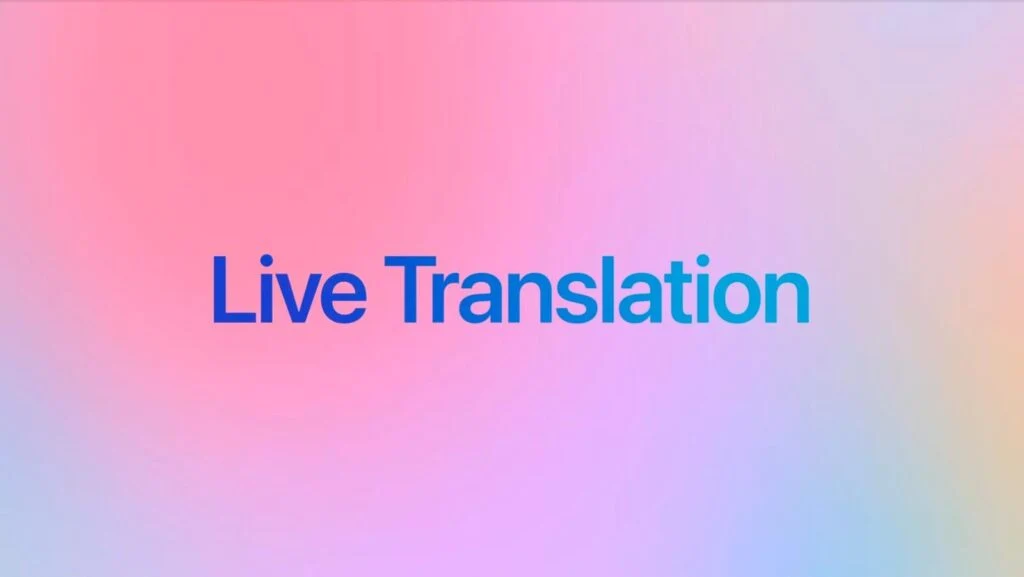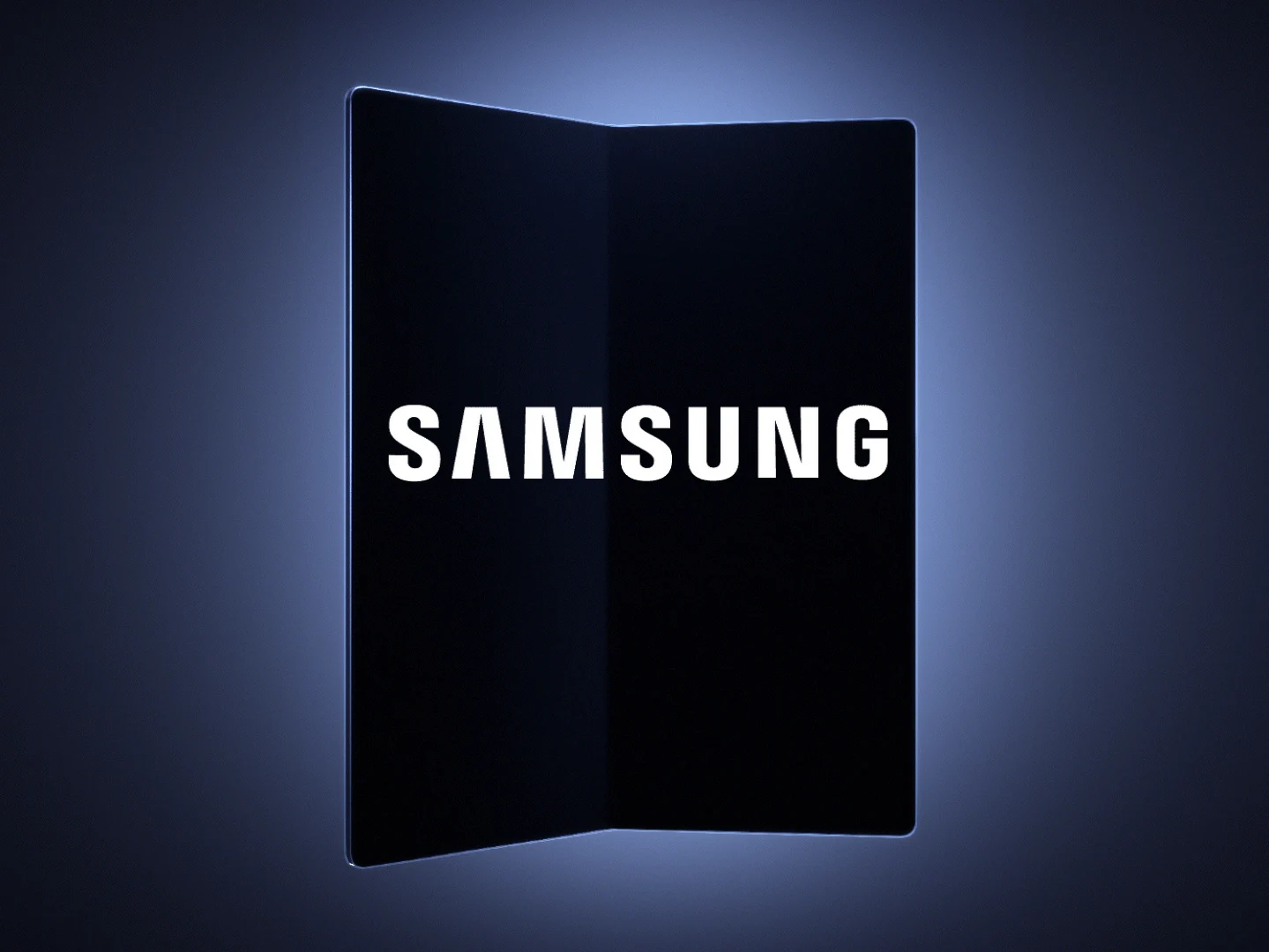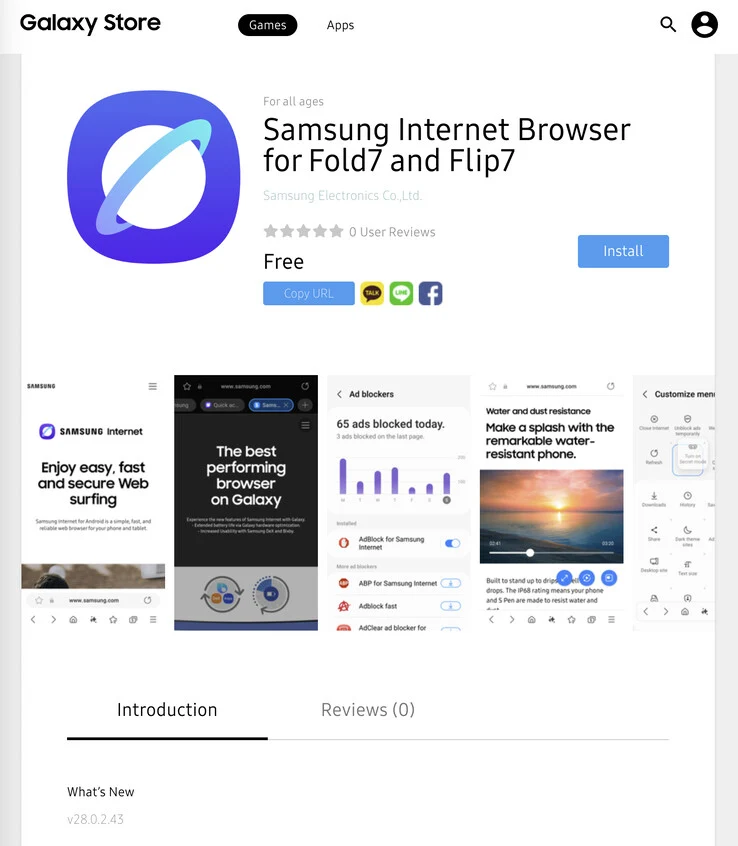Key Takeaways
1. Release Timeline: One UI 8 will roll out “this summer,” with Galaxy Z Fold 7 and Flip 7 being the first devices to feature it, likely launching in July 2025.
2. Eligible Devices: A wide range of devices will receive One UI 8, including several models from the Galaxy S, Z, Tab, A, M, F, C, and XCover series.
3. Productivity Enhancements: New features improve multitasking and file sharing, such as a full-screen layout for Quick Share and enhanced split screen capabilities.
4. Personalization Features: One UI 8 introduces dynamic live wallpapers and improved modes and routines, making personalization more accessible.
5. Privacy and Accessibility Upgrades: Enhanced security in the Secure Folder and new accessibility features, like improved screen zooming and keyboard controls, are key highlights.
Samsung is moving swiftly this year with the development of One UI 8, which was something they really needed to improve on from the last version. The company has already started the One UI 8 beta program for certain Galaxy devices, and the stable version is set to be released earlier than usual. Here’s a breakdown of what you need to know about One UI 8, including when it will be released, which devices will get it, and what new features it includes.
One UI 8 Release Timeline
Samsung has not yet given a specific release date for One UI 8. However, they have stated that the new version will start to rollout to compatible devices “this summer,” which covers the period from June to September. Additionally, the upcoming Galaxy Z Fold 7 and Galaxy Z Flip 7 are confirmed to be the first devices to feature stable One UI 8. While the exact launch date is still a mystery, reports indicate that these foldable devices could be released in July 2025.
Even though the One UI 8 release date is still under wraps, it’s quite evident that this update will arrive much sooner compared to last year. This is not very surprising, especially since Google has already launched the stable version of Android 16, making it likely that other brands will quickly follow suit with their updates, including One UI.
Eligible Devices for One UI 8
Here’s the list of Galaxy devices that are set to receive One UI 8:
Galaxy S Series
– S25, S25+, S25 Ultra, S25 Edge
– S24, S24+, S24 Ultra, S24 FE
– S23, S23+, S23 Ultra, S23 FE
– S22, S22+, S22 Ultra
– S21 FE
Galaxy Z Series
– Z Fold SE
– Z Fold 6, Flip 6
– Z Fold 5, Flip 5
– Z Fold 4, Flip 4
Galaxy Tab Series
– Tab S10+, S10 Ultra, S10 FE, S10 FE+
– Tab S9, S9+, S9 Ultra, S9 FE, S9 FE+
– Tab S8, S8+, S8 Ultra
– Tab S6 Lite (2024)
– Tab A9, A9+
– Tab Active 5 Pro, Active 5
Galaxy A Series
– A73
– A56, A55, A54, A53
– A36, A35, A34, A33
– A26, A25, A24, A23
– A16 (LTE/5G), A15 (LTE/5G), A14 (LTE/5G)
– A06 (LTE/5G)
Galaxy M Series
– M56, M55, M55s, M54, M53
– M35, M34, M33
– M16, M15
– M06, M05
Galaxy F Series
– F56, F55, F54
– F34
– F16, F15, F14 (LTE)
– F06, F05
Galaxy C Series
– Galaxy C55
Galaxy XCover Series
– XCover 7, 7 Pro
New Features and Changes in One UI 8
One UI 8 may not introduce major changes like its predecessor, One UI 7, but it still offers a range of useful additions and improvements. Here are some key highlights:
1. Boosted Productivity and Multitasking
One UI 8 includes a specific full-screen layout for Quick Share, which activates the “Ready to receive” action when you tap the icon in the Quick Settings panel. There’s also a “Send” tab that simplifies file sharing without needing to switch apps. The split screen feature has been enhanced, allowing one app to take up more screen space than before, and Samsung Dex has received upgrades like customizable screen resolution and display rotation options.
2. Personalization and Automation
The update introduces dynamic live wallpapers that adjust colors according to the time of day. Additionally, it enhances modes and routines, adding new features like Cold weather alerts and Morning briefings. Customizing a Profile Card has also been made easier with a full layout display during edits.
3. Redesigned and Smarter Apps
Significant improvements have been made to many apps, enhancing their usability and aesthetics. The Gallery app now sorts screenshots into categories for quicker access, and the My Files app can filter downloads by the originating app. The Weather app has received smoother animations, while the Reminder app sports a fresh layout with quick access to templates and categories. The Calendar app has also seen upgrades, including a cleaner look and integration with Reminders for easier task management.
4. Privacy and Accessibility Enhancements
One UI 8 strengthens the Secure Folder with features like allowing different fingerprints for access and hiding other apps for enhanced security. It also introduces several accessibility improvements, like screen zooming and more intuitive keyboard controls.
5. Other Notable Enhancements
The Camera app now allows users to customize actions with swipes for easier access. Connecting multiple Bluetooth audio devices is simplified, and users can manage all alarms from a Home screen widget. Samsung Health has added a feature to challenge friends to fitness goals, along with reminders for wellness.
Conclusion
One UI 8 is set to make a substantial impact on the user experience with its range of new features and improvements. The advancements in multitasking, personalization, app design, privacy, and accessibility show Samsung’s commitment to enhancing user interaction with their devices.