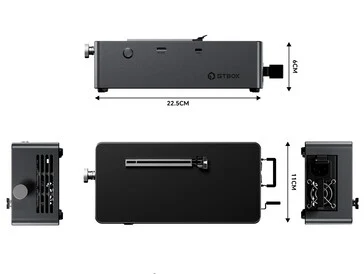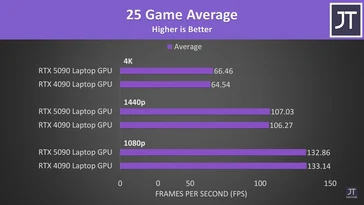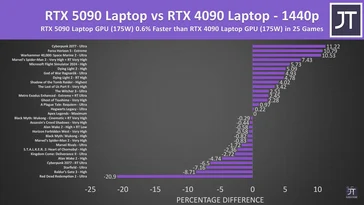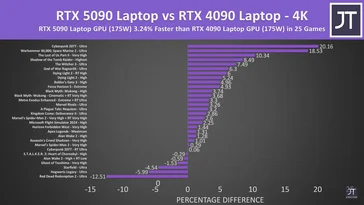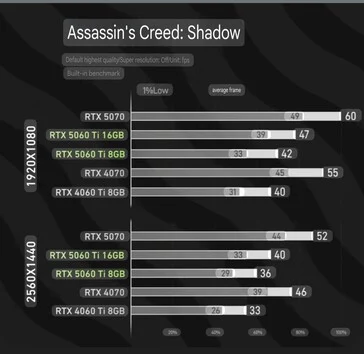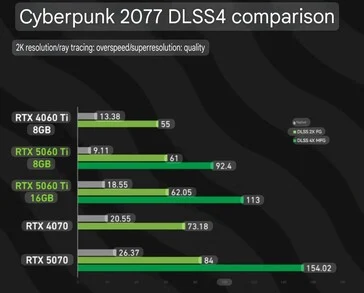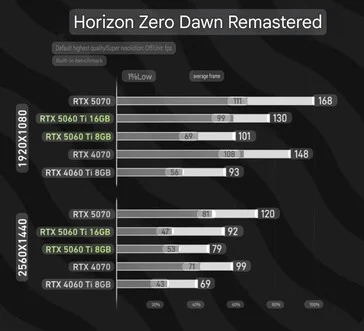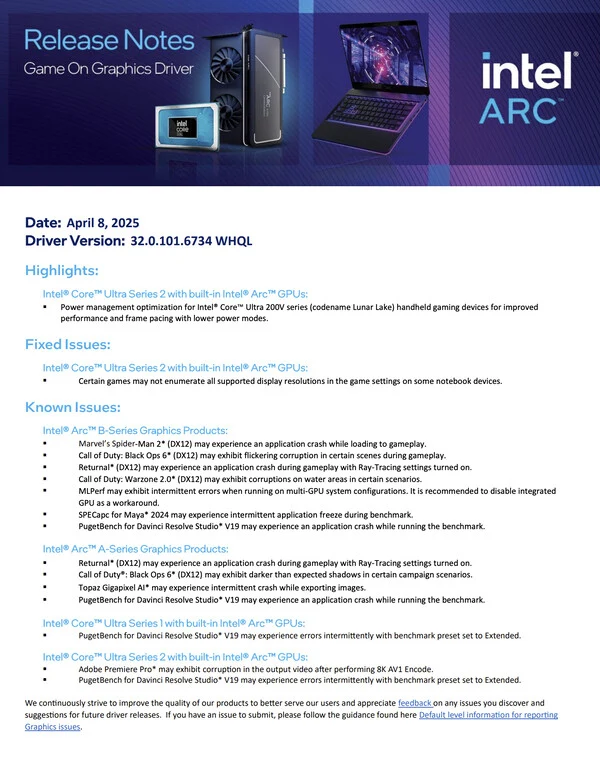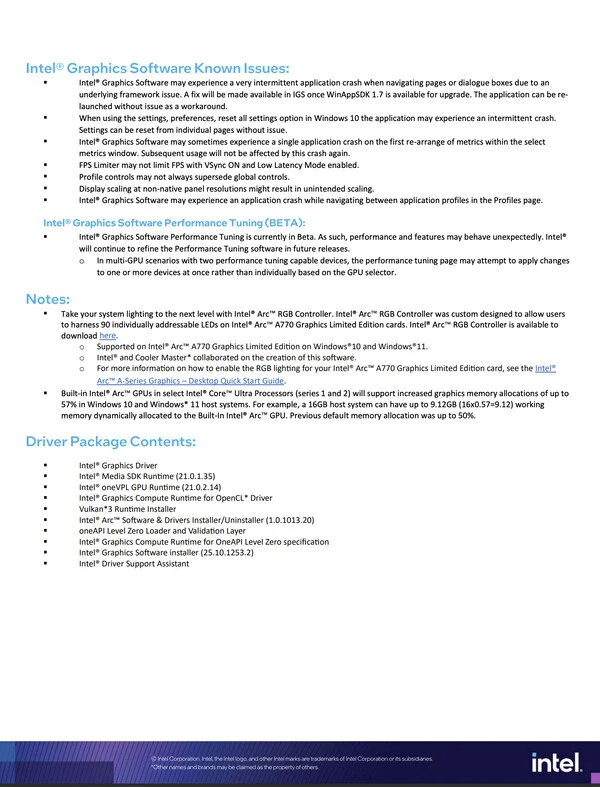Key Takeaways
1. Powerful Hardware: The Godz Mini PC features an AMD Ryzen 7 7435HS processor with 8 cores, 16 threads, and a max boost clock speed of 4.5 GHz, making it suitable for gaming and multitasking.
2. Graphics Capability: It includes an AMD Radeon RX 6600LE GPU with 8GB GDDR6 memory, capable of handling modern 1080p gaming on high settings.
3. Memory and Storage Options: The device supports up to 64GB DDR5 RAM and has two M.2 slots for a total of 4TB SSD storage, enhancing performance and flexibility.
4. Efficient Cooling System: The Glacier 3.0 cooling system features dual fans, heat pipes, and dedicated SSD/RAM cooling to maintain optimal performance.
5. Affordable Pricing: The Godz Mini PC is available in three configurations, starting from 3,289 yuan ($455) for the barebones version to 4,989 yuan (~$690) for the highest-spec model.
Aoostar has introduced the Godz Mini PC in China, aiming at users who desire a small yet powerful device for gaming and content creation. The starting price for the basic version is 3,289 yuan ($455).
Godz Mini PC Features
The Godz Mini PC is powered by an AMD Ryzen 7 7435HS processor. This chip boasts eight cores and sixteen threads, utilizing AMD’s Zen 3+ architecture on a 6nm process. It has a maximum boost clock speed of 4.5 GHz and includes 16MB of L3 cache, making it well-suited for intensive multitasking and gaming.
For graphics, it features an AMD Radeon RX 6600LE GPU with 8GB of GDDR6 memory. The GPU can reach a boost of up to 2495 MHz, enabling it to handle modern 1080p gaming. According to Aoostar, popular games like PUBG, Naraka: Bladepoint, and DOTA 2 run smoothly on high settings.
Motherboard and Memory Support
This machine is built on a unique AMD Thin ITX motherboard with a size of 170 x 170 mm. It supports two DDR5 memory slots, allowing for a total of 64GB RAM at 4800 MHz. For storage, there are two M.2 2280 PCIe 4.0 x4 slots, accommodating up to 4TB of SSD storage.
The Godz Mini PC comes with dual 2.5G Ethernet ports for fast wired networking and an AX210 Wi-Fi 6 card, which supports external antennas. The device has various I/O ports, including one USB 3.2 Gen 1 port, one USB-C port, and two 3.5mm audio jacks on the front. The rear panel features one HDMI port, one DisplayPort, four USB 3.2 Gen 2 ports, one USB4 port (data only), two additional 2.5G LAN ports, and two more 3.5mm audio jacks.
Cooling and Design
To maintain optimal temperatures, the system uses a Glacier 3.0 cooling system. This includes dual fans, seven heat pipes, and large finned heatsinks. Additionally, a dedicated fan cools the SSD and RAM area to ensure sustained performance.
The chassis is constructed from CNC-machined full metal with precision sheet metal design, incorporating rubber shock absorbers to minimize vibrations. The dimensions of the machine are 20 cm x 8 cm x 19.3 cm, and it weighs around 1.5 kg.
Pricing Options
Aoostar offers three configurations for purchase: a barebones version without RAM or storage for 3,289 yuan ($455), a version with 32GB RAM and a 1TB SSD for 4,089 yuan ($565), and a model with 64GB RAM and a 2TB SSD for 4,989 yuan (~$690). These are currently available on JD.com.
Source:
Link