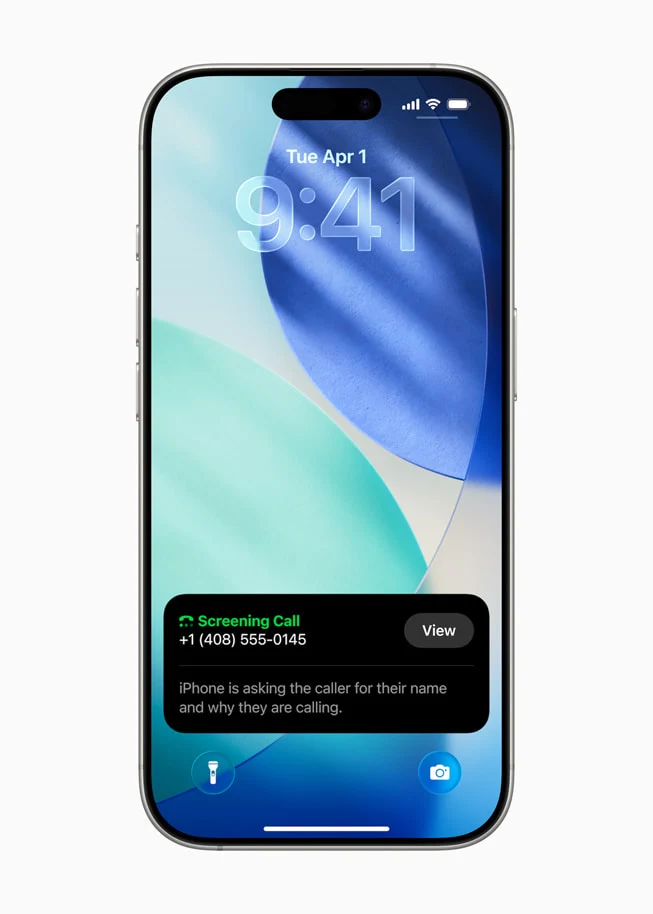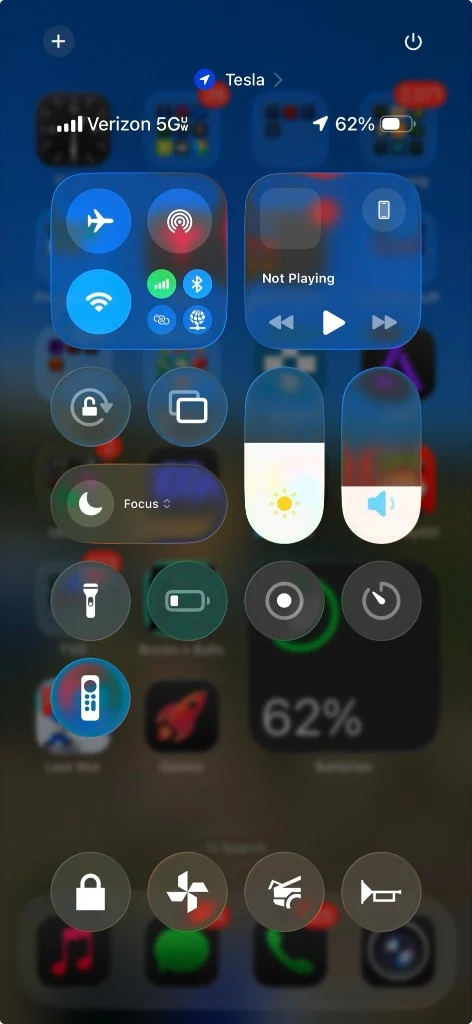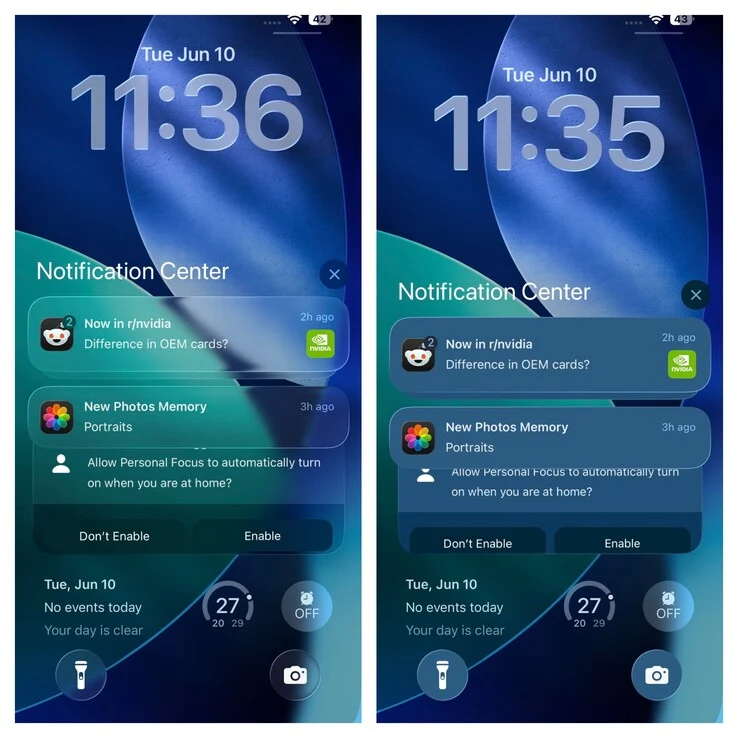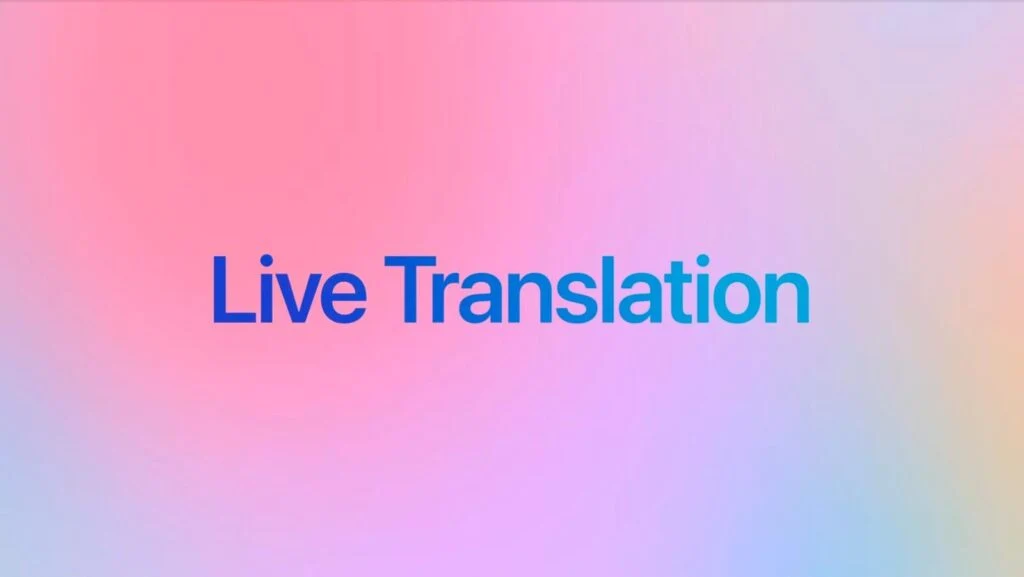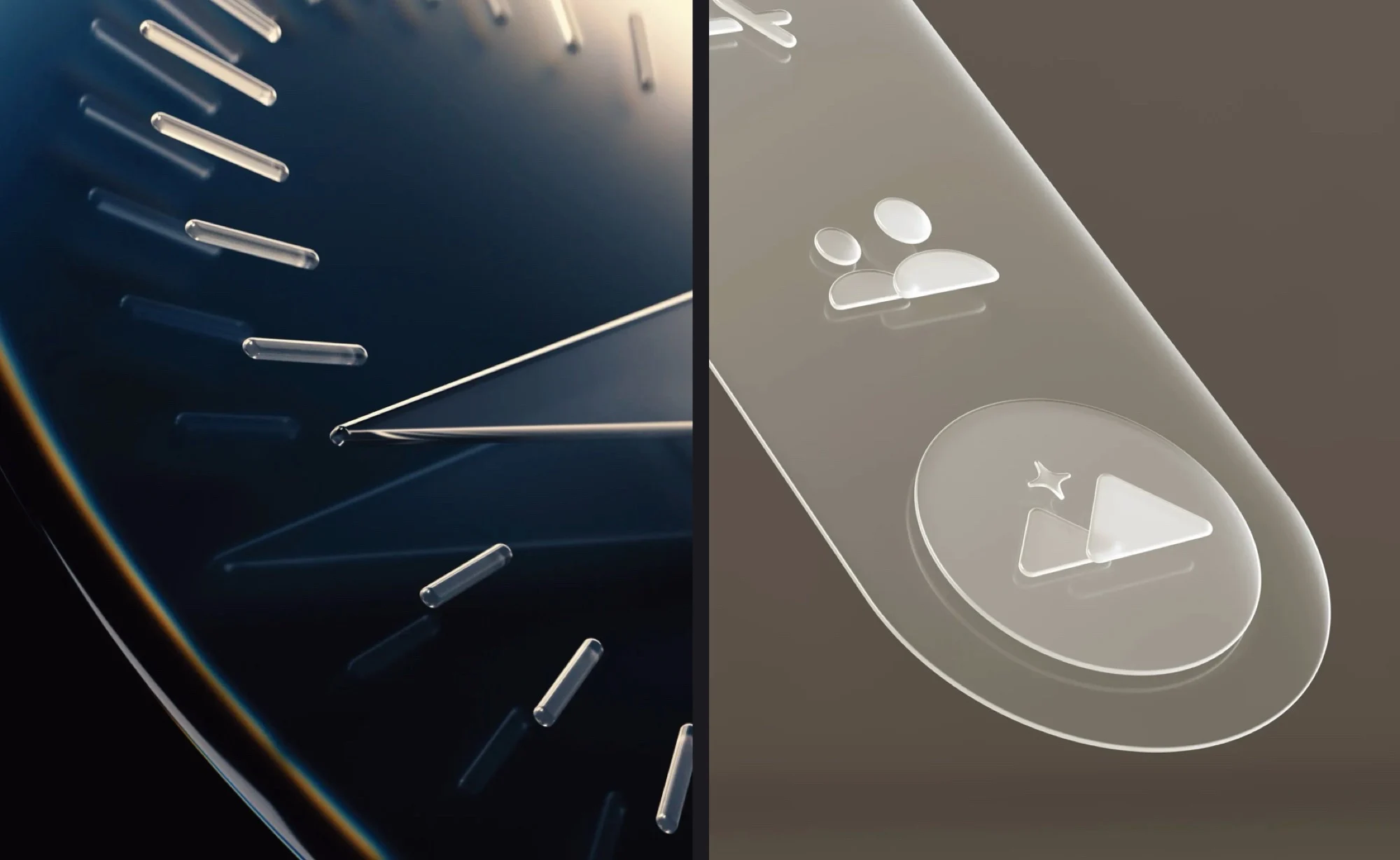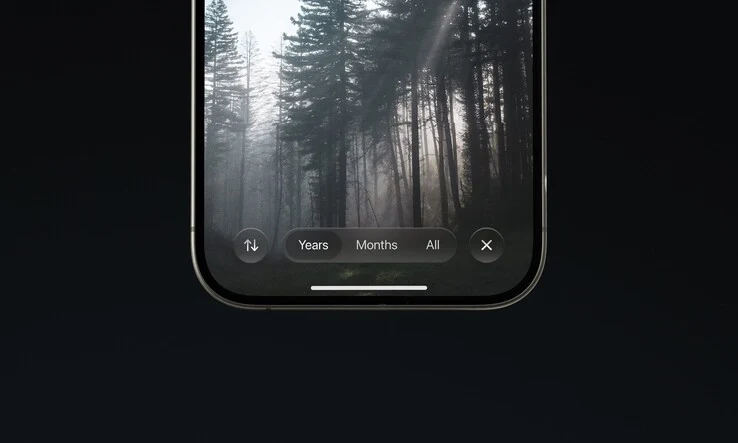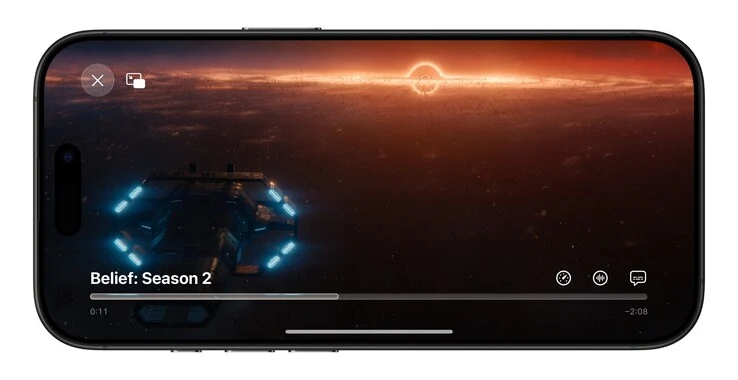Key Takeaways
1. Video playback on CarPlay screens will be allowed in iOS 26, but only when vehicles are parked.
2. This is the first official allowance for video playback on CarPlay since its launch in 2014.
3. Car manufacturers can choose whether to enable the new AirPlay video feature for specific models.
4. iOS 26 will also include updates like new icon designs, appearance options, widget support, and improvements to Music and Messages.
5. The availability of the AirPlay video option may vary by location, and car manufacturers need to integrate support before it becomes accessible.
Apple is preparing to let apps show videos on connected CarPlay screens in iOS 26, but only when the vehicle is parked. This significant update to CarPlay comes after a prolonged period where Apple limited video playback. The new feature will be accessible through the “video in the car” menu, as mentioned on Apple’s developer site for CarPlay.
First Time for Video Playback
For the first time since CarPlay was introduced in 2014, video playback will be officially permitted. Each car manufacturer will have the choice to enable the AirPlay video feature on specific car models or not. Alongside this, Apple is making substantial changes to CarPlay in iOS 26, including new icon designs, appearance options, widget support, and enhancements to Music and Messages.
Enhanced Entertainment Experience
Cars with CarPlay provide drivers and passengers with entertainment options that can be better than what standard infotainment systems offer. However, some electric vehicle manufacturers have competing features; for instance, Tesla has a Theater app that allows users to watch videos from platforms like Netflix, Hulu, YouTube, and Twitch on the dashboard display when parked.
Apple hasn’t released more specifics or images regarding the new AirPlay video option, and it won’t be available right away since car manufacturers need to integrate support for it first, according to Apple. Users of both regular CarPlay and CarPlay Ultra should eventually get access to it. It’s important to keep in mind that the availability of this feature may vary based on your location.
Source:
Link