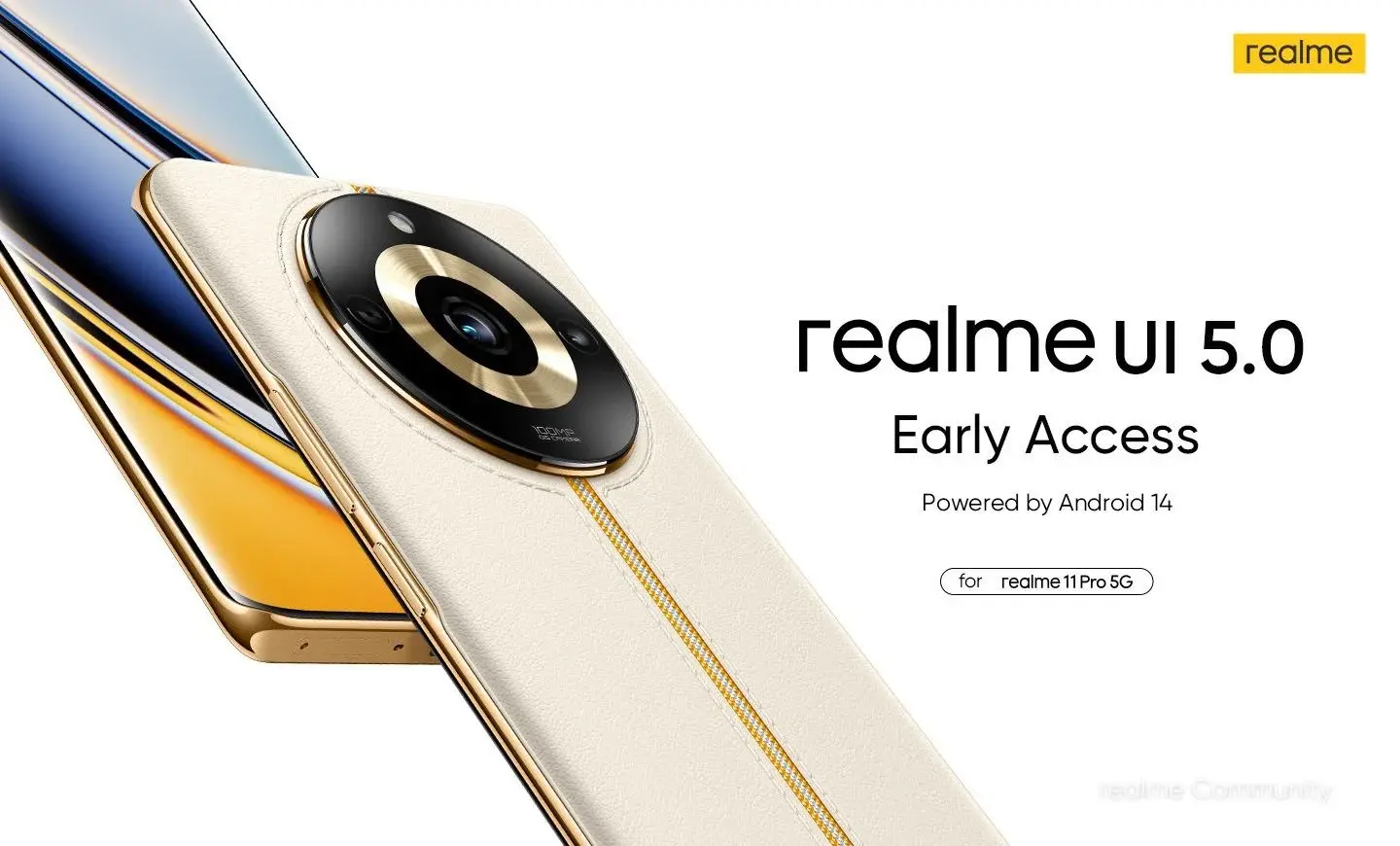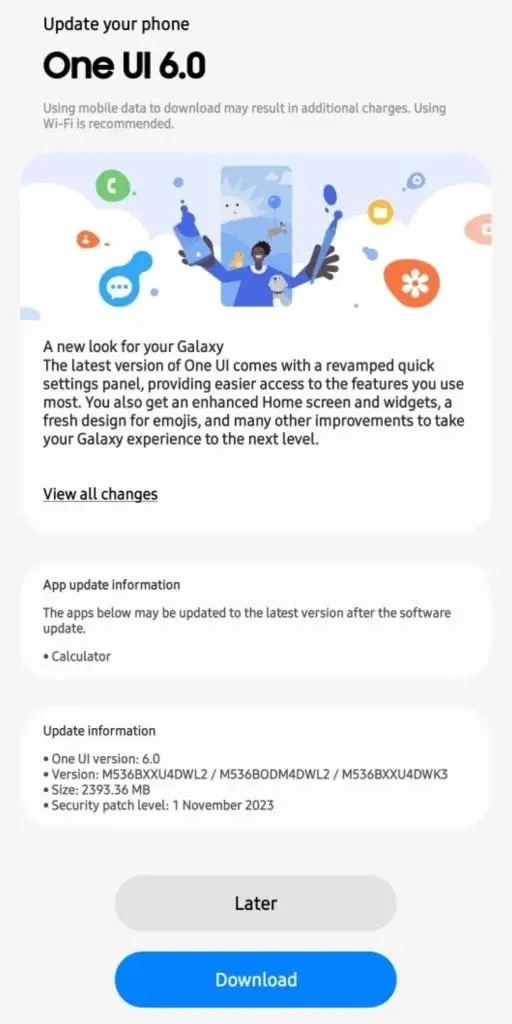Samsung has started rolling out the Android 14 update for Galaxy Tab S9 FE Plus owners, bringing a fresh look and new features to the tablet. The update, which is based on One UI 6, is currently available in Turkey and Australia, with other regions expected to receive it soon. The download size for the update is approximately 2GB.
A Revamped DeX Mode and Redesigned Control Panel
One of the key features of the update is a revamped DeX mode that combines the original DeX experience with the familiar One UI. This integration aims to provide users with more flexibility in using their tablets as PCs. Additionally, there is a redesigned control panel that offers easier access to settings, enhancing the overall user experience.
Patience Required for the Rollout
As with any over-the-air update, the rollout for the Tab S9 FE+ may take a few days to reach all users, even within the initial launch regions. Therefore, if you haven’t received the notification for the update yet, there is no need to worry. With the new year approaching, it is hoped that all Tab S9 FE+ owners will soon be able to enjoy the benefits of Android 14 on their devices.
Specifications of the Galaxy Tab S9 FE+
The Galaxy Tab S9 FE+ was launched by Samsung in October this year. It features a 12.4-inch IPS LCD with a resolution of 1600 x 2560 pixels and a 90Hz refresh rate. The tablet is powered by an Exynos 1380 SoC and offers up to 12GB of RAM and 256GB of storage capacity.
In terms of camera capabilities, the Tab S9 FE+ sports a dual-camera setup on the back, consisting of an 8MP wide lens and an 8MP ultrawide lens. For selfies, there is a 12MP front-facing camera. The tablet also comes equipped with stereo speakers tuned by AKG for an enhanced audio experience. The device is fueled by a 10090mAh battery with support for 45W fast charging.
Overall, the Android 14 update for the Galaxy Tab S9 FE Plus brings exciting new features and improvements to enhance the user experience. While currently limited to Turkey and Australia, it is expected to roll out to other regions in the near future. So, keep an eye out for the update notification on your Tab S9 FE+ and get ready to enjoy the latest Android version on your tablet.