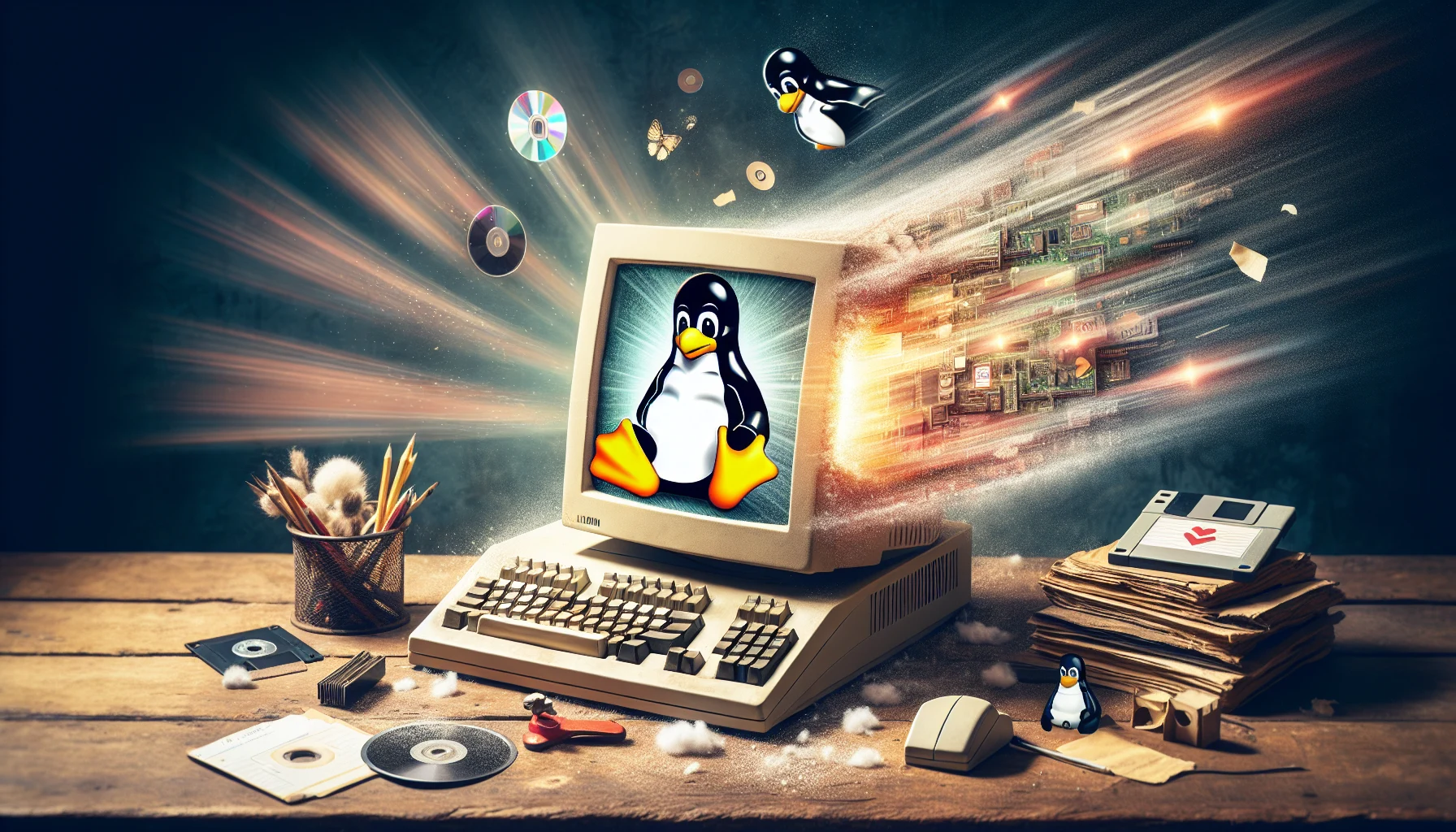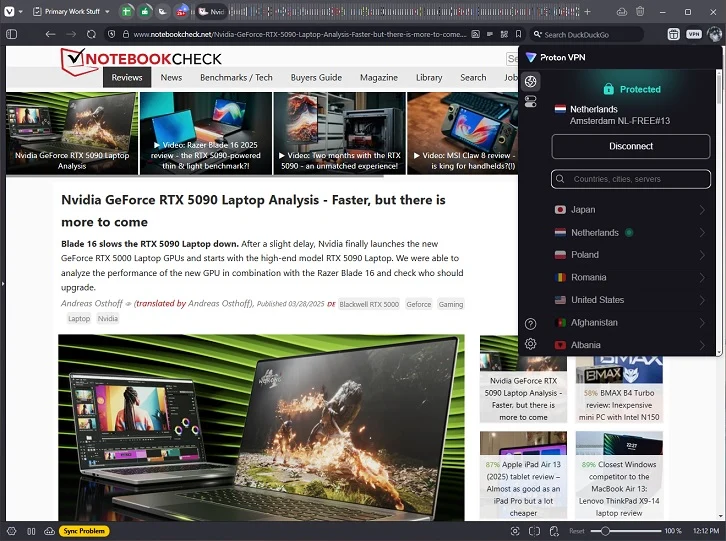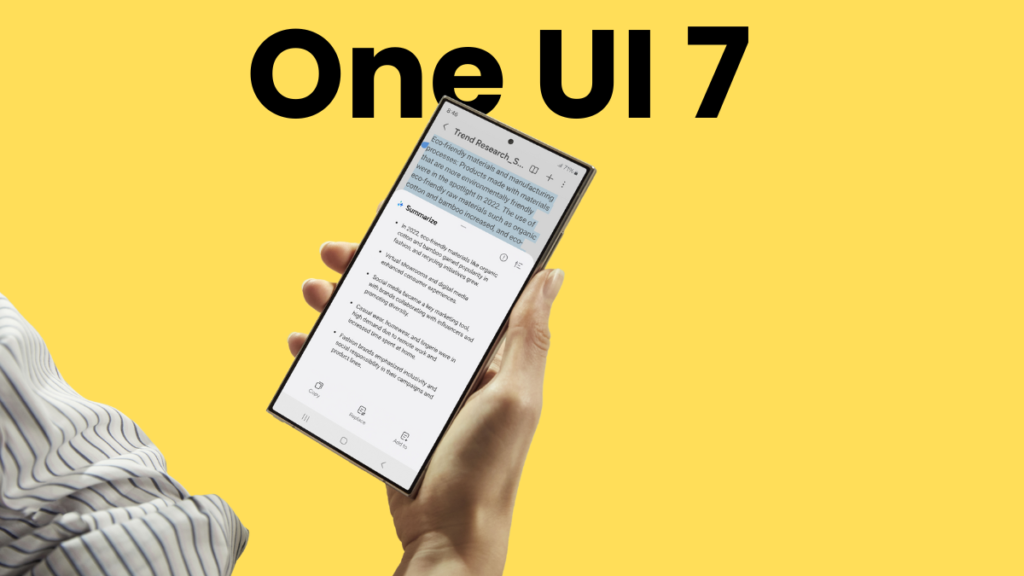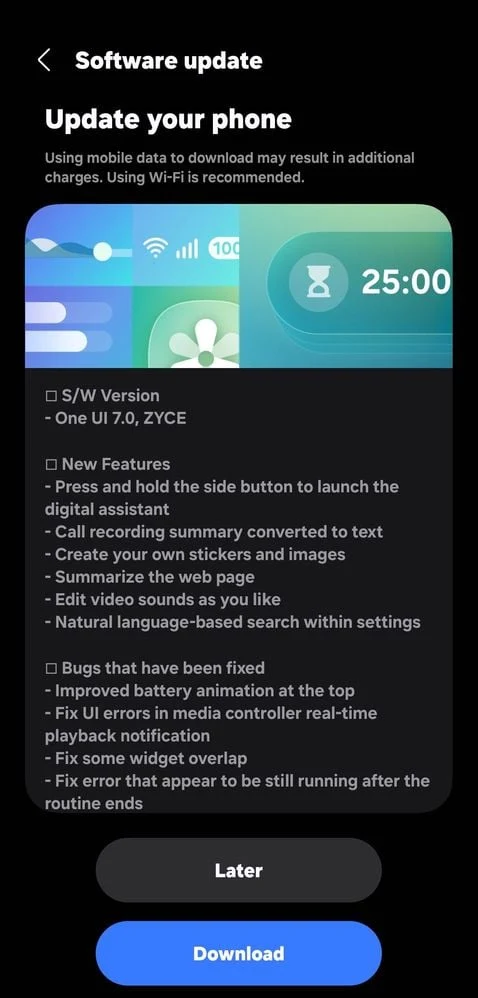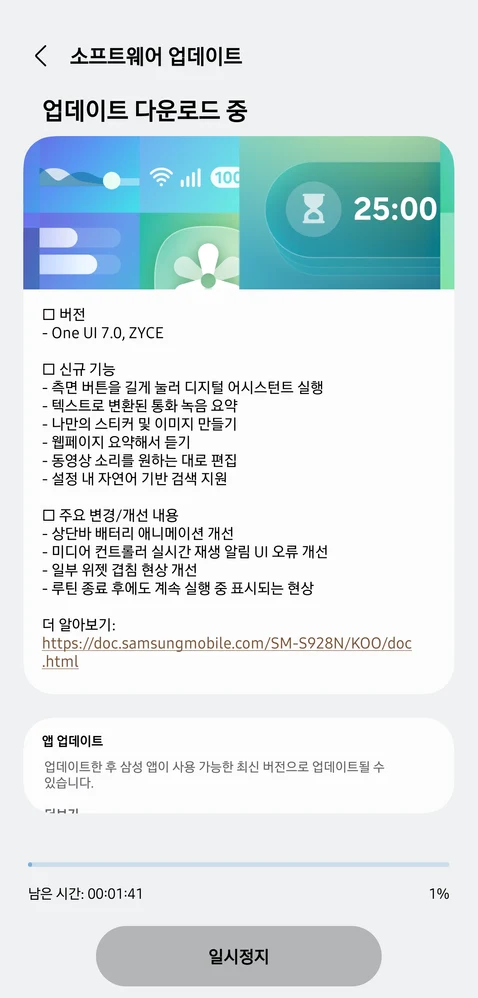Key Takeaways
1. Q4OS is a Linux distribution focused on supporting old hardware, particularly with 32-bit systems.
2. The XPQ4 addon allows users to experience themes that mimic Windows versions from 2000 to XP.
3. Q4OS 5.8 was recently released with automatic updates for current users and downloadable media for new installations.
4. The minimum system requirements are low, with only a 1 GHz CPU and 1/5 GB memory/storage needed for the Plasma desktop and even lower for the Trinity desktop.
5. Q4OS provides a familiar Windows-like interface, making it appealing for users looking to revive older machines without sacrificing functionality.
Those who are still using old hardware have a wide range of choices when it comes to Linux distributions, and Q4OS is likely one of the most overlooked options available. The initial release of Q4OS was on July 4th, 2013, and it is particularly known for the XPQ4 addon, which enables users to experience visual themes that mimic the appearance of different Windows versions, starting from Windows 2000 up to XP. It continues to support 32-bit hardware and offers two desktop environments: KDE Plasma (available only for 64-bit systems) and Trinity.
Key Features of Q4OS 5.8
Released just yesterday, Q4OS 5.8 comes packed with several notable features. Current users will receive the update automatically through the Q4OS repository. For new users or those wishing to perform a clean installation, the latest media images can be downloaded from this page. The minimum system requirements for 2025 remain remarkably low: a 1 GHz CPU and 1/5 GB memory/storage for the Plasma desktop. For users opting for the Trinity desktop, only a 350 MHz CPU, 256 MB of memory, and 3 GB of storage space are necessary.
A Closer Look at Q4OS
Q4OS truly stands out as a desktop operating system. It provides a unique experience for users who want to revive older machines without compromising on functionality. With its simple yet effective design, it appeals to a niche group of users looking for a familiar Windows-like interface on their Linux systems. Whether you’re an existing user or looking to try something new, Q4OS offers an attractive option for those with limited resources.
Source:
Link