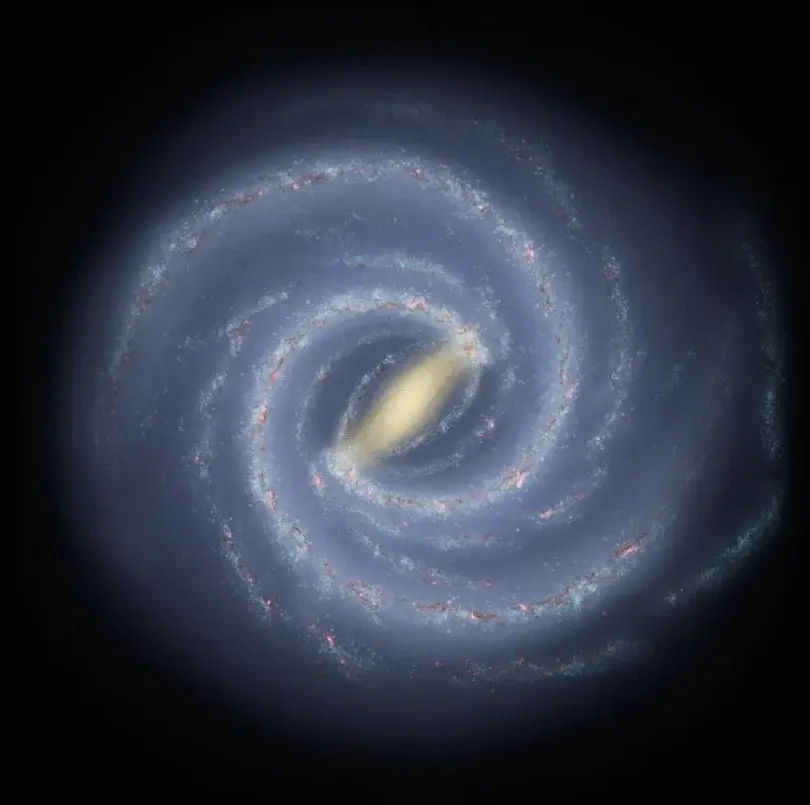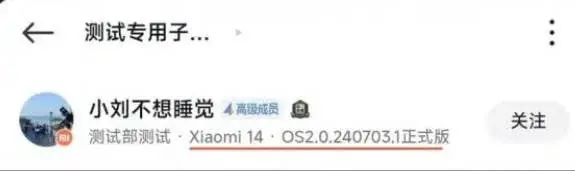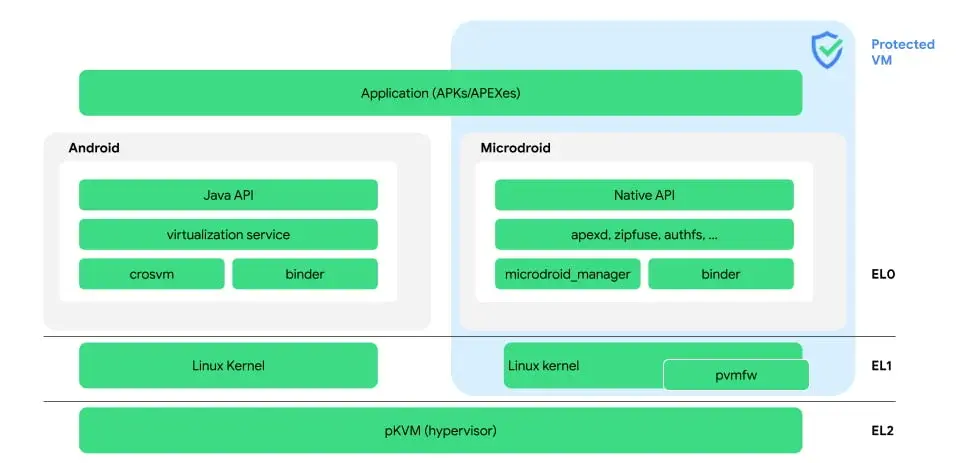Chinese astronomers have uncovered new insights into the size of the Milky Way galaxy, indicating it is much larger than previously estimated. Their study, published in the highly regarded journal Nature Astronomy, utilized data from APOGEE, the world’s first extensive near-infrared stellar spectral survey.
Analysis of Stellar Distribution Across the Milky Way
The research team, led by Associate Professor Lian Jianhui from Yunnan University, leveraged this survey to consider factors like dust that can obstruct traditional measurements. By examining the distribution of stars throughout the Milky Way, they were able to reconstruct a more detailed image of its structure.
Their findings contest the long-standing belief that the Milky Way consists of a single exponential disk – a flat structure where stellar density gradually decreases outward. Instead, the study suggests a more intricate structure. The outer disk (beyond 24,000 light-years from the galactic center) aligns with the exponential model. However, the inner disk (between 11,000 and 24,000 light-years) shows a flatter distribution, with stellar density remaining relatively constant.
Implications of the Revised Understanding
This updated perspective has significant implications. Earlier estimates based on the exponential disk model placed the Milky Way’s radius at about 10,000 light-years, making it seem denser than galaxies of similar mass. The new data, however, proposes a nearly doubled radius of 19,000 light-years, aligning the Milky Way with other galaxies of its type.
Professor Lian underscores the significance of near-infrared observations in surpassing the limitations of traditional methods. Dust particles greatly affect visible light, but their impact on near-infrared wavelengths is much less. This allows for a clearer view of stellar distribution, especially within the Milky Way’s dusty inner regions.
These discoveries provide valuable insights into the structure and features of our galaxy, encouraging further studies to revise estimates of the Milky Way’s overall physical properties.