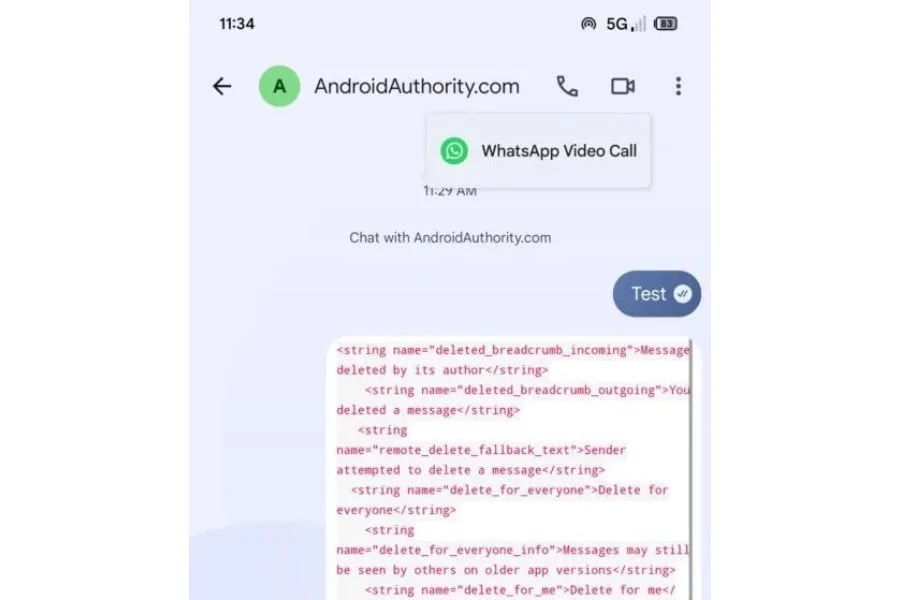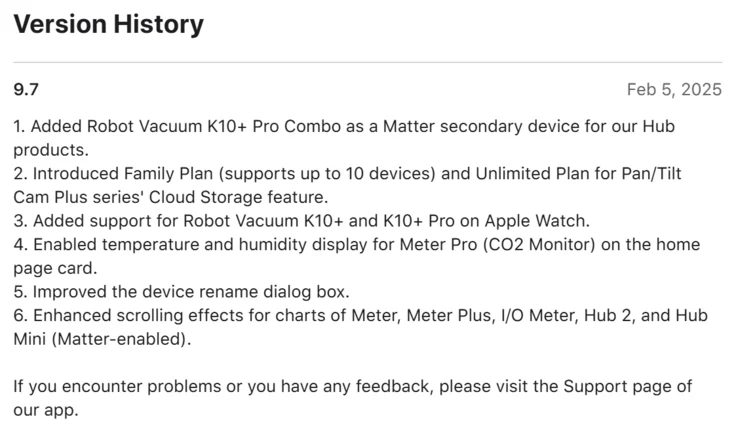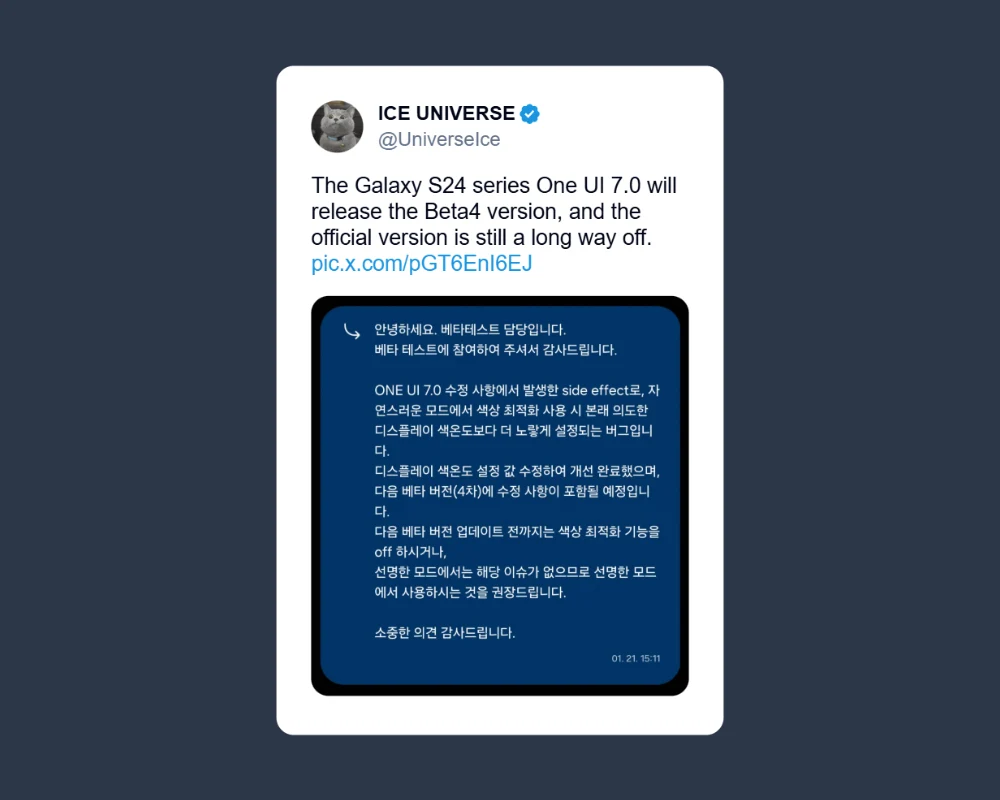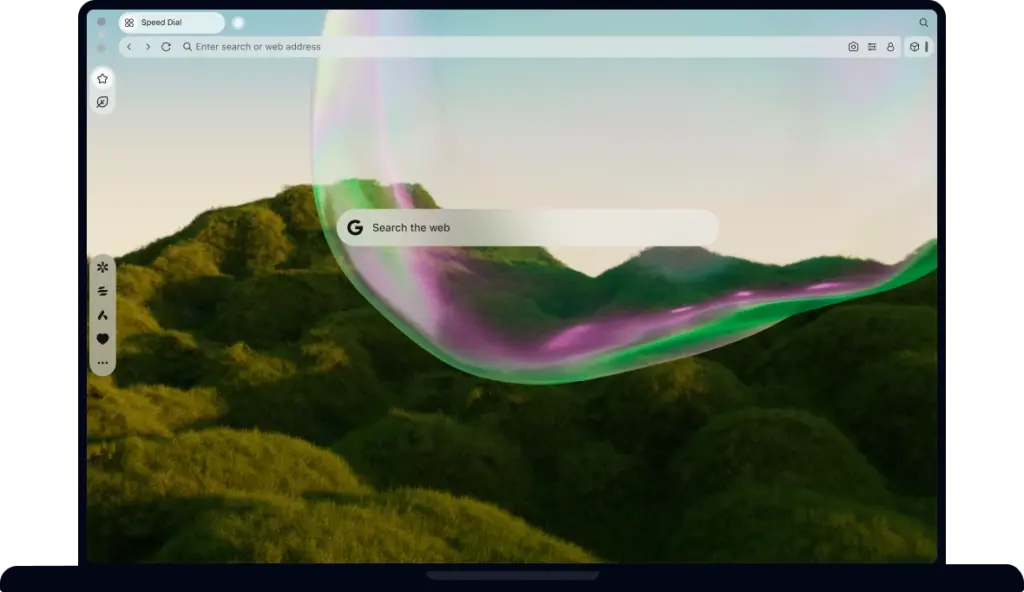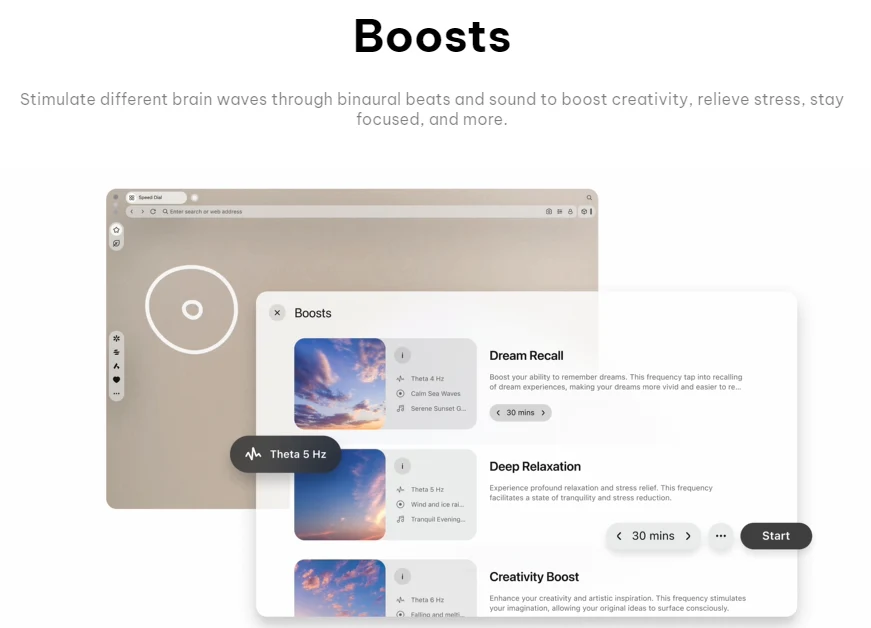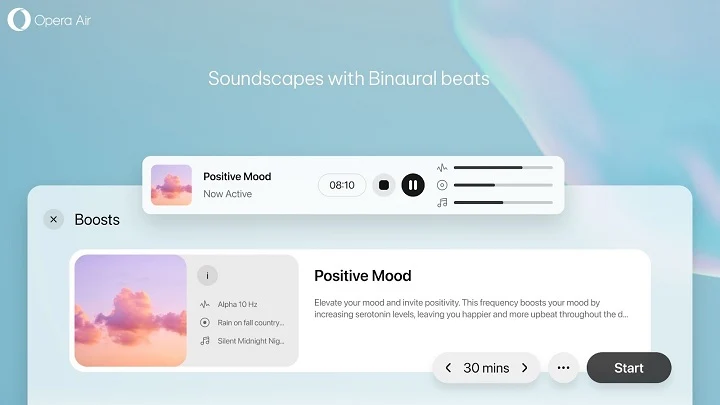Key Takeaways
1. EaseUS has launched a free YouTube Transcript Generator that automatically transcribes spoken content from YouTube videos into text.
2. YouTube’s built-in transcript feature is limited, as users cannot copy or save entire transcripts easily.
3. The AI transcription tool supports over 100 languages and provides timestamped transcripts accurate to the millisecond.
4. Users can quickly copy or save the generated transcripts, making it useful for notes, blog entries, translations, and subtitles.
5. For longer meetings, the Plaud Note audio recorder offers automatic AI transcriptions and summaries as an alternative to YouTube.
EaseUS has introduced a new service called the YouTube Transcript Generator that is completely free for anyone to use. This tool automatically transcribes spoken content from YouTube videos and generates a text transcript which can be easily copied for any purpose.
YouTube’s Limitations
While YouTube does offer a transcript feature for many videos, it presents some challenges. The transcripts provided by YouTube cannot be copied or saved in one go. Users must highlight each line of text using their mouse, which can be tedious and time-consuming as they need to scroll through the video.
Enhanced Accuracy with AI
The transcription process begins when a user inputs a YouTube video URL. This AI system can manage over 100 different languages and delivers a timestamped transcript that is accurate to the millisecond. This level of precision is significantly better than YouTube’s transcripts, which are only accurate to the second, making it ideal for subtitling and tasks that need precise alignment of text with audio.
Time-Saving Features
Users can easily copy the AI-generated transcript as plain text or save it to a text or Word document with just one click. This feature is a big time-saver for creating class notes, blog entries, translations, or subtitles. Furthermore, users can submit this transcript to any AI chatbot for quick summaries of lectures, meetings, training sessions, or other lengthy presentations. There are no restrictions on the length of videos that can be transcribed.
For those caught in long meetings who cannot upload their content to YouTube, a handy alternative is the Plaud Note audio recorder. This tool offers automatic AI transcriptions and summaries, helping users save time and effort, and is available on Amazon.
Source:
Link