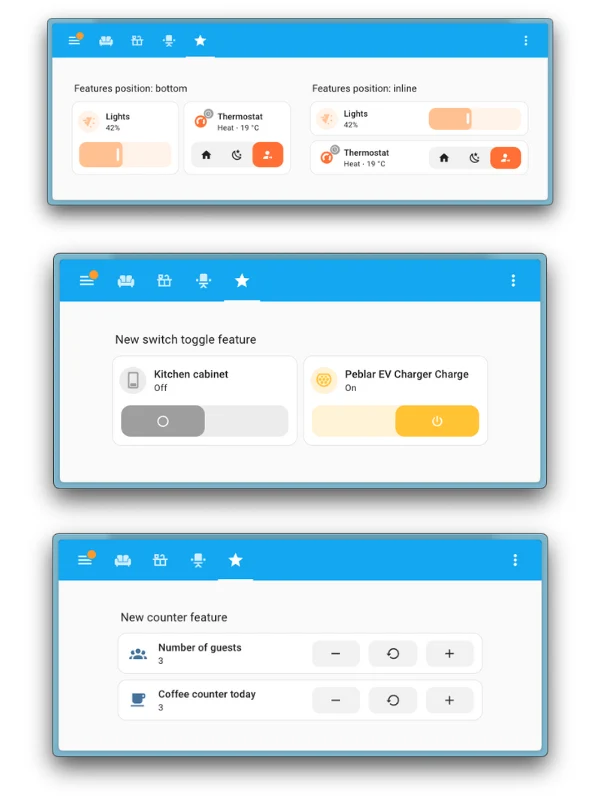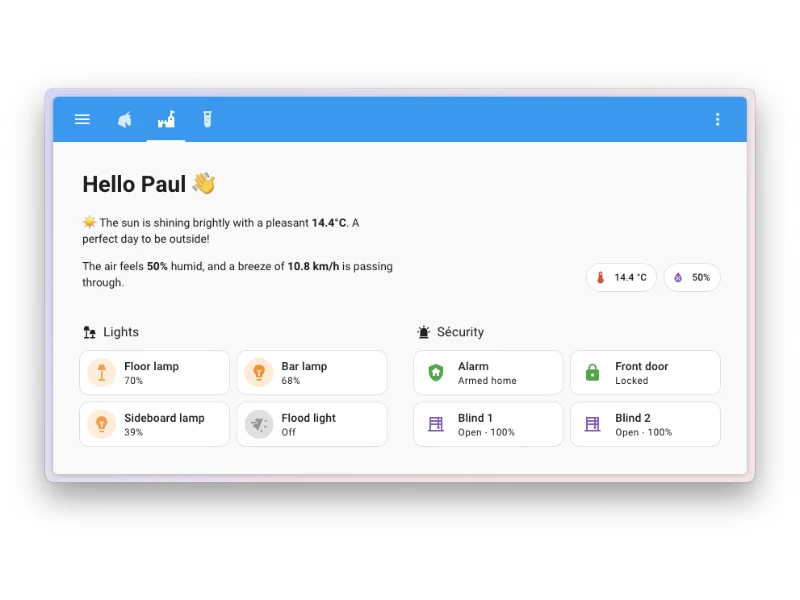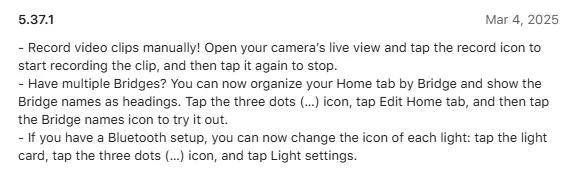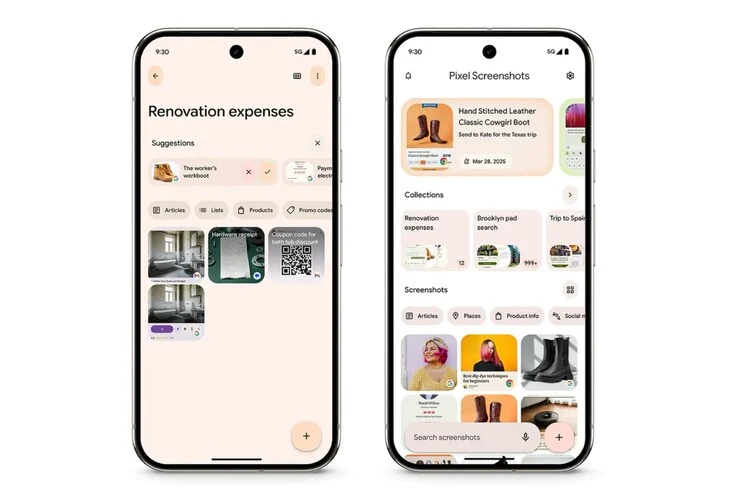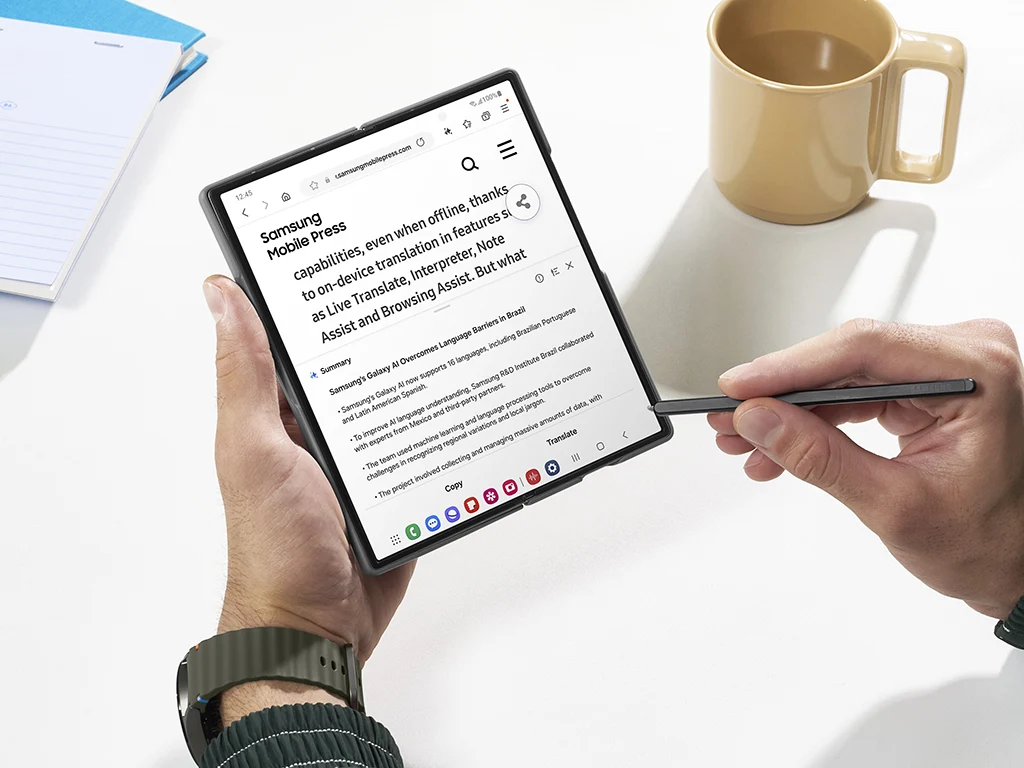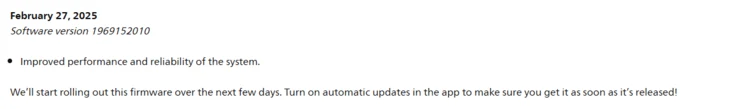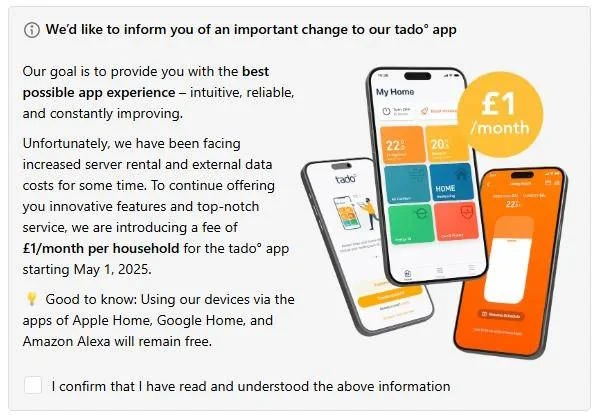Key Takeaways
1. Dashboard improvements with new headers for titles, text, and badges.
2. Enhanced tile cards for easier interaction, including circular backgrounds for action-linked icons.
3. New inline alignment for tile features along with new toggle switches and counters.
4. Assist chat now supports livestream responses for quicker interaction.
5. New integrations added for Azure Storage, IOmeter, and SNOO Smart Sleeper Baby Bassinet.
Home Assistant 2025.3 is here for the folks using this open-source smart home automation software. This new version comes after updates in January and February that improved the backup system. Other recent developments include the introduction of Speech-to-Phrase voice recognition technology and the certification of three Apollo Automation devices for compatibility with Home Assistant.
Dashboard Enhancements
The focus of the 2025.3 release is on making dashboards better for managing and viewing your smart home. New headers allow users to add titles, text, and badges. The tile cards have been upgraded to make it easier to interact with them; if an icon is linked to a specific action, like turning on a smart light, it now features a circular background. Moreover, Home Assistant has introduced the ability to align tile features inline, along with new toggle switches and counters.
New Features and Integrations
Additionally, Assist chat has now included support for livestream responses, similar to what ChatGPT offers. This means you can start reading the reply as it is being generated instead of waiting for the whole response to be completed. New integrations have also been added for Azure Storage, IOmeter, and the SNOO Smart Sleeper Baby Bassinet, which is currently priced at $1,271.25 on Amazon. For a full change log of Home Assistant 2025.3, you can check the company’s official website.
Source:
Link