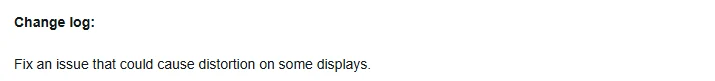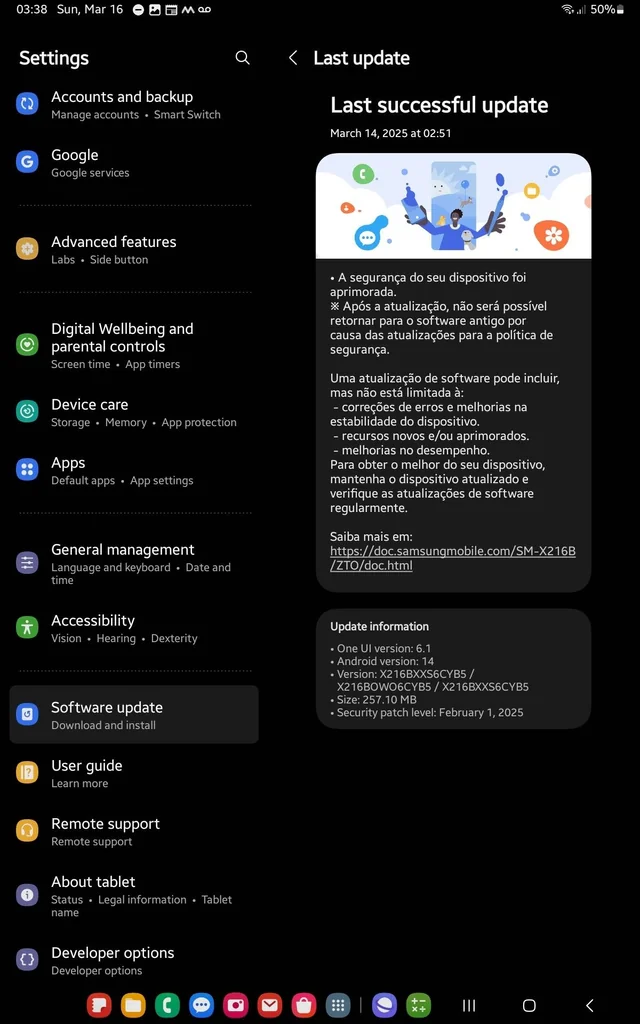Key Takeaways
1. The Garmin Forerunner 945 LTE smartwatch has a new beta update, version 17.40, after ten months since the last stable version 17.30.
2. The update improves the inReach pairing feature for linking with Garmin’s satellite communicator devices.
3. Three bug fixes are included: preventing crashes during LTE startup, fixing Real Time Settings for Live Event Sharing, and correcting a bug in the Spectator Messaging tool.
4. The beta update 17.40 is available to all Forerunner 945 LTE smartwatch users.
5. To install the update, users can go to Main menu > Settings > System > Software Update > Check For Updates.
The Garmin Forerunner 945 LTE smartwatch has a fresh update available, known as beta version 17.40. This marks the initial update in the 17.xx testing series and comes about ten months after the stable software version 17.30, which fixed a rebooting problem.
Improvements in InReach Pairing
The beta version 17.40 update is reported to enhance the inReach pairing feature for the Forerunner 945 LTE smartwatch. This functionality lets users link their smartwatch with Garmin’s satellite communicator devices. Additionally, the update includes three bug fixes for the device. The first fix aims to stop crashes that may happen during LTE startup. The second addresses an issue with the Real Time Settings for Live Event Sharing. Lastly, there’s a correction for a bug affecting the Spectator Messaging tool.
Update Availability and Installation
In a recent post on the Garmin Forum, a team member mentioned that the beta version 17.40 update should be accessible to all Forerunner 945 LTE smartwatch users (curr. $339.99 at Amazon). To install this update, navigate to Main menu > Settings > System > Software Update > Check For Updates. As of this writing, users have not reported any new issues with this latest update.
Source:
Link