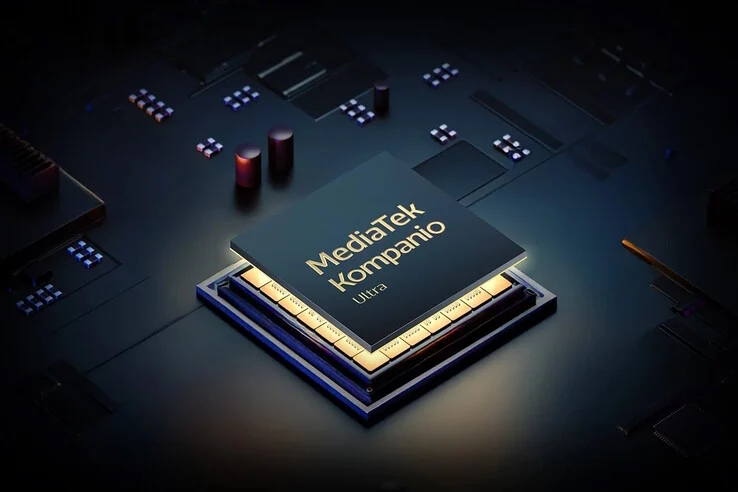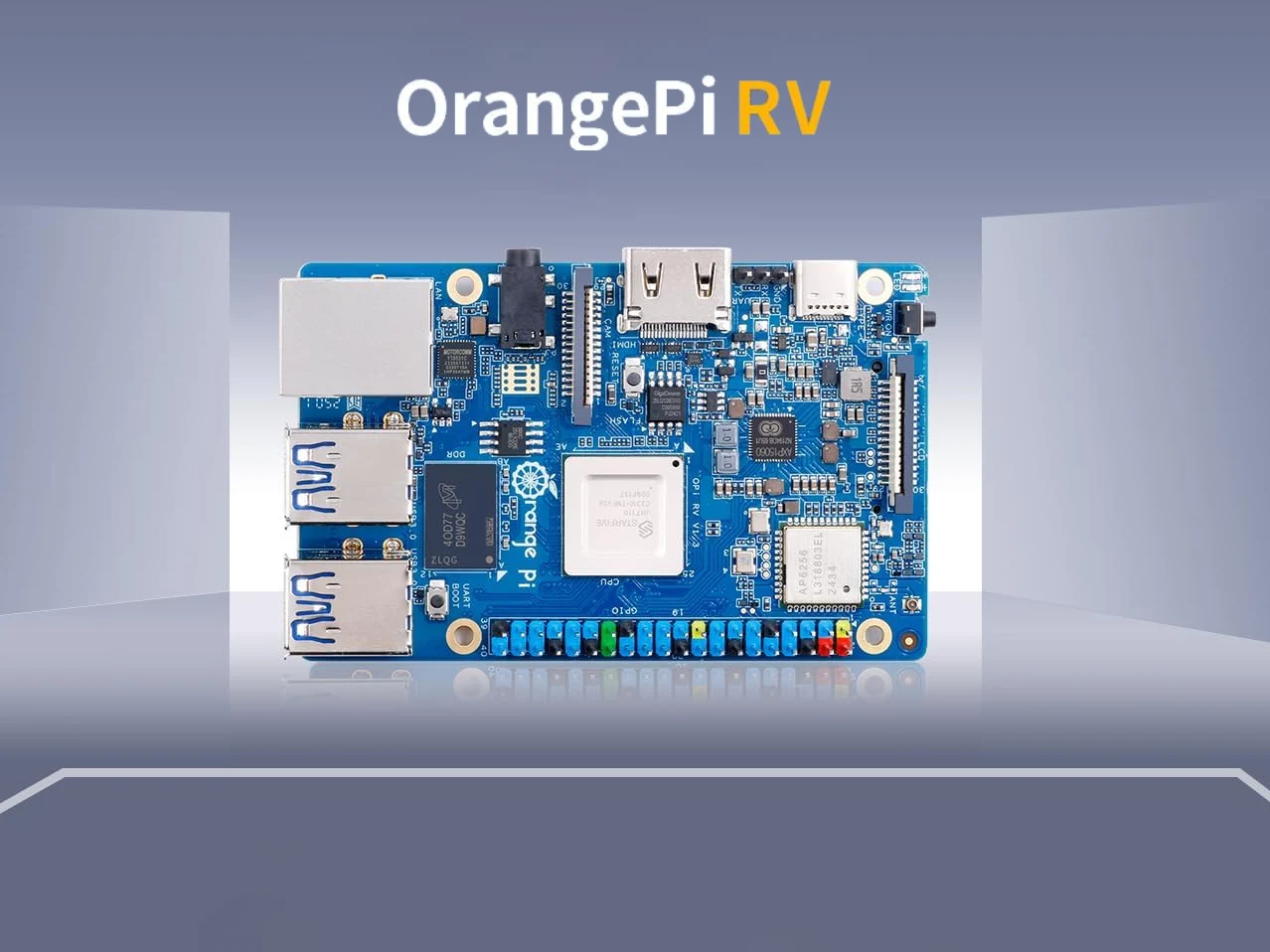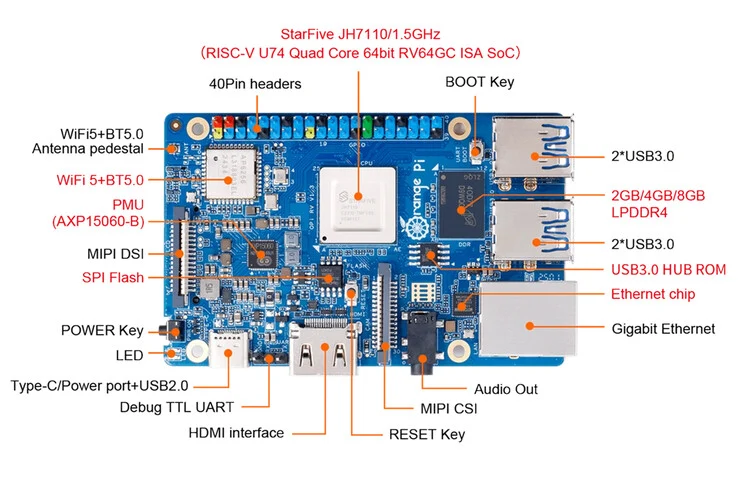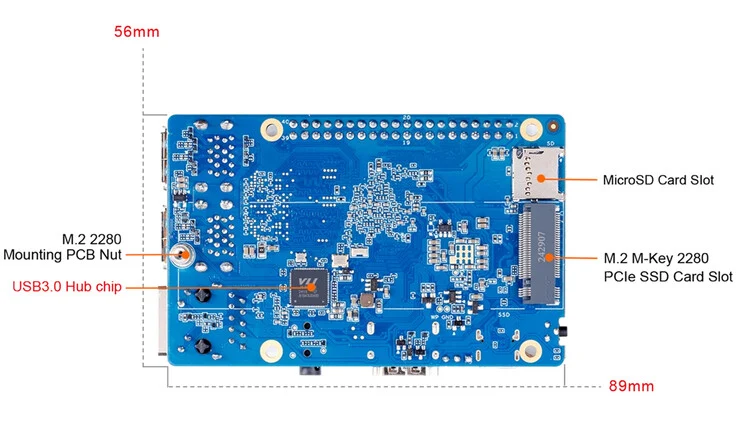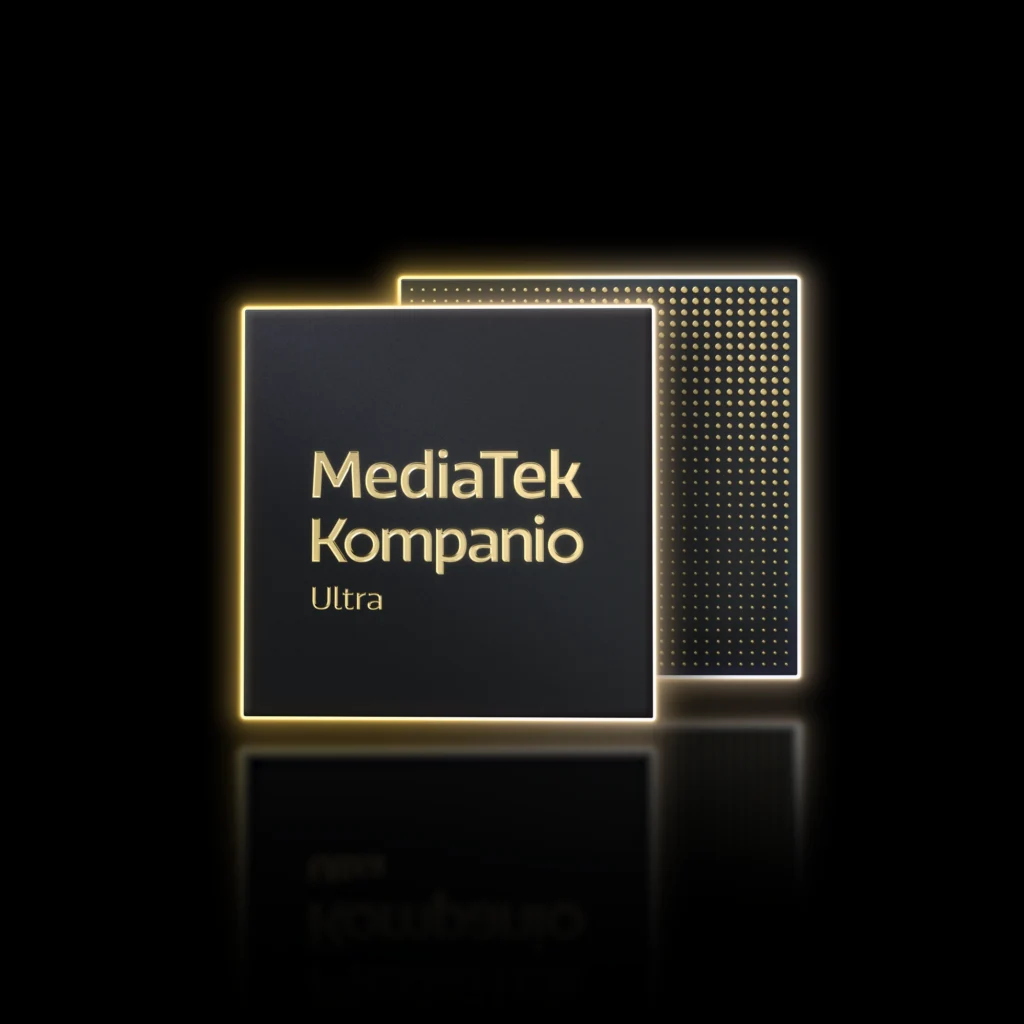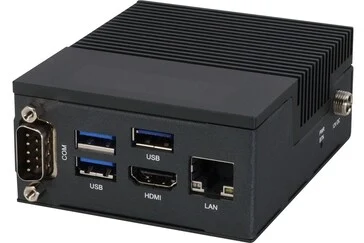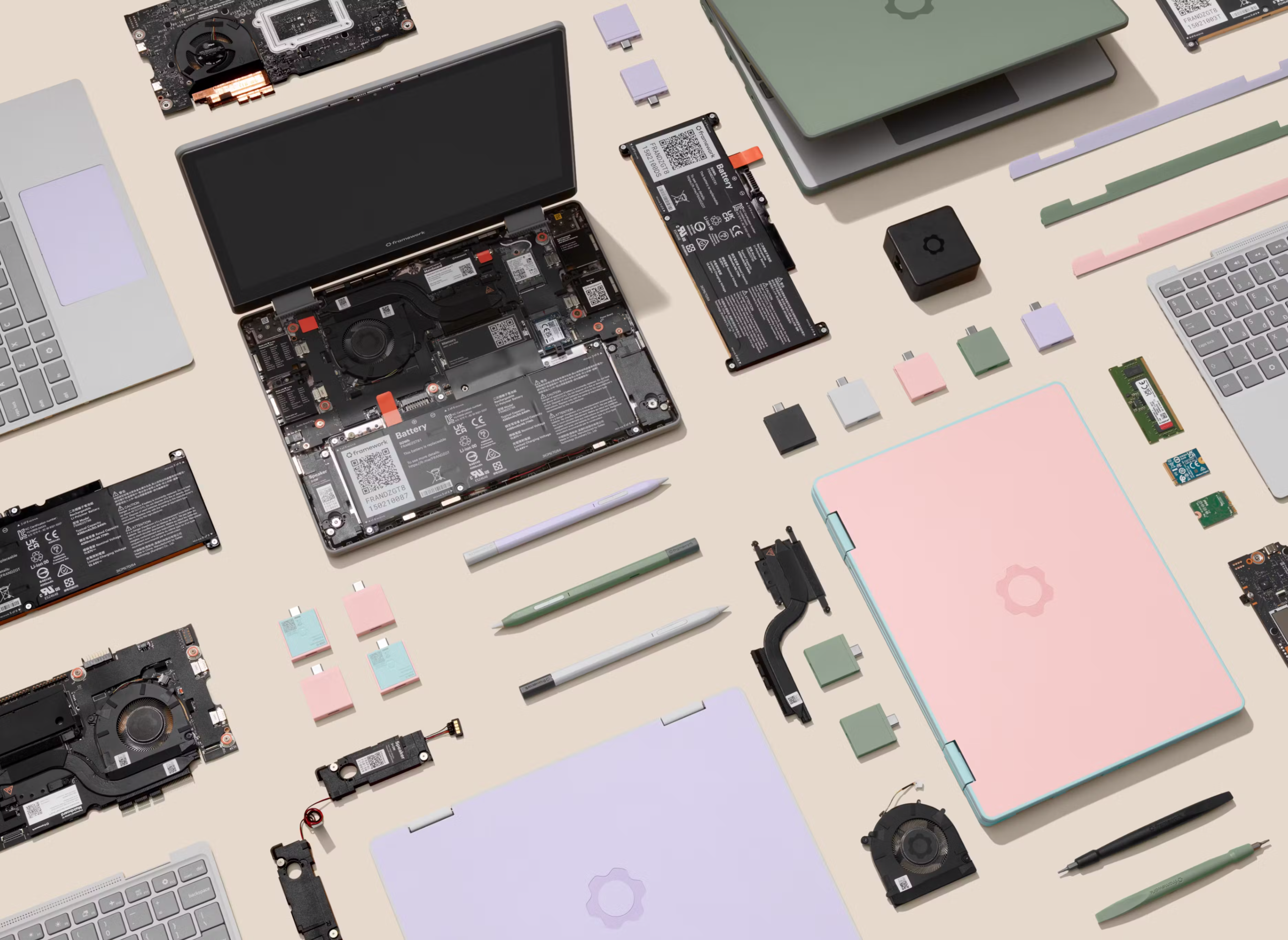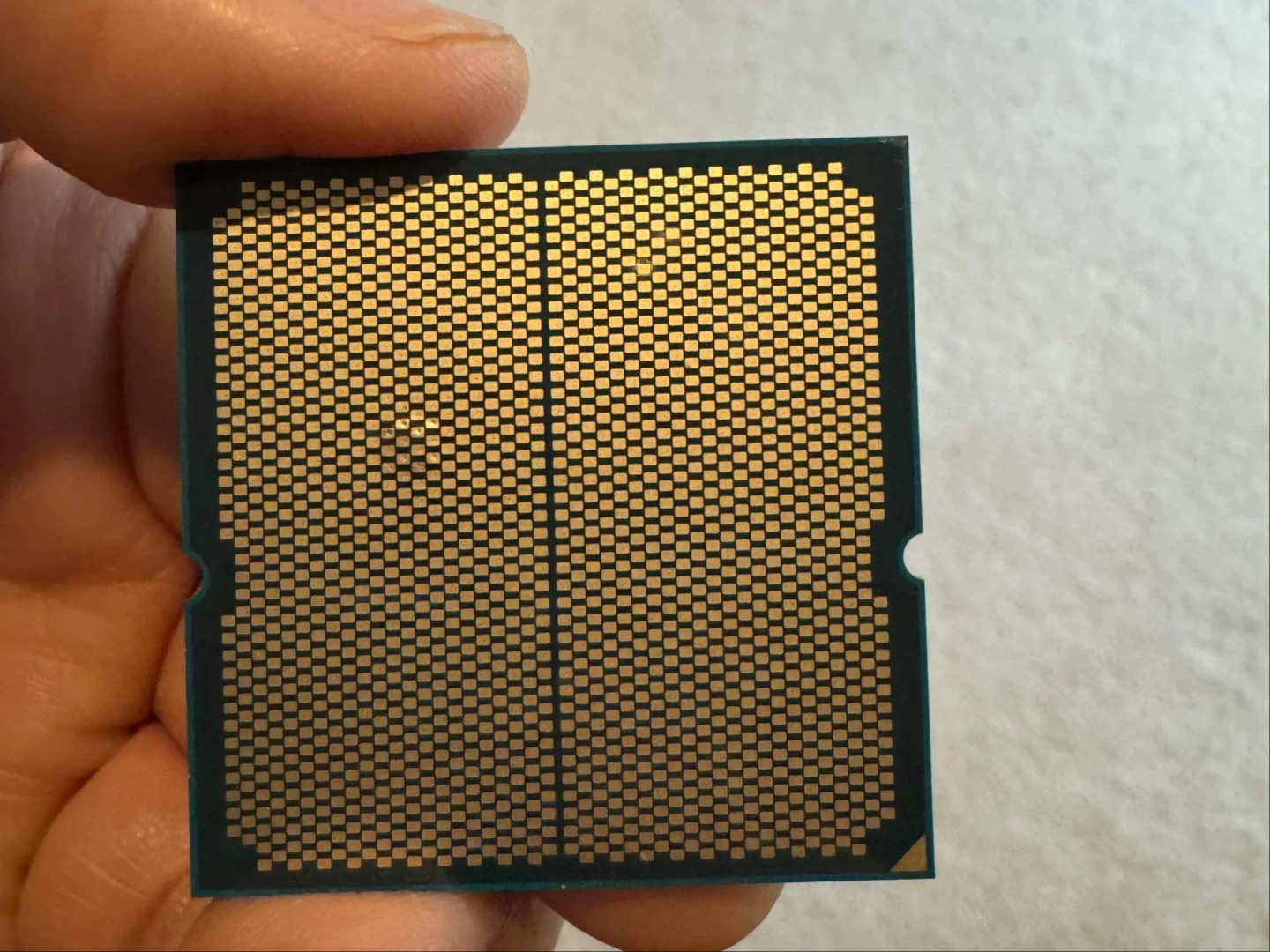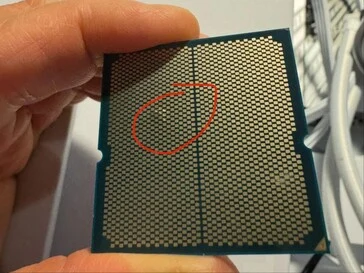Key Takeaways
1. The Windows 365 Link is a small PC designed specifically for business users, priced at $349, but does not include a Windows 365 cloud subscription.
2. It functions as an access terminal for Windows 365, relying on a strong internet connection to connect to a virtual machine in the cloud.
3. Enhanced security is a key benefit, with Microsoft managing protection against external threats, while physical security is the responsibility of administrators.
4. The device includes multiple connectivity options with three USB 3.2 Type-A ports, one USB Type-C port, HDMI, DisplayPort, Ethernet, WiFi, and Bluetooth, along with a 3.5mm audio jack.
5. The compact design measures 4.7 x 4.7 x 1.2 inches and features an Intel N250 processor, 8GB of RAM, and 64GB of UFS storage, complete with a Kensington Lock for added security.
Microsoft has recently unveiled the Windows 365 Link. This device may appear to be a small PC, but it takes a different approach compared to standard compact desktop computers that are typically found in the consumer market. The Windows 365 Link is designed with business users in mind and is priced at $349, available through various authorized retailers. However, it’s important to note that the required Windows 365 cloud subscription is not included in this cost.
Unique Functionality
The key feature of the Windows 365 Link is that it doesn’t run Windows and applications locally. Instead, it serves as an access terminal for Windows 365. This means that users can connect to a virtual machine hosted in the cloud, which obviously necessitates a reliable internet connection. Microsoft highlights several benefits, such as enhanced security, since the company manages protection against outside threats. Administrators only need to ensure physical security for the device, and setting it up is said to take merely a few minutes.
Hardware Specs
On the hardware side, the Microsoft mini PC comes equipped with three USB 3.2 Type-A ports and one USB Type-C 3.2 port, alongside one HDMI and DisplayPort each. Users can connect to the internet via Ethernet or WiFi, and the Windows 365 Link also supports Bluetooth connectivity. Additionally, it features a 3.5mm audio jack for headsets. To top it all off, this compact computer measures a mere 4.7 x 4.7 x 1.2 inches and is powered by an Intel N250 processor, combined with 8GB of RAM and 64GB of UFS storage. A Kensington Lock is also included for added security.
Source:
Link