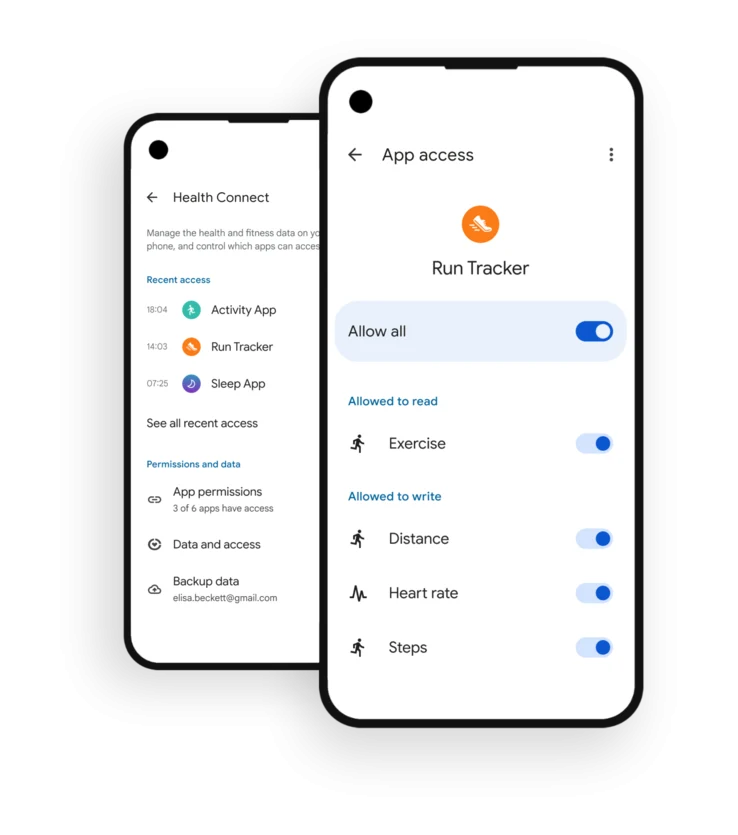Key Takeaways
1. New Game Pass Additions: S.T.A.L.K.E.R. 2, Creatures of Ava, and Tales of Kenzera: Zau are recent highlights added to Game Pass, offering diverse gameplay experiences.
2. Creatures of Ava: A calming adventure focused on exploration and healing, where players help save creatures using a flute-like tool while uncovering the planet’s mysteries.
3. S.T.A.L.K.E.R. 2: A survival game set in the dangerous Chernobyl Exclusion Zone, featuring an open world with dynamic missions and player choices that impact the story and endings.
4. Tales of Kenzera: Zau: A Metroidvania game blending fast-paced action and a heartfelt narrative, where players control a young shaman on a quest to revive his father using spirit masks and unique abilities.
5. Visual and Gameplay Elements: Each game showcases distinctive art styles and gameplay mechanics, from the vibrant biomes of Creatures of Ava to the immersive environments of S.T.A.L.K.E.R. 2 and the folklore-inspired world of Tales of Kenzera: Zau.
The latest highlight added to Game Pass is S.T.A.L.K.E.R. 2, which debuted in November 2024, immersing players once more in a struggle for survival within the Zone. If you’re seeking something less intense, Creatures of Ava provides a calming experience. Additionally, for those who appreciate heartfelt narratives, Tales of Kenzera: Zau comes highly recommended. Below is a brief summary of these three fresh titles.
Creatures of Ava Overview
Creatures of Ava is a gentle adventure, emphasizing exploration and healing over combat. You take on the role of Vic, a 22-year-old naturalist exploring the planet Ava with her friend Tabitha. Ava is under threat from a mysterious infection called the “Withering,” which disturbs its delicate ecosystem. Instead of battling the local wildlife, Vic uses a special flute-like tool to heal and save them. With more than 20 distinctive creatures to befriend, each possessing unique skills, you’ll solve puzzles and reveal new regions while working to bring harmony back to Ava.
Exploring Ava’s Biomes
Ava consists of four vibrant biomes, such as the verdant Nari Jungles and the enigmatic Mâruba Swamps. Each area presents its own creatures and obstacles, making exploration a fundamental aspect of the game. Players can utilize a camera to capture the diverse plant and animal life on the planet, which also connects to several side quests. Creatures of Ava showcases a stylized, colorful art style that enhances its tranquil and exploratory nature.
S.T.A.L.K.E.R. 2 Experience
S.T.A.L.K.E.R. 2 is a survival game featuring a sprawling open world where players step into the shoes of a hopeful Stalker. The action takes place in the perilous Exclusion Zone around the Chernobyl nuclear site, brimming with lethal anomalies, mutated beasts, and hostile groups. Your primary objectives are to survive and unravel a profound mystery hidden deep within the Zone.
The Open World of S.T.A.L.K.E.R. 2
The vast open world of S.T.A.L.K.E.R. 2 includes intricately crafted locations, such as deserted villages, polluted swamps, and decaying industrial areas. Players have the freedom to explore, gather resources, and engage in dynamic missions. Your choices significantly affect the storyline, resulting in various possible endings. According to HowLongToBeat, the game offers an extensive amount of content, with those aiming to thoroughly explore the Zone and complete all side quests potentially spending up to 130 hours playing.
Tales of Kenzera: Zau Overview
Tales of Kenzera: Zau is a Metroidvania that fuses fast-paced action with an emotionally charged narrative. You assume the role of Zau, a young shaman who embarks on a spiritual quest through the enchanting realm of Kenzera following his father’s death. With the guidance of two spirit masks that bestow unique abilities, Zau must face trials and confront the three major spirits of death in his mission to revive his father.
Gameplay and Visuals
The game combines agile platforming with swift combat, enabling players to fluidly switch between the sun and moon masks to utilize different skills. Its world heavily draws from African folklore, showcasing lush jungles, sacred ruins, and luminous underworlds that progressively unfold as you acquire new powers. With its vivid, stylized graphics and an immersive soundtrack, Tales of Kenzera: Zau weaves a touching tale of loss, bravery, and self-discovery.
Source:
Link