When Microsoft revealed its AI-driven Recall feature, designed to create a searchable timeline of your desktop activities, there was a huge reaction from privacy advocates and tech enthusiasts online. Although the initial release of Recall was delayed, Microsoft appears to have made it quite challenging to use the modern features of Windows File Explorer on a PC without involving Recall. YouTuber Chris Titus Tech, who conducted tests and in-depth analysis on the new Windows 11 24H2 update, noted that while it is possible to turn off Recall, doing so in a user-friendly manner also turns off the modern Windows File Explorer.
Discoveries from Testing
The YouTuber and software developer, recognized for his content on optimizing Windows and his automated tool for the same, found out during his tests that Recall is now a required part of Windows File Explorer. Titus’s tool, MicroWin, can eliminate Recall, but this action results in losing all the user-friendly features added in recent Windows updates. Essentially, this reverts the program back to something resembling its Windows 7 version (though with a few slightly newer icons), which includes losing dark mode and the File Explorer tabs.
A Partial Solution
Titus managed to uncover a workaround that disables Recall rather than removing it completely, which thankfully seems to hold up after restarts. However, currently, there’s no way to completely eliminate Recall without impacting the File Explorer interface. When Microsoft initially postponed the Recall launch due to privacy concerns, they mentioned that the feature would be opt-in when it finally rolled out widely. Yet, this does not appear to be the case in the 24H2 update. For those who use this utility or don’t mind having Recall activated, it may not be a significant issue, but it does signal that Microsoft is fully committed to incorporating Recall and AI features into Windows in future updates.
Alternatives and Tools
Another individual on GitHub highlighted that Microsoft’s DISM could be utilized to turn off the Recall service without affecting File Explorer. However, Titus noted that this behavior seems to vary, as his tests showed that the File Explorer’s appearance still changed after a restart. Regardless of this inconsistency, it’s doubtful that average Windows users will even know what DISM is, let alone how to operate it, showcasing Microsoft’s intent to rely on command-line tools for managing a controversial feature.
For those considering switching from Windows, the Lenovo ThinkPad E16 Gen 2 is an excellent option for running Linux effectively, and it is priced starting at $685.20 in Lenovo’s US store.

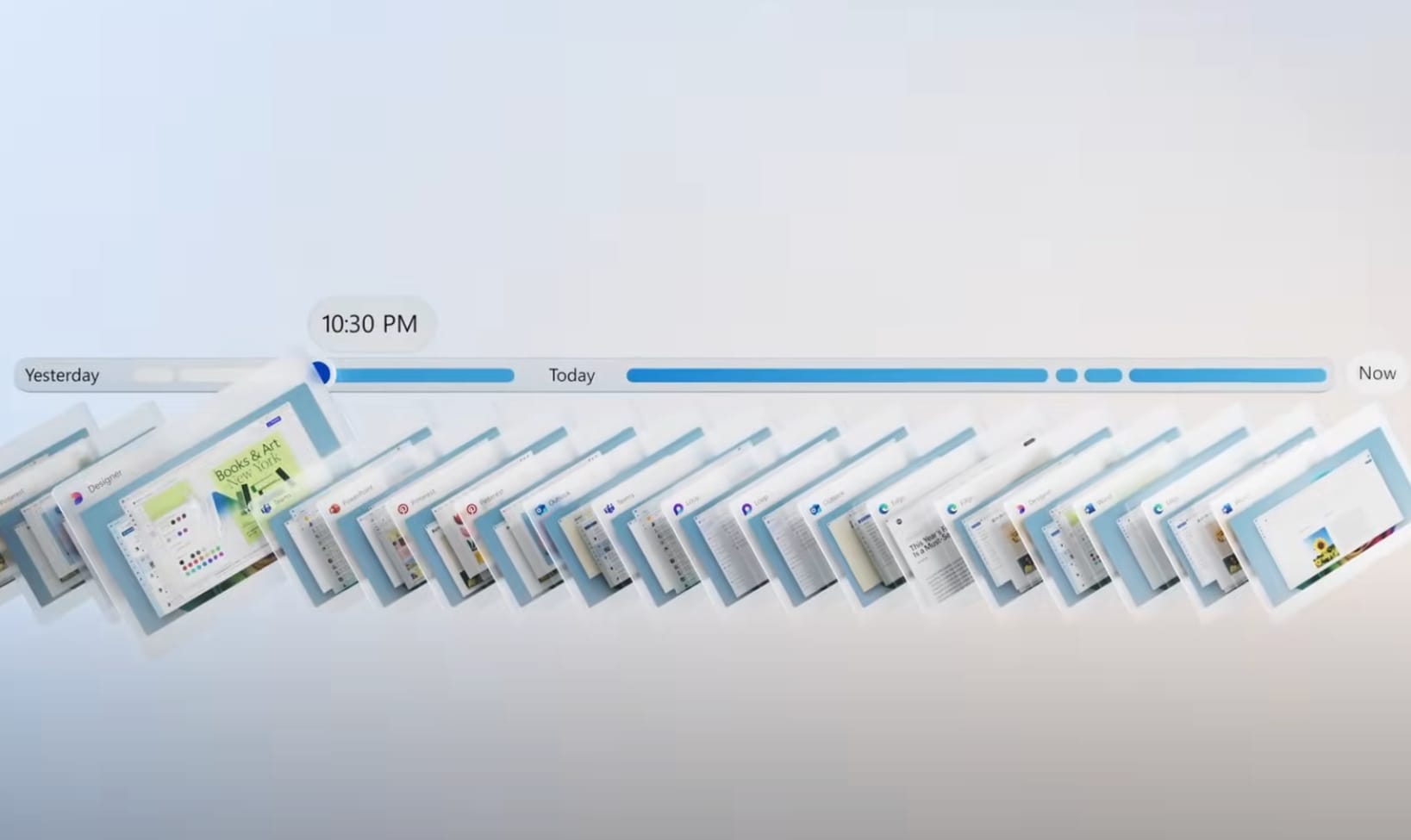
Leave a Reply