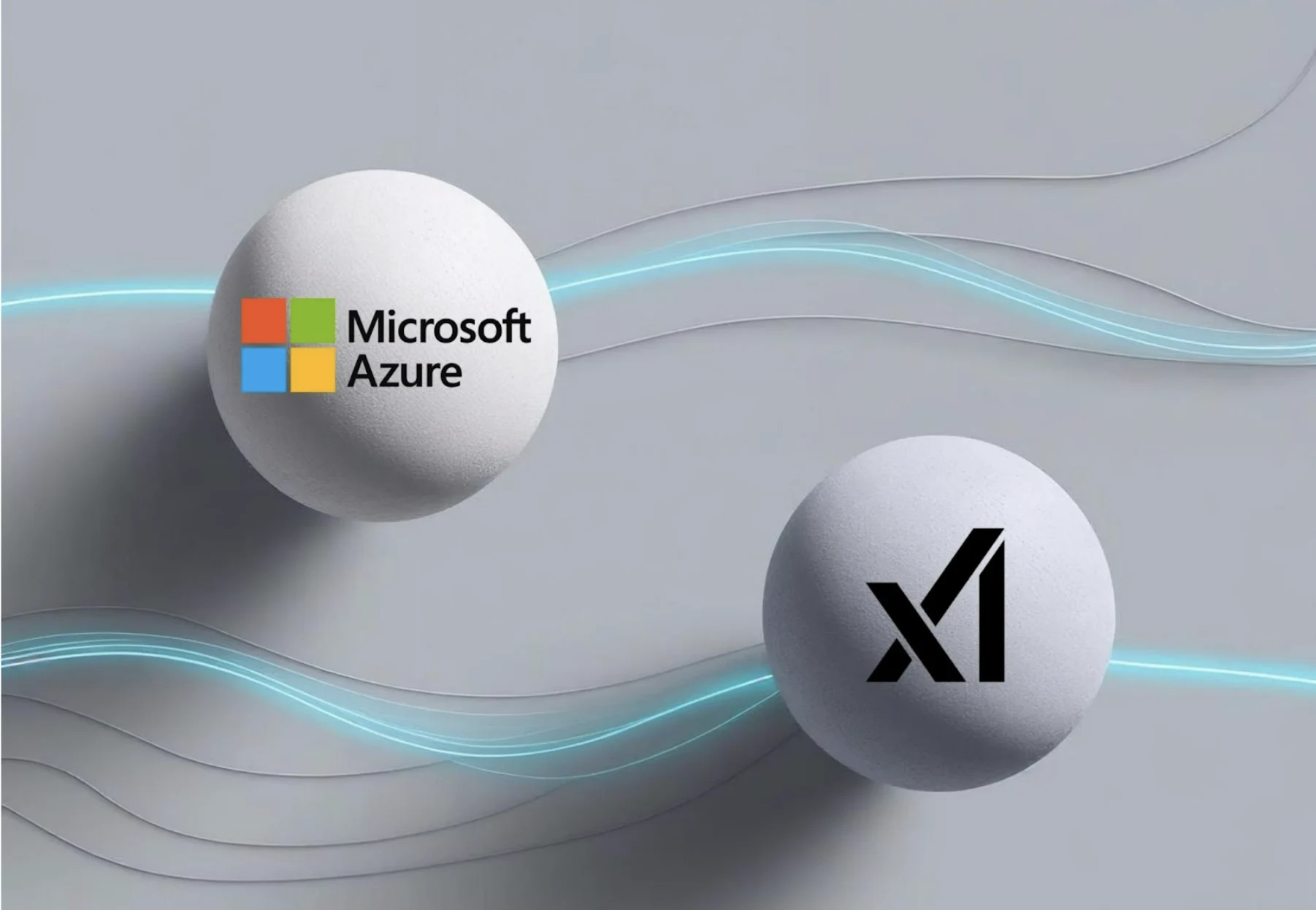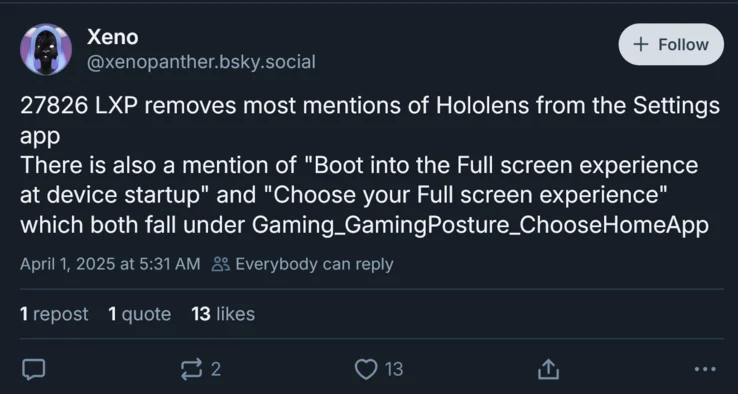Key Takeaways
1. Xbox Game Pass has reportedly surpassed 35 million subscribers, but Microsoft has not confirmed this figure.
2. Critics suggest that the growth of Xbox Game Pass subscriptions may have plateaued since the surge during the COVID-19 pandemic.
3. Microsoft aims for 100 million Game Pass subscribers by 2030, but growth has slowed, particularly for the Xbox Series X|S.
4. Phil Spencer acknowledged that not all gamers are interested in Xbox Game Pass, as some only play a few titles each year.
5. Microsoft is exploring new markets, focusing on PC Game Pass and mobile gaming, to attract more subscribers amid declining console sales.
Microsoft last disclosed its Xbox Game Pass subscription figures in February 2024, revealing that the service had reached 34 million subscribers. Recently, a user named Timur222 found a LinkedIn profile of a Microsoft employee that states a different number. The Program Manager mentioned in the profile claims that Game Pass has surpassed 35 million members. While this figure sounds impressive, it may indicate that Microsoft is falling short of its own growth targets.
Reasons to Wait for Official Updates
There are many reasons why gamers might want to hold off until Microsoft gives a formal update. It remains unclear when Kevin K. last updated the information on his LinkedIn page. Moreover, the 35 million+ figure is not precise, and the real number could be even higher. Nevertheless, critics suggest this adds to the argument that the growth of Xbox Game Pass subscriptions may have plateaued. During the COVID-19 pandemic, the service saw a surge in subscribers, prompting Microsoft to share progress reports more eagerly.
Future Growth Goals
Earlier reports indicated that Microsoft aimed for 100 million Game Pass subscribers by 2030. However, by early 2024, it became evident that the company might find it difficult to achieve this goal. Growth has noticeably slowed down, particularly for the Xbox Series X|S. Even Phil Spencer, the CEO of Microsoft Gaming, recently admitted that the service may not attract every gamer. Some users only engage with a few titles each year and don’t have the time to explore new Xbox Game Pass games every month.
Exploring New Markets
Due to falling console sales, Microsoft is targeting new audiences for Game Pass on other platforms. The outlook for PC Game Pass appears more promising than for console-specific services. Additionally, at the Xbox Games Showcase on June 8th, the company revealed the ROG Xbox Ally series. These new handheld consoles operate on Windows, with Microsoft focusing on enhancing the OS for gaming purposes. To gain new Xbox Game Pass subscribers, Microsoft will need to tap into the untapped potential of the mobile gaming market.
Source:
Link