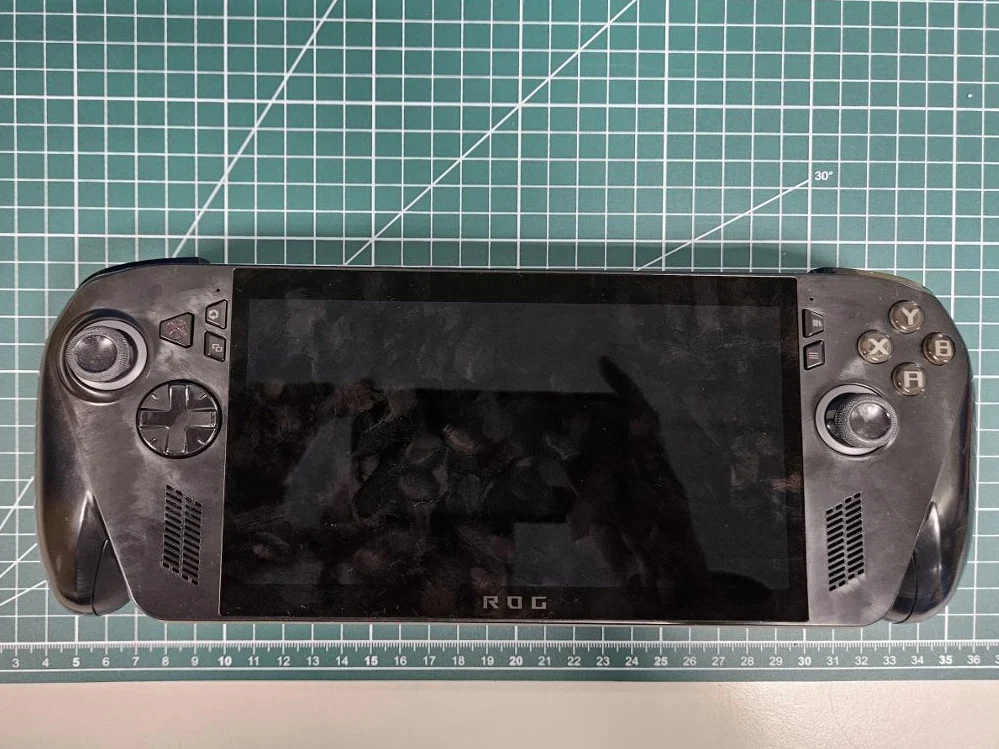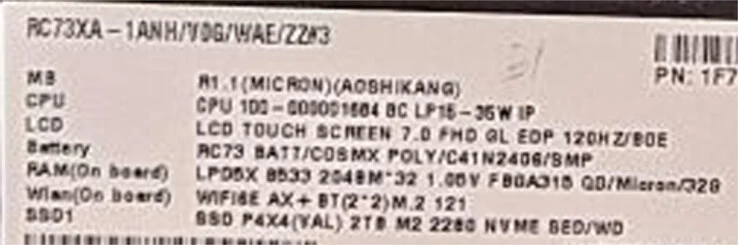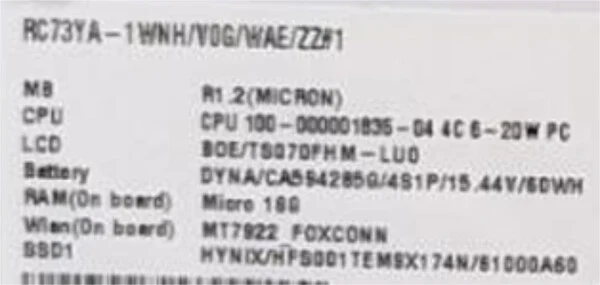Key Takeaways
1. The Asus ROG Ally is priced at $499.99, making it more affordable than competitors like the Lenovo Legion Go and Steam Deck OLED.
2. It features impressive performance with the AMD Ryzen Z1 Extreme, capable of handling demanding games like Cyberpunk 2077 and The Witcher 3.
3. The device offers versatile connectivity with the Asus XG Mobile port, allowing for a hybrid setup with high-performance graphics options.
4. The display is a standout feature, boasting a 120 Hz, 7-inch, 1080p IPS LCD with AMD FreeSync for smooth gameplay.
5. Battery life is limited to just under an hour of AAA gaming, but upgrade options are available to extend capacity to 74 Wh.
The Asus ROG Ally hit the market soon after the Valve Steam Deck, which marked a new era for handheld gaming. It quickly gained attention as a faster, although pricier, choice for Windows gamers compared to the Linux-based Steam Deck. However, thanks to a fresh deal from Best Buy, the Asus ROG Ally is now priced at just $499.99. This is lower than the Lenovo Legion Go, which is $749.99, and the Steam Deck OLED, priced at $549. It also matches a previous Black Friday offer on Amazon for the same price. Plus, Best Buy adds extra value by including a free official Asus ROG Ally Travel Case and a month of Xbox Game Pass at no extra cost.
Impressive Performance
When we first examined the Asus ROG Ally at its launch, the performance and efficiency of the AMD Ryzen Z1 Extreme really stood out. This 7-inch gaming device can handle complex and demanding 3D titles, such as Cyberpunk 2077 and The Witcher 3, with impressively high frame rates, despite having a somewhat weaker integrated graphics unit.
Versatile Connectivity
The CPU performance is comparable to that of similar gaming laptops, and the addition of Asus’s XG Mobile port makes it an excellent choice for a hybrid setup using a docking station at your desk. We tested it with an Nvidia GeForce RTX 4090 in an Asus XG Mobile and found it to perform admirably, often outperforming many gaming laptops equipped with the same 4090 graphics card at higher resolutions.
Display Quality
The display is another highlight, featuring a 120 Hz, 7-inch, 1080p IPS LCD that provides sharp images, good colors, and minimal response times. The inclusion of AMD FreeSync is especially beneficial since you may find yourself playing games at slightly lower frame rates at times, making the ability to prevent screen tearing essential.
While the battery on the original Asus ROG Ally, rated at 40 Wh, is somewhat limited, offering just under an hour of AAA gaming on battery power, there are upgrade options available on Amazon for $49.99 that can increase the battery capacity to a robust 74 Wh.
Disclaimer: Notebookcheck does not take responsibility for any price changes made by retailers. The discounted price or offer discussed in this article was accurate at the time of writing and could be subject to time limitations and/or restricted availability of units.
Source:
Link