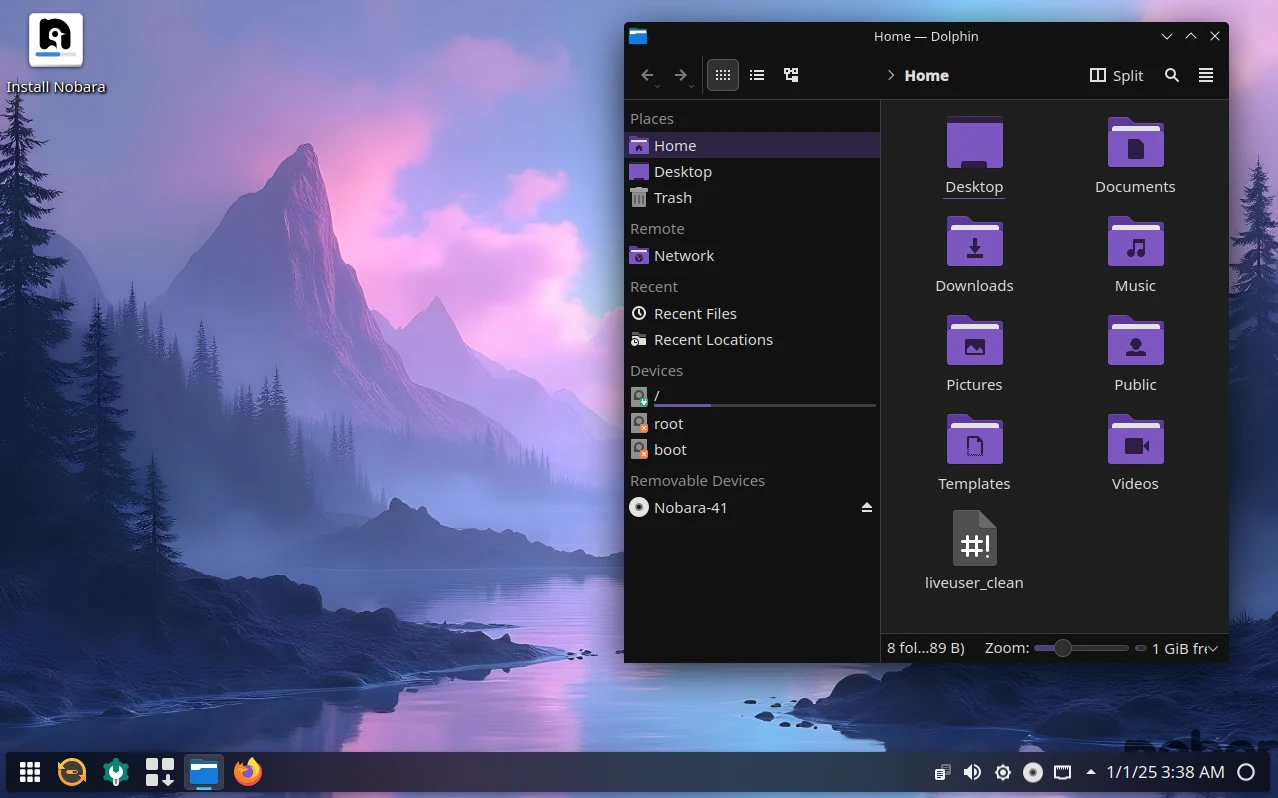Key Takeaways
1. The Lenovo Legion Go has been creatively modified into a clamshell design, ideal for arcade emulators.
2. The modder’s design includes a 3D-printed case with enhanced battery capacity and extra USB ports.
3. The new design allows for easy detachment of the Legion Go and maintains access to its original buttons.
4. The battery upgrade incorporates 190 Wh using 15 18650 Li-ion cells, potentially increasing total capacity to nearly 240 Wh.
5. The larger battery could extend gaming time to up to eight hours, depending on the game and usage.
Since the release of the Lenovo Legion Go, many users have been experimenting with creative ways to utilize this impressive gaming handheld. One notable instance recently emerged, where the device was transformed into a clamshell gaming setup, seemingly ideal for running arcade emulators. The latest innovator to modify the Legion Go has dramatically boosted the battery life by approximately 400%.
Innovative Design
The modder, known as u/MysteriousAlarm897 on Reddit, shared their creation on r/LegionGo. They presented a 3D-printed clamshell design that accommodates the Legion Go in the upper section, along with a slim keyboard, enhanced battery capacity, and extra USB ports in the lower half. This design is not only well thought out but also offers ample ventilation and maintains access to the original buttons, thanks to cut-outs on the back, sides, and top. The device is held securely in place by clips, and there are no visible tangled cables, with the only interruptions to the sleek black exterior being two Allen-head bolts that connect the top and bottom sections.
Enhanced Functionality
The new case design allows for the easy detachment of the Legion Go using clips located on both sides of the device. Additionally, it grants access to the built-in USB type-C port on the top of the Legion Go, while also providing two extra USB-C ports and two USB type-A ports on the left side of the bottom casing.
Impressive Battery Upgrade
While the modder hasn’t provided any building instructions — despite numerous requests in the comments — they claim to have incorporated 190 Wh of battery capacity into the Legion Go using 15 18650 Li-ion cells, all housed under what appears to be a Lenovo Multi-Device Wireless Bluetooth Keyboard (curr. $39.99 on Amazon). If accurate, this would bring the total battery capacity of the Legion Go Laptop to just under 240 Wh, which is five times greater than the built-in battery of the original Legion Go.
In our assessment of the Legion Go (curr. $749.99 on Lenovo US), we determined that the handheld’s average power draw during gaming sessions is around 42.6 W, providing roughly 97 minutes of gameplay. Based on this, if we apply the new larger battery, it could potentially offer up to eight hours of gaming away from a power source. This duration would likely extend further when playing less intensive games or performing basic tasks. However, the modder has yet to confirm the actual battery life achieved.
Source:
Link