Microsoft has introduced a fresh Windows 11 Insider Preview Build, bringing some cool and much-needed updates to the battery icon. These adjustments aim to give users clearer insights into their device’s battery status with just a quick look.
New Features in Build 26120.3000
Among the highlights of this new build — Windows 11 Insider Preview Build 26120.3000 (KB5050103) — is the addition of colored icons. Currently, the battery icon on Windows 11 systems, including gaming handhelds like the Lenovo Legion Go (currently priced at $549.99 on Amazon), appears in either black or white, depending on the light or dark theme selection. The latest update will allow the battery icon to show in three colors: black, yellow, or green based on its condition.
Understanding the Color Codes
When the icon turns green, Microsoft indicates that the PC is charging and functioning well. A yellow icon signifies that the device is in energy-saving mode, while a red battery icon means the battery is running critically low and should be plugged in without delay.
Microsoft has mentioned that these new colored battery icons will be visible not only on the taskbar in the system tray but also in the Quick Settings menu and in the Settings app. They plan to roll out the icons for the lock screen in future updates.
Additional Updates and Features
Apart from the colored battery icons, this build introduces support for displaying battery percentage directly on the taskbar. Users can enable this feature through Settings. Once turned on, the battery percentage will show up right next to the battery icon. This addition is particularly beneficial since users previously had to hover over the icon or click it to see the battery percentage in the Quick Settings.
Another minor tweak is the repositioning of the lightning bolt icon that appears when the PC is connected to a power source. In the images released by Microsoft, this lightning symbol is now centered on the battery icon, rather than being on the left side.
Microsoft notes that these new features are being rolled out slowly to Windows Insiders in the Dev Channel, meaning that not everyone will have access to it right away. This gradual rollout allows the company to gather user feedback before wider distribution.
Source:
Link
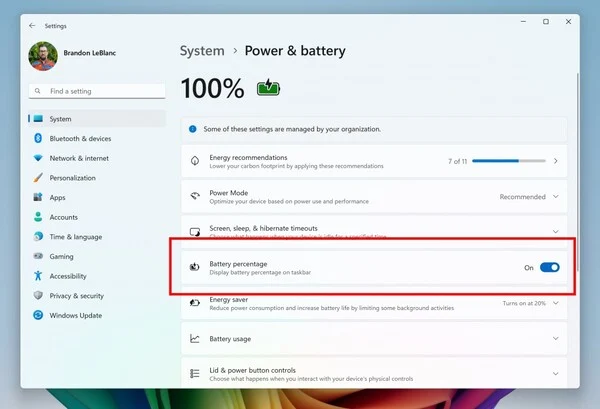

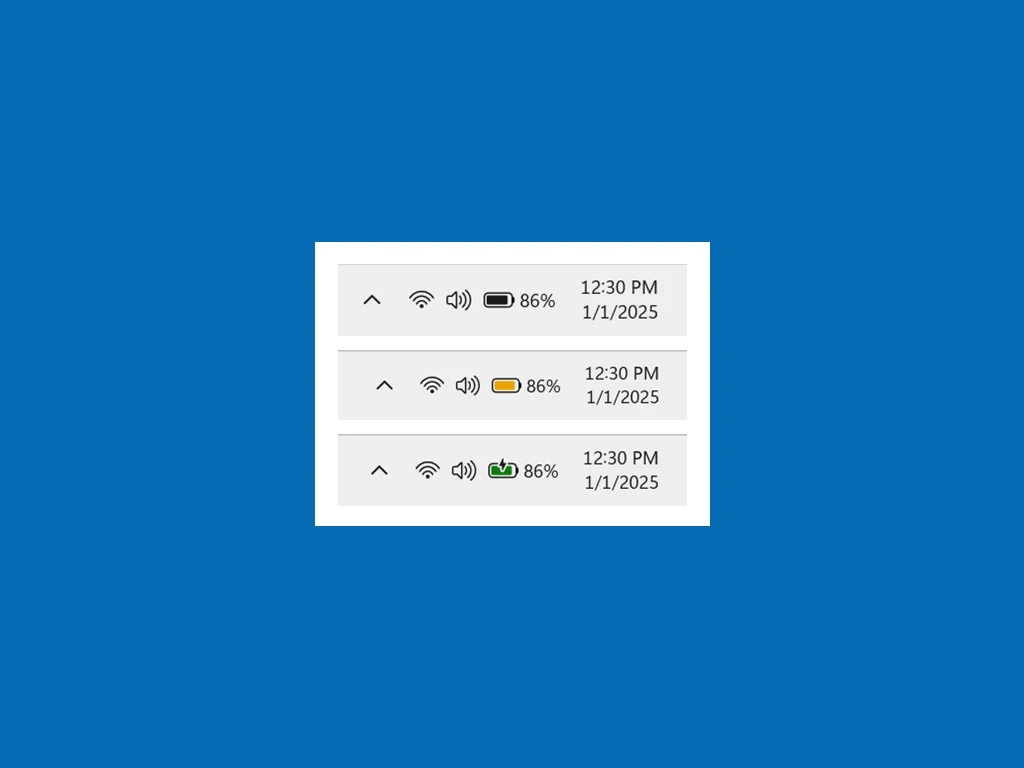
Leave a Reply