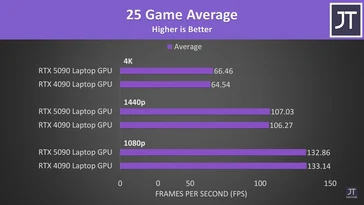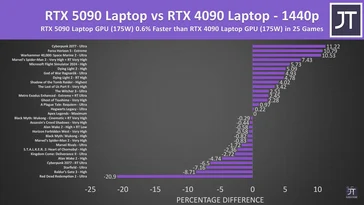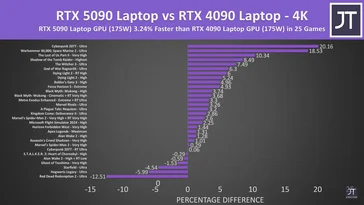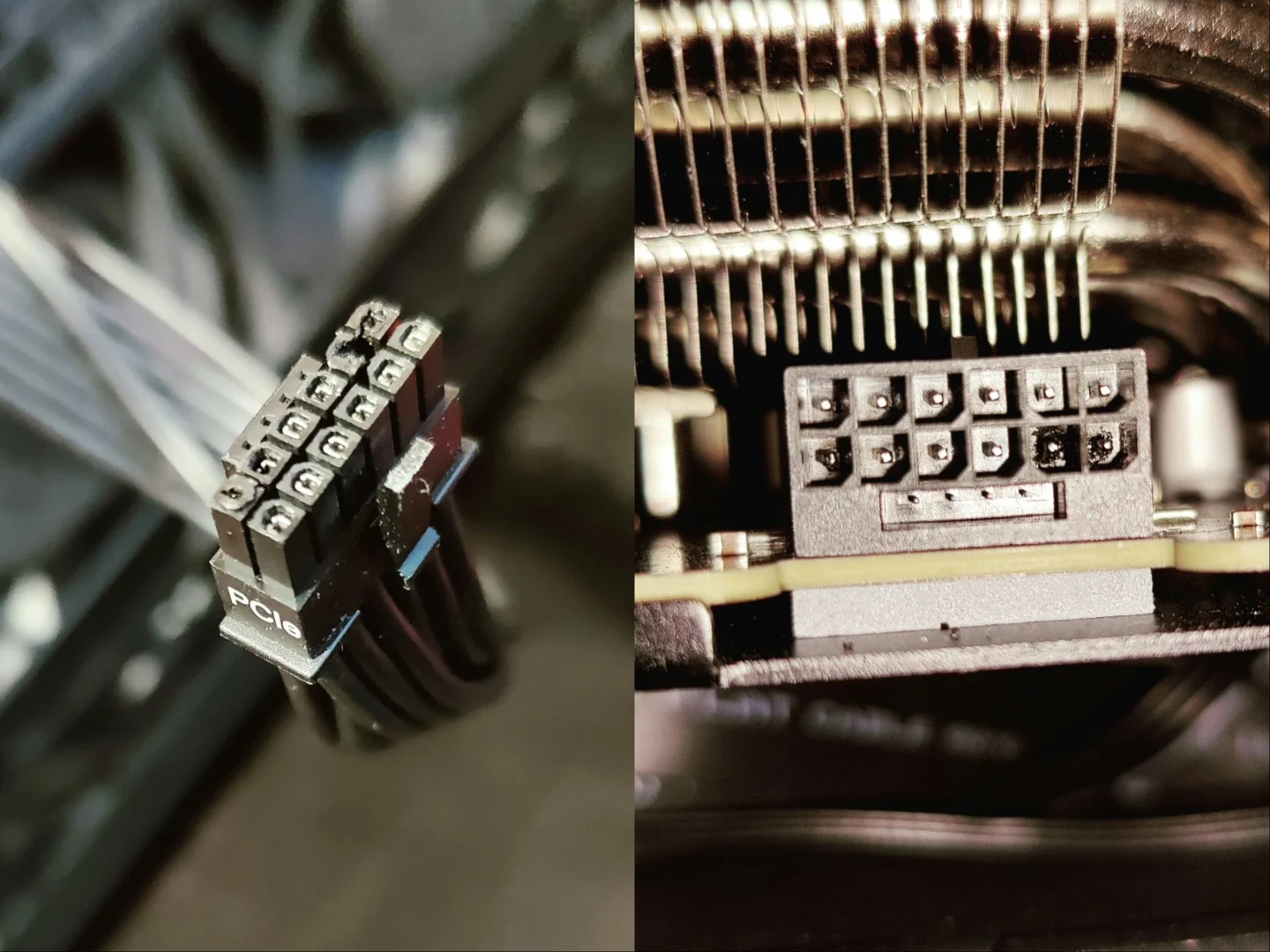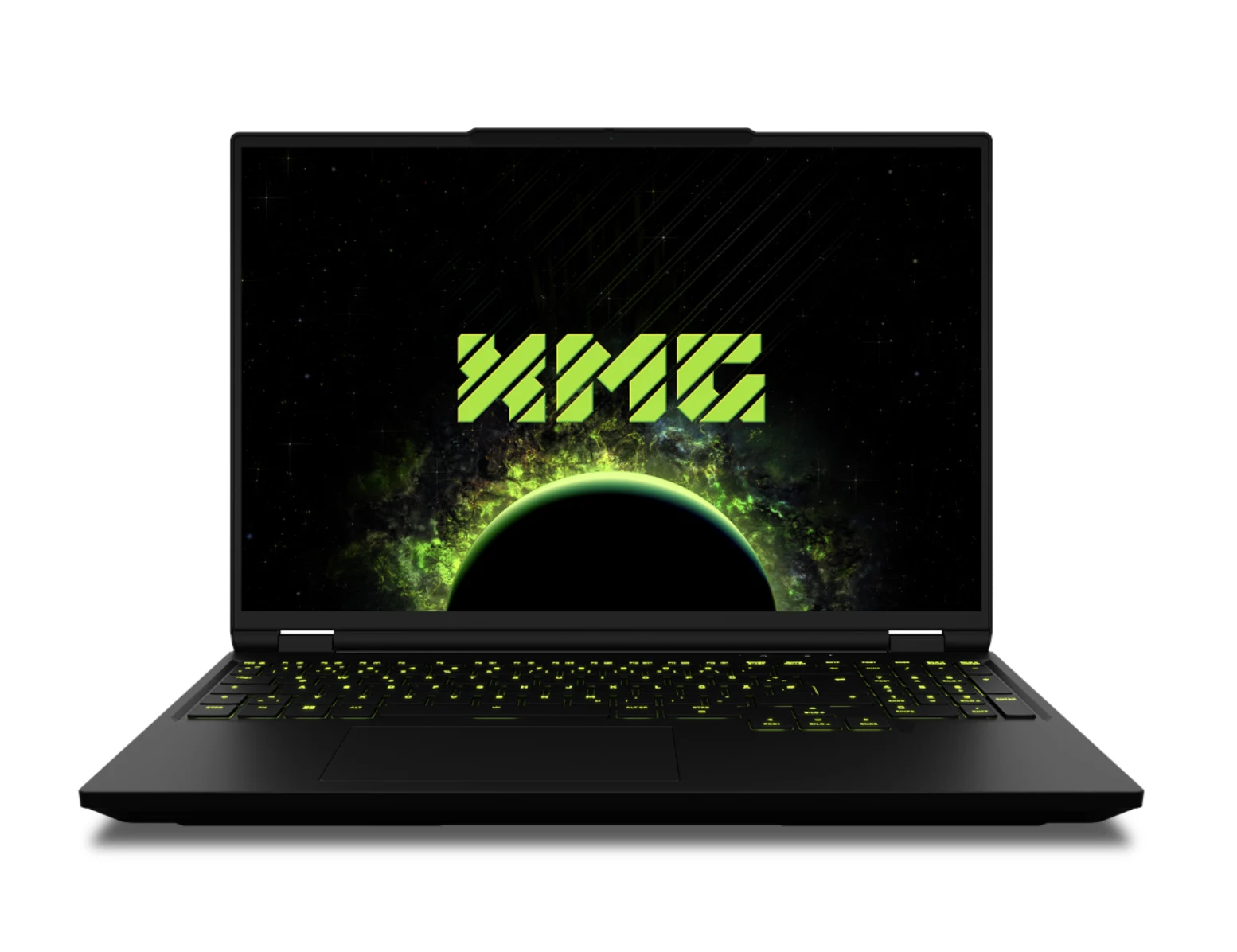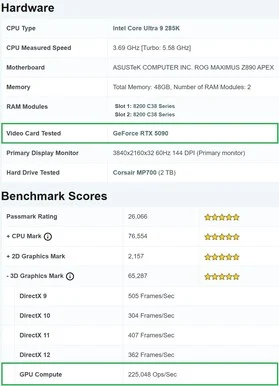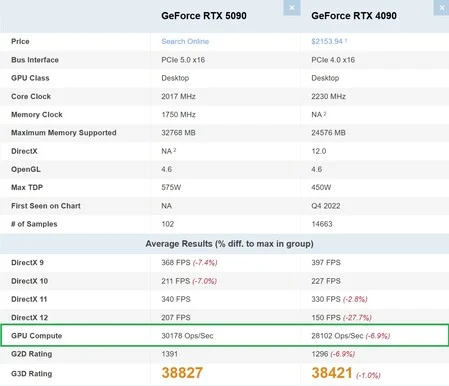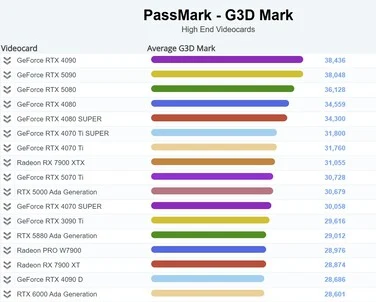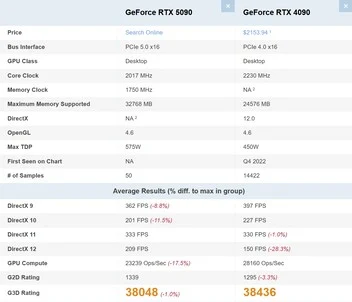Key Takeaways
1. Asus introduced the Pro WS 3000W Platinum PSU, capable of powering four RTX 5090 GPUs simultaneously.
2. The PSU is 80+ Platinum rated and adheres to ATX 3.1 standards with advanced cooling features.
3. It includes protective measures against moisture and dirt, and has enhanced heatsinks and a long-lasting fan.
4. The PSU supports high loads, allowing for a total of 2300 to 2400W for four GPUs, with additional capacity for other components.
5. Pricing and availability for the Pro WS 3000W, along with 2200W and 1600W models, have not been announced.
Computex showcases many exciting hardware innovations that often push technology boundaries, and Asus had something remarkable with a 3000W power supply. This ATX PSU can support not just two or three but four RTX 5090 GPUs simultaneously. The company made sure to focus on cooling features to maintain optimal performance over extended periods. This PSU is part of a lineup that also offers 2200W and 1600W models. Currently, there is no information on pricing or when it will be available.
Details on the Pro WS 3000W
The Asus Pro WS 3000W Platinum PSU, as indicated by its name, is an 80+ Platinum rated power supply with a capacity of 3000W. It adheres to the latest standards for power efficiency and connectivity. It is compatible with ATX 3.1 and features four native 12V-2×6 connectors with gold-plated pins, which can simultaneously power four GPUs, including the high-end RTX 5090s. However, having four GPUs in a gaming setup is not very common, so this PSU is primarily designed for intensive AI tasks.
Advanced Features and Design
The PCB is safeguarded with a protective layer to avoid short circuits caused by moisture or dirt. It also has heatsinks that feature “twice the volume of standard designs” and a dual-ball bearing fan that boasts a lifespan of 80,000 hours. Additionally, the Pro WS 3000W Platinum PSU is equipped with etched cables that are claimed to work at temperatures 50 degrees Celsius lower than the safety threshold. Asus backs this PSU with a solid 10-year warranty.
In regard to its ability to support four RTX 5090s, each GPU has a maximum load rating of 575W, meaning four of them could draw between 2300 and 2400W when fully loaded. This would leave around 600 to 700W for other components, which is likely sufficient.
Availability and Other Models
As previously mentioned, Asus has not disclosed the pricing or availability details for the Pro WS 3000W Platinum PSU. This series also includes 2200W and 1600W power supply units, both of which are also rated 80+ Platinum and comply with ATX 3.1 standards.
Source:
Link