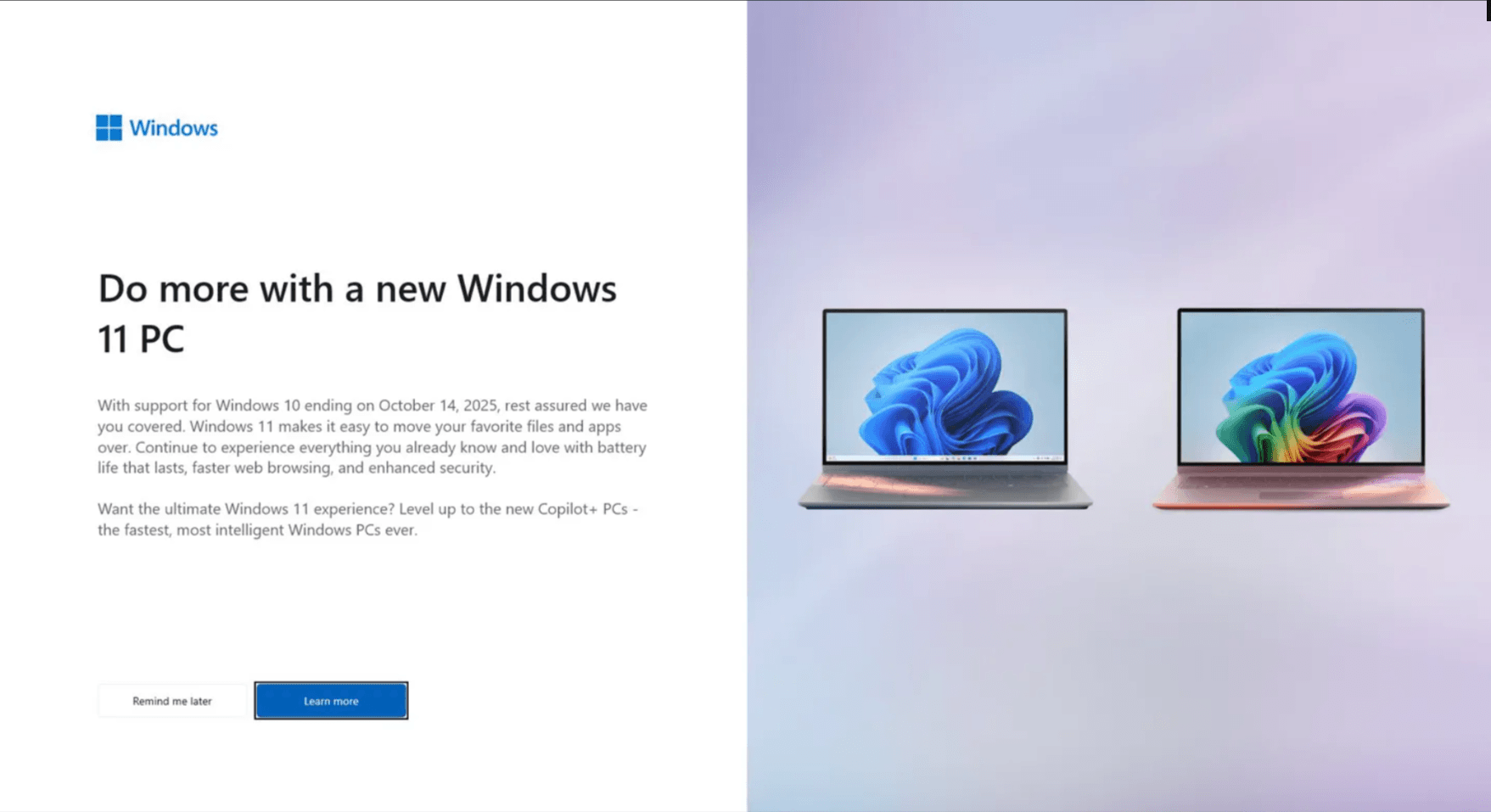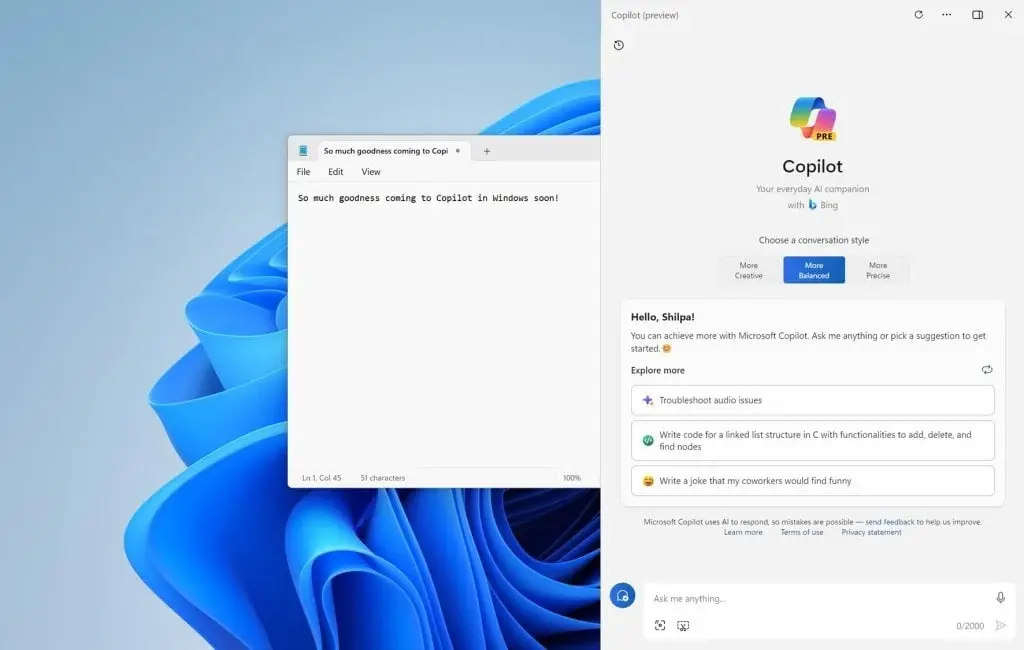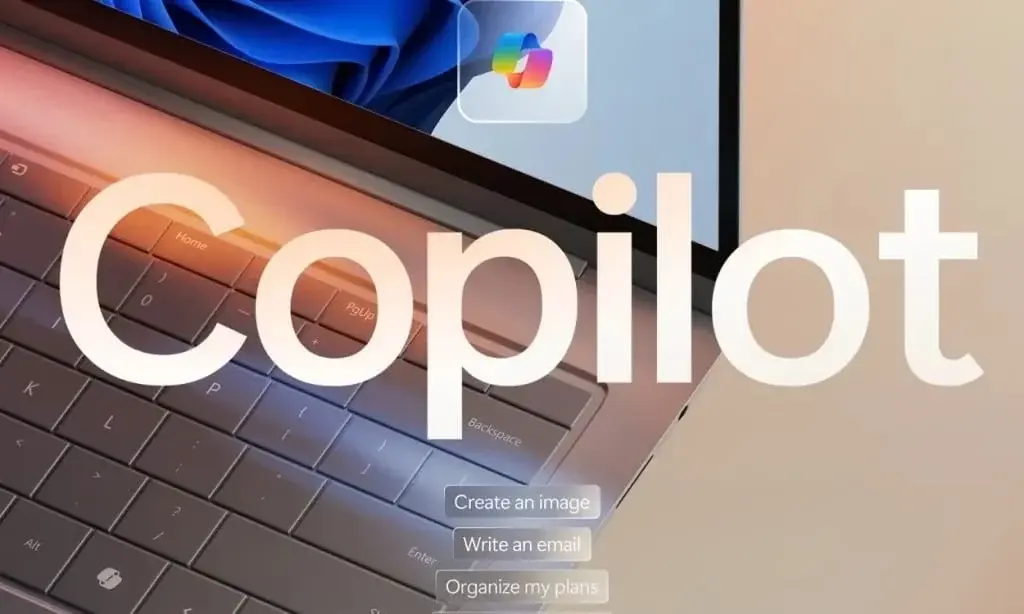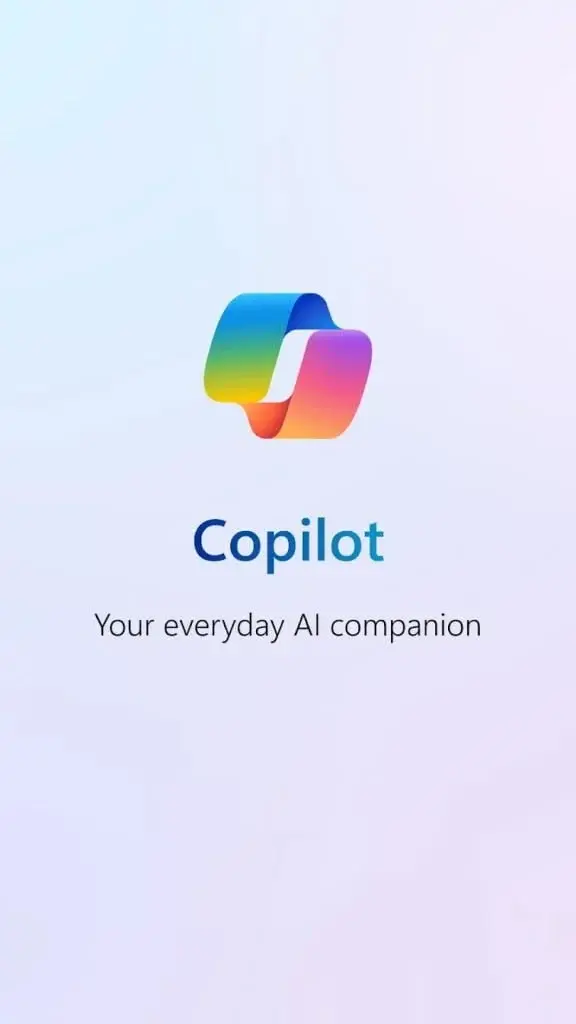Microsoft is enhancing its online office suite, but users will need to pay more for these improvements.
The tech giant revealed that it will integrate its Copilot AI into the Office applications that come with a Microsoft 365 subscription. This includes popular programs like Word, Excel, PowerPoint, Outlook, and OneNote. Copilot is the AI feature that Microsoft has been gradually introducing into its different software, such as Windows 11.
Pricing Changes
Before this update, Windows users had to subscribe to Copilot Pro to use it in the Office suite, which cost $20 each month. Microsoft is keeping this subscription option, but now anyone can add Copilot to their Microsoft 365 plan.
However, there is a slight downside. Adding Copilot to Microsoft 365 will increase the subscription fee by 30-42%. For individual users, the monthly cost will rise from $6.99 to $9.99 (or from $69.99 to $99.99 annually). For families, the price will go up from $9.99 to $12.99 per month, and yearly subscriptions will increase from $99.99 to $129.99.
Additional Tools
Copilot isn’t alone when it comes to AI features in Microsoft 365. The company is also introducing Microsoft Designer, which serves as an AI image editing tool.
Copilot is already deeply integrated into Windows 11, and many new laptops, like the 2024 Surface Laptop, which currently costs $833 on Amazon, come equipped with a special button for Copilot on their keyboards.
AI technology has been swiftly integrated into various consumer products, receiving a mixed reaction from users. Copilot, in particular, has faced significant backlash, with much of it focusing on its inadequate response quality (including alarming threats to users) and Microsoft’s aggressive application of the feature.
Source:
Link