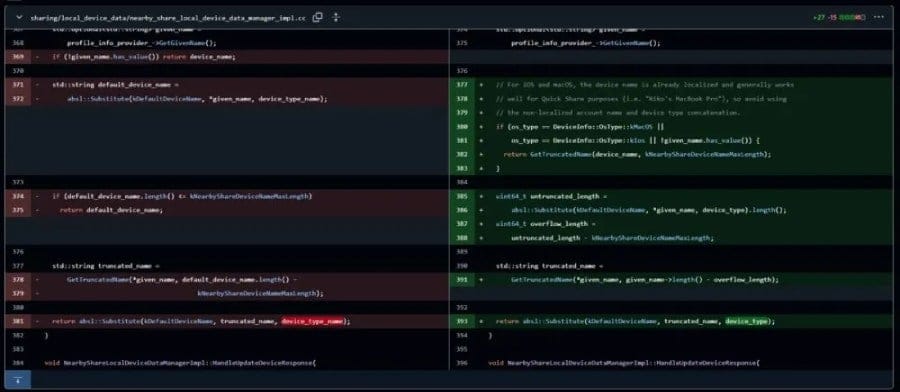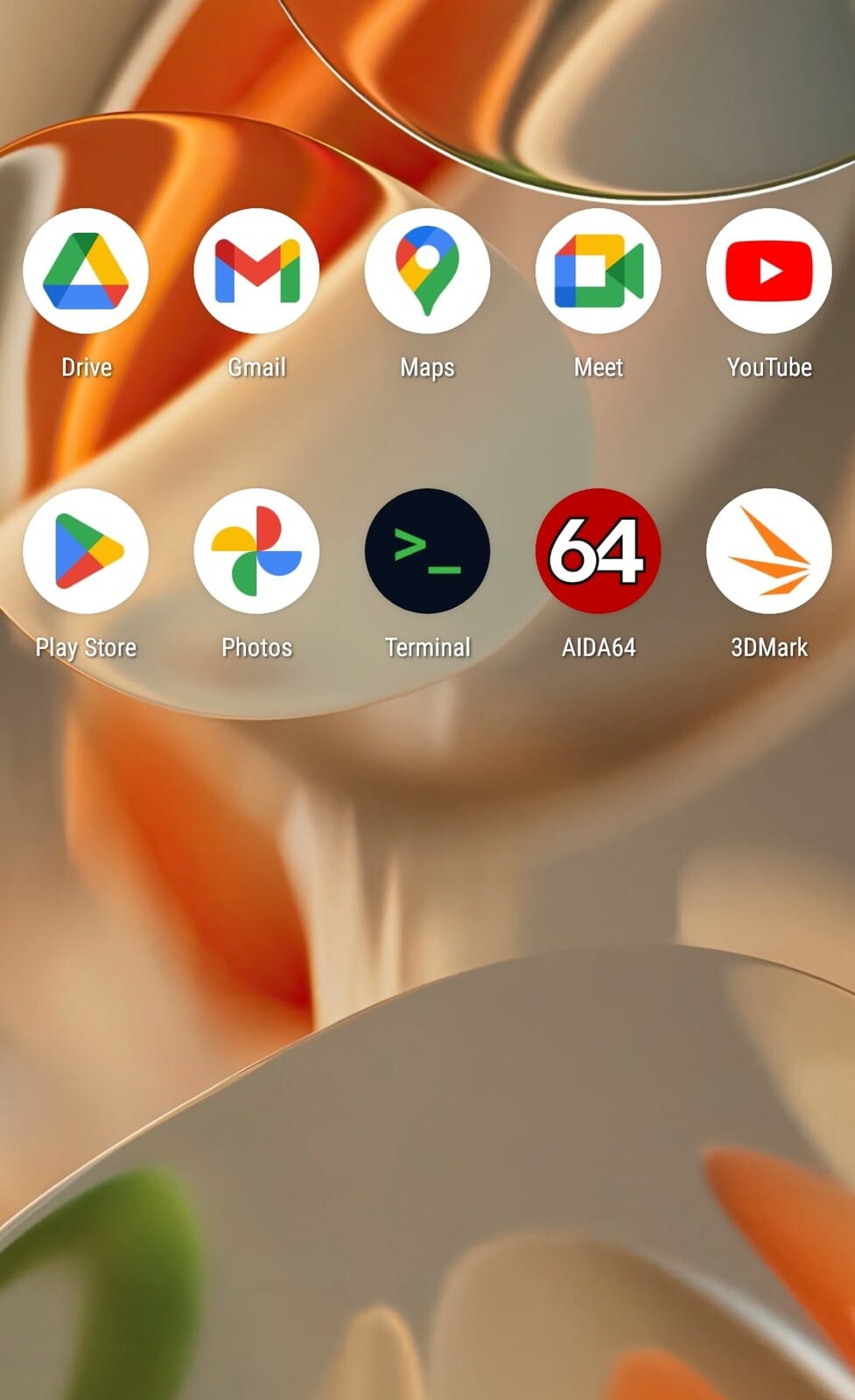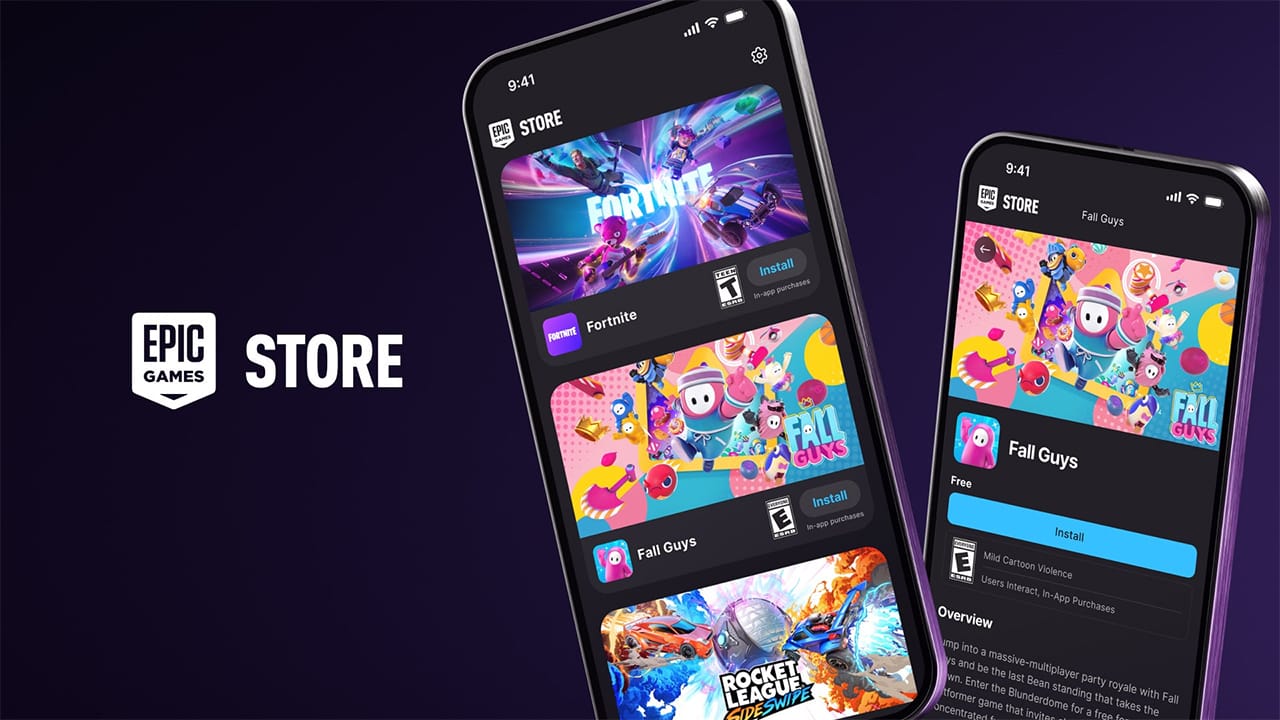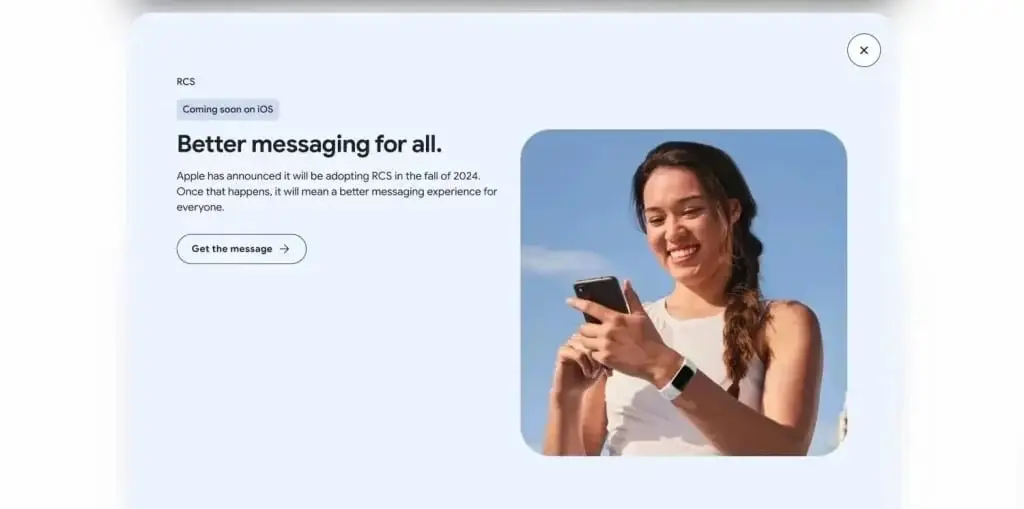Chromebook users have been able to set up a Linux virtual machine (VM) for a while now, which adds more capabilities. Soon, it looks like Android might also join in on the Linux experience, according to the latest updates in the Android Open Source Project (AOSP).
Expanding Android’s Possibilities
The Android Runtime (ART) operates on a Linux kernel, yet Google is getting ready to give developers and advanced users the chance to run a complete Linux desktop. This concept is reminiscent of the Ferrochrome project that Google showcased a few months ago, which demonstrated the ability to run Chrome OS on Pixel devices.
What makes this possible is the Android Virtualization Framework (AVF), which first appeared in Android 13. With Android 15, AVF will be enhanced to support GUI operating systems in a VM, complete with full GPU acceleration. Unfortunately, the earlier Chrome OS on Pixel 8 initiative was merely a proof-of-concept.
Real-World Applications Ahead
Now, actual benefits could be on the horizon. Mishaal Rahman from Android Authority reports that Google is developing a Terminal app for Android. Rahman points out new “ferrochrome-dev-option” patches submitted to AOSP, which include a toggle for a “Linux terminal” in the Developer options.
While there have long been terminal emulator apps on the Play Store that provide a Linux-like environment, Google’s version will integrate the terminal right into Android. This new Terminal app will let users run a full Linux distribution in a VM, connecting through a local IP address to send Linux commands from the Android device.
Making Things Simpler for Users
At the moment, using the Terminal app involves manually setting up a Debian image and creating a vm_config.json file. However, Rahman believes the final version will simplify this process by introducing a LinuxInstaller app that automates these steps.
Furthermore, Google seems to be planning to transform this basic Terminal app into a more robust tool by incorporating features like disk resizing, port forwarding, and partition recovery. Additionally, AVF will receive upgrades like snapshot backups and restores, nested virtualization, and support for x86_64 devices.
A New Era for Android Developers
While most users may not feel inclined to use a terminal on their smartphones, developers could greatly benefit from having certain command line tools available on-the-go. With AVF enabling GUI applications, we might see something akin to what Samsung previously demonstrated with Linux on DeX. There may even be a chance to run Windows on ARM almost natively on your phone. The potential is vast.
Rahman anticipates that the new Terminal app with Linux capabilities could arrive with Android 16 next year. It’s still uncertain if this feature will be included in OEM-specific ROMs, but Pixel devices are likely to support it.
Android Authority
@MishaalRahman on X
@cozy_OSS on X