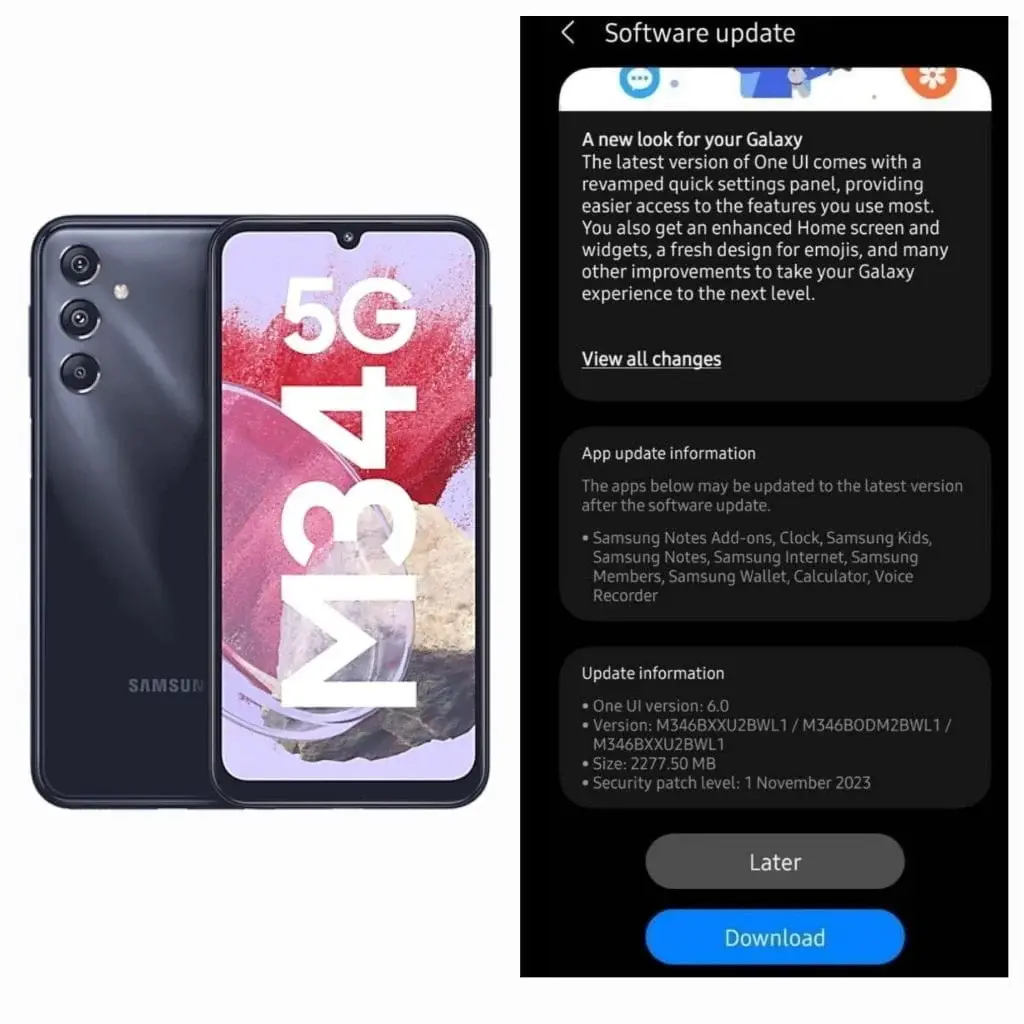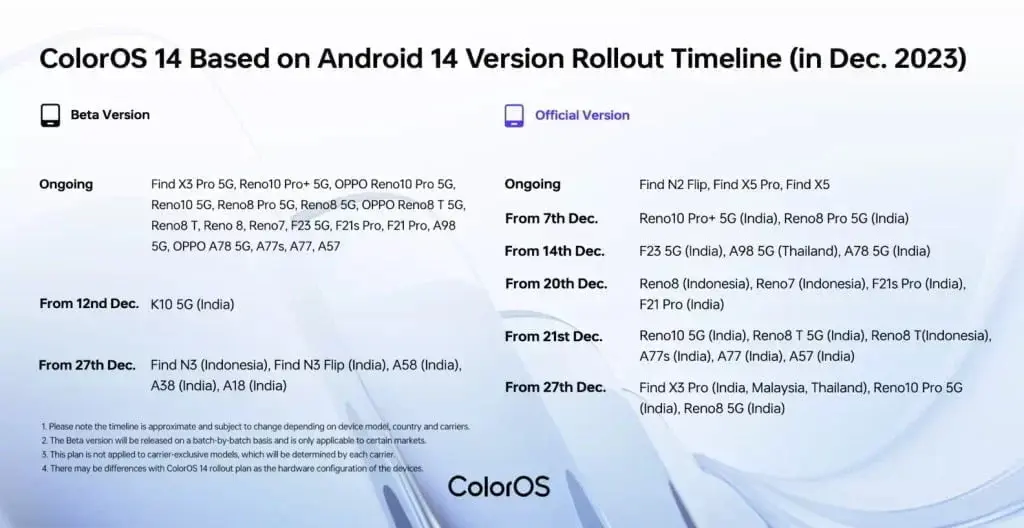Realme UI 5.0 Early Access Program: What to Expect
Back in November 2022, the Realme 10 Pro 5G smartphone equipped with Snapdragon 695 SoC and Android 13-based Realme UI 4.0 made its debut in India. Now, a year later, Realme is gearing up to release the Realme UI 5.0 x Android 14 update for the device. However, before the update is officially rolled out to the masses, testing is required, and this is where the enthusiasts come in.
Realme is offering users the opportunity to apply for the Realme UI 5.0 x Android 14 update early access program. Those selected will have the chance to try out the new software before it becomes widely available.
What's Included in the Realme UI 5.0 Early Access Program?
The early access program will provide participants with a range of exciting features and improvements. Here's an overview of what you can expect from the update:
Fluid Cloud – Interactive Morphing Forms
One of the highlights of Realme UI 5.0 is the introduction of Fluid Cloud under Pantanal Service. This feature offers interactive morphing forms that provide quick and up-to-date information. With Fluid Cloud, users can easily access relevant information in a visually appealing and user-friendly manner.
Smart Efficiency – File Dock for Seamless Content Transfer
Realme UI 5.0 enhances smart efficiency with the introduction of File Dock. This feature enables smooth content transfer between apps and devices, making it easier than ever to share files and documents. Whether you're transferring photos, videos, or other files, File Dock ensures a seamless and hassle-free experience.
Improved Cross-Device Connectivity
Realme UI 5.0 also focuses on enhancing cross-device connectivity. With the update, users can expect slicker performance and more widget recommendations on the Shelf. This means you'll have easier access to your favorite widgets and enjoy a more seamless experience when connecting your Realme 10 Pro 5G smartphone with other devices.
How to Apply for the Realme UI 5.0 Early Access Program
If you're an enthusiastic Realme user and want to be among the first to experience the Realme UI 5.0 x Android 14 update, you can apply for the early access program. Realme is currently accepting applications from interested users.
To apply, simply visit the Realme website and look for the Early Access Program section. Fill out the necessary details and submit your application. If you're selected, you will receive further instructions on how to download and install the update on your Realme 10 Pro 5G smartphone.
Conclusion
The Realme UI 5.0 x Android 14 update is just around the corner, and Realme is giving users the chance to get a sneak peek through the early access program. With exciting features like Fluid Cloud, File Dock, and improved cross-device connectivity, the update promises to enhance the overall user experience. If you're eager to try out the latest software on your Realme 10 Pro 5G smartphone, don't miss the opportunity to apply for the Realme UI 5.0 early access program.