Key Takeaways
1. Firefox 138 introduces new features for desktop users, including tab groups and vertical tabs, enhancing productivity and profile management.
2. Android users experience a subpar browsing experience, lacking the efficiency and design found in competitive browsers.
3. Firefox on Android has awkward tab switching and limited keyboard shortcuts, hindering productivity for users with external keyboards.
4. The browser lacks multi-window support, forcing Android users to choose alternative browsers for better functionality.
5. Google maintains a monopoly in the browser market, with most competitors built on Chromium, highlighting the need for privacy-focused alternatives like Firefox.
Firefox plays a significant role in the browser landscape, being the primary challenger to Google’s Chromium engine. This is evident in both the desktop and Android versions of the software. Even though Firefox remains quite functional on Windows, Linux, and macOS, it appears that the Firefox team is overlooking Android users who wish to be productive while on the move.
New Features for Desktop Users
With the introduction of Firefox 138, desktop users now benefit from tab groups and vertical tabs — the latter being added in a prior update about a month ago. This enhancement provides users with numerous options to efficiently manage a large number of tabs and improve their productivity, especially on screens with wider aspect ratios. Mozilla claims that the introduction of tab groups was the most requested feature by its users, which led to its implementation. Additionally, Firefox 138 brings profile management to the desktop application, a feature that had been notably absent.
Android Users Left Behind
Sadly, Android users are still feeling the brunt of neglect in their browsing experience.
Describing Firefox on Android as a painful experience would not do justice to just how inadequate it is. The basics are present: it loads pages reasonably well, has tabs, and the browser automatically activates desktop mode on larger screens, such as tablets. However, this is where the positives pretty much end. In contrast to competitive browsers like Brave, Vivaldi, and even Chrome, which display tabs in a ribbon above the address bar, Firefox on Android forces users to access a tab overview, creating an additional step that disrupts workflow and can be more distracting than one might think.
User Interface Issues
Awkward tab switching and subpar UI design are not rare in Android applications, right? You might assume that at least you could utilize keyboard shortcuts when connecting to an external keyboard or keyboard cover. Unfortunately, common shortcuts such as Ctrl+Tab/Page Up and Page Down for switching tabs, Ctrl+T for opening a new tab, and Ctrl+W for closing a tab simply do not function in Firefox, with no apparent alternatives. The only “easy” way to navigate between tabs on Firefox for Android is to enable swiping on the address bar. While this gesture is somewhat practical, it also requires users to take their hands off the keyboard if their tablet is set up in a laptop-like manner.
Lack of Multi-Window Support
This does not even cover the absence of window support in Firefox. Although it technically allows for resizable windows, both Brave and Vivaldi come with built-in multi-window capabilities. By tapping the “New Window” button in the browser’s menu, you can easily split your screen, displaying your original content on one side and a new window with a fresh tab on the other. Firefox lacks such functionality, which means anyone trying to use Firefox as a productivity tool on Android is forced to either switch to another browser or rely on quirky features like OnePlus’s duplicate app support for multi-window ability.
The Browser Monopoly
Unfortunately, Google has essentially established a monopoly in the web browser arena, with nearly every real competitor to Chrome being built on the same open-source Chromium foundation. Browsers like Brave, Opera, Vivaldi, and even Microsoft Edge are merely Chrome with their own unique touches added. While this might contribute to a solid user experience — simplifying the process for web developers to resolve issues and ensure compatibility across a large user base — it also grants Google considerable authority over web privacy, security, and user data. A prime example of this is the recent transition from Manifest V2 to Manifest V3, which has sparked significant backlash from privacy-conscious users.
The Need for Alternatives
Even though Firefox has a relatively small user base compared to Chrome or Safari, it’s crucial to have an alternative to Chrome for those seeking greater control over their privacy and online access. At this moment, however, Firefox continues to fall significantly short, particularly on the Android platform.
Source:
Link
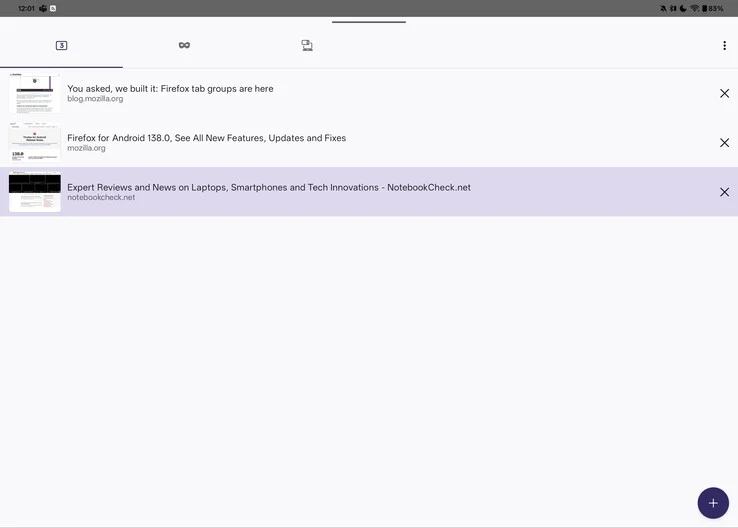
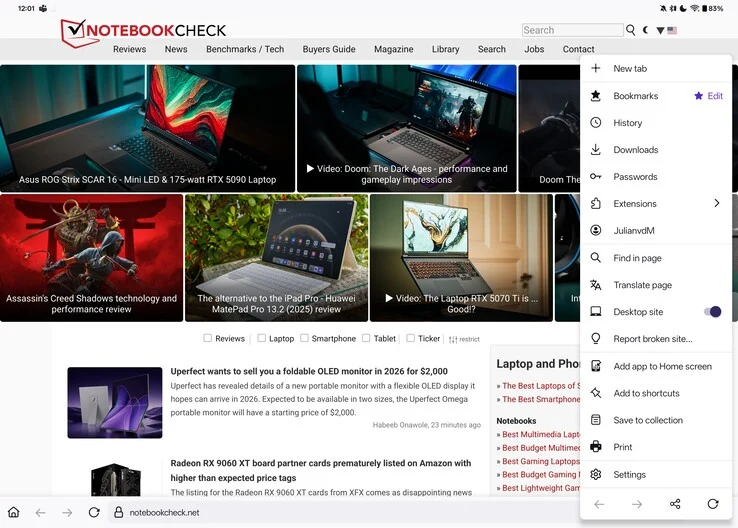
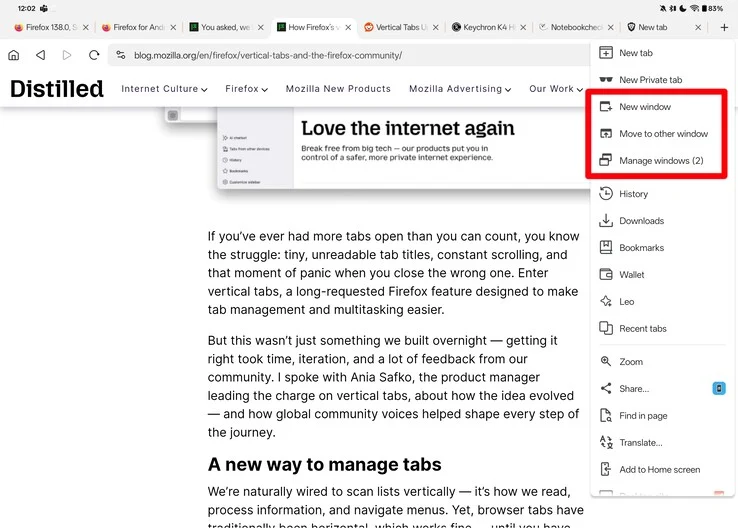
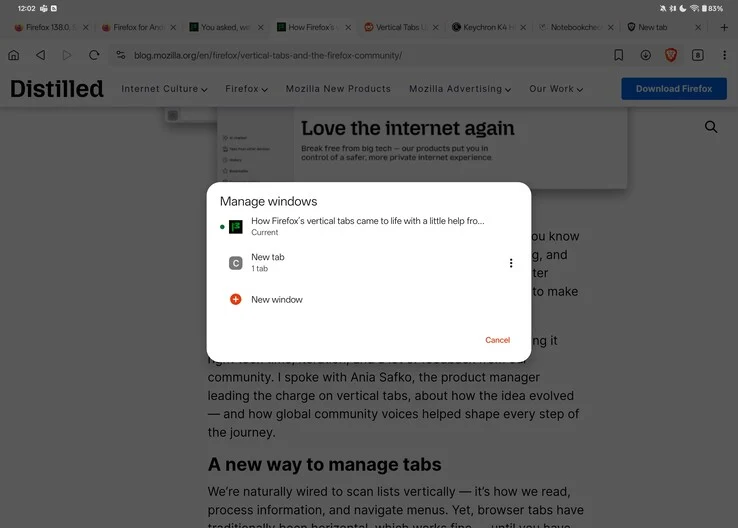
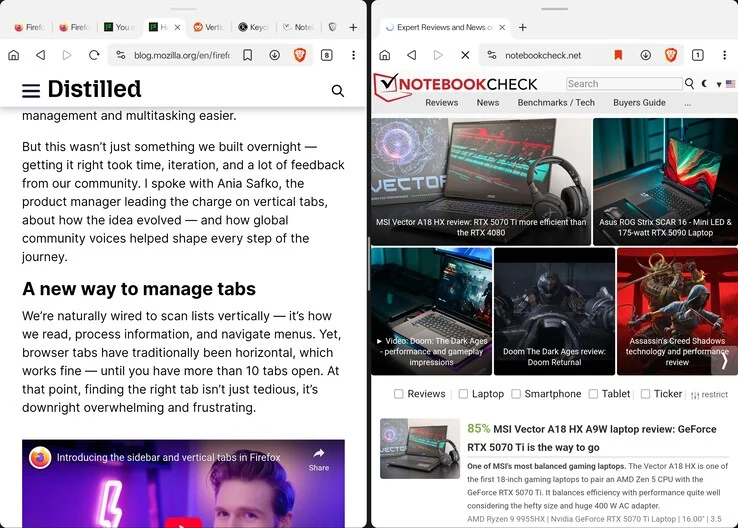


Leave a Reply