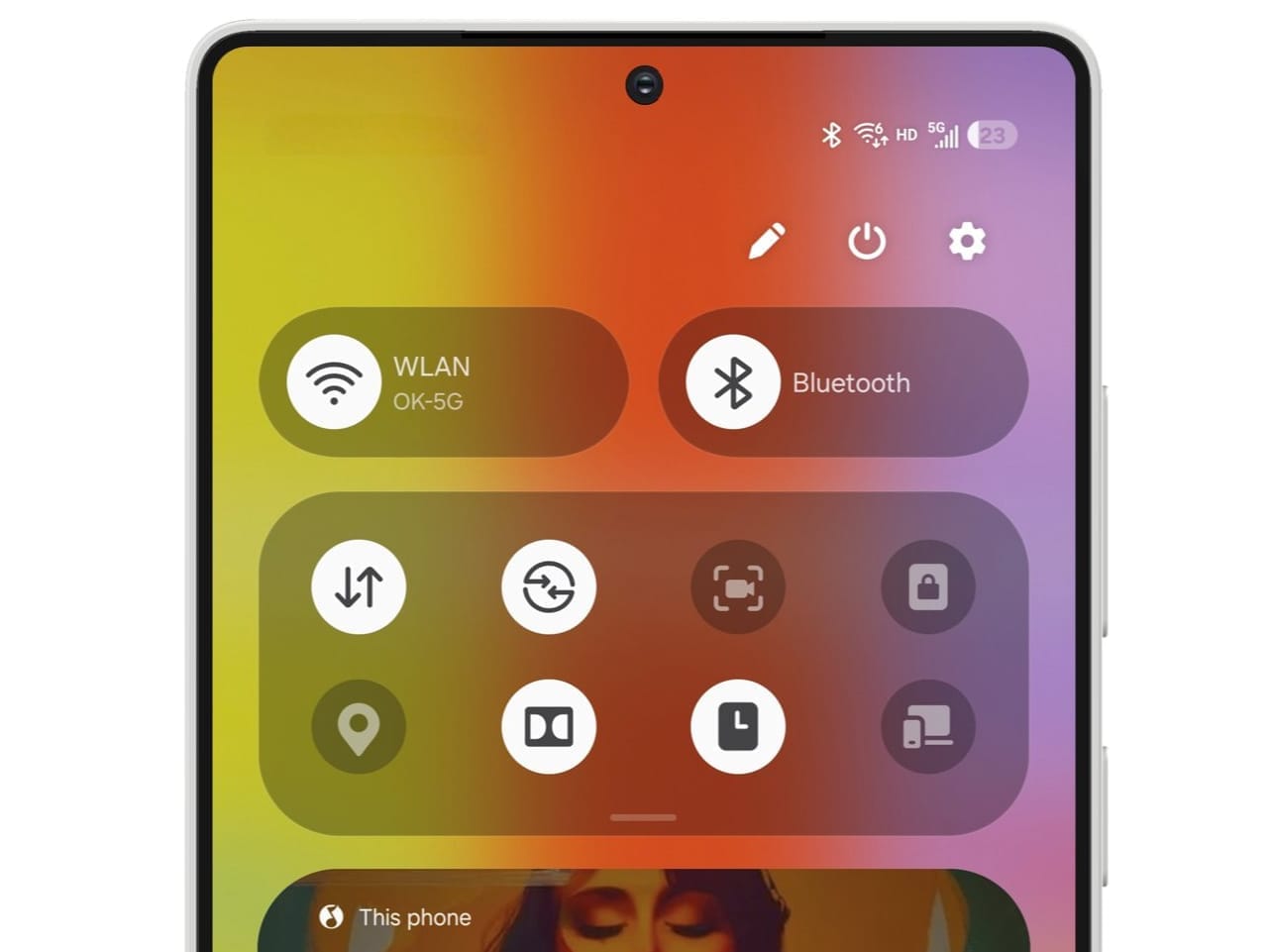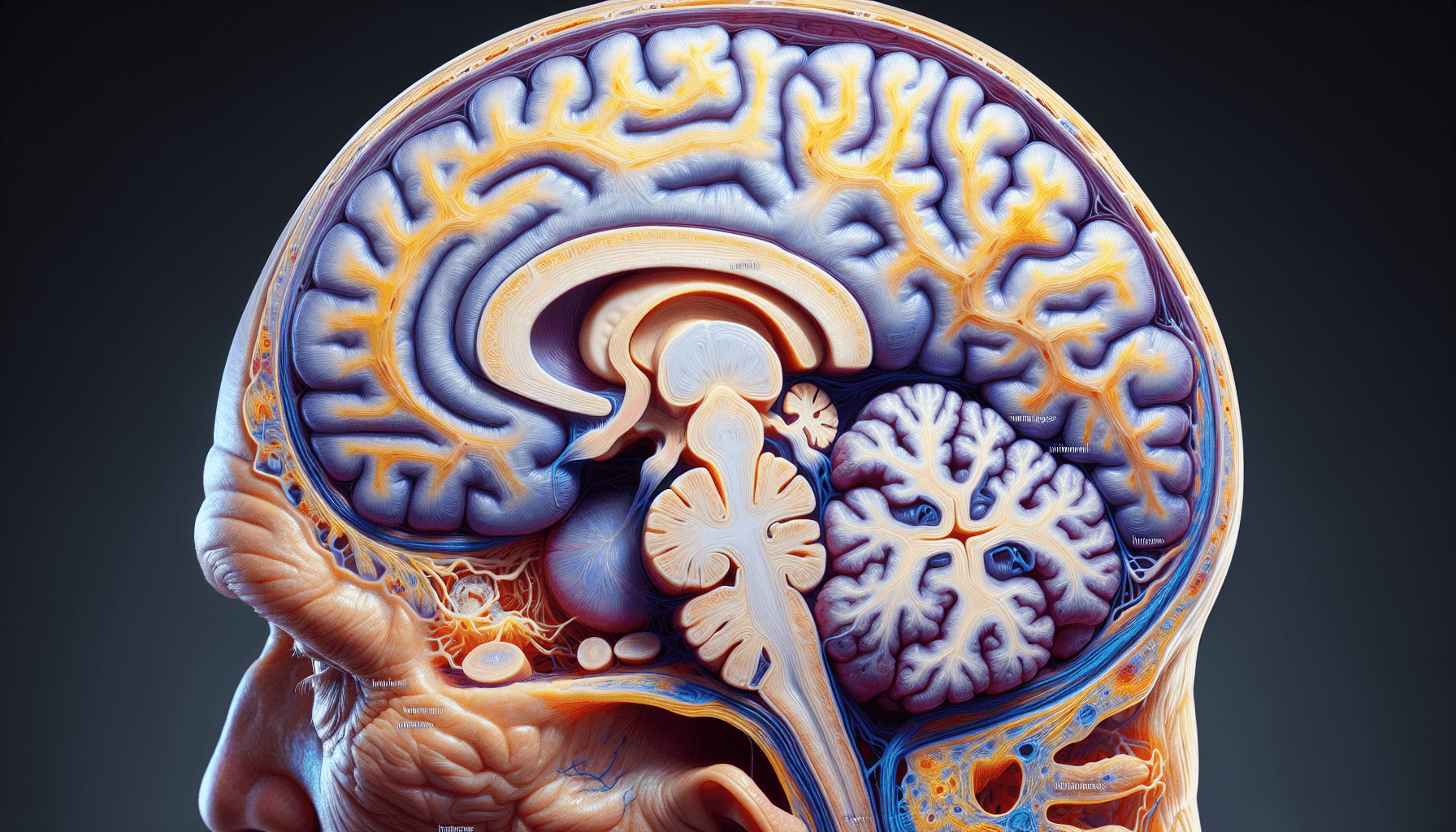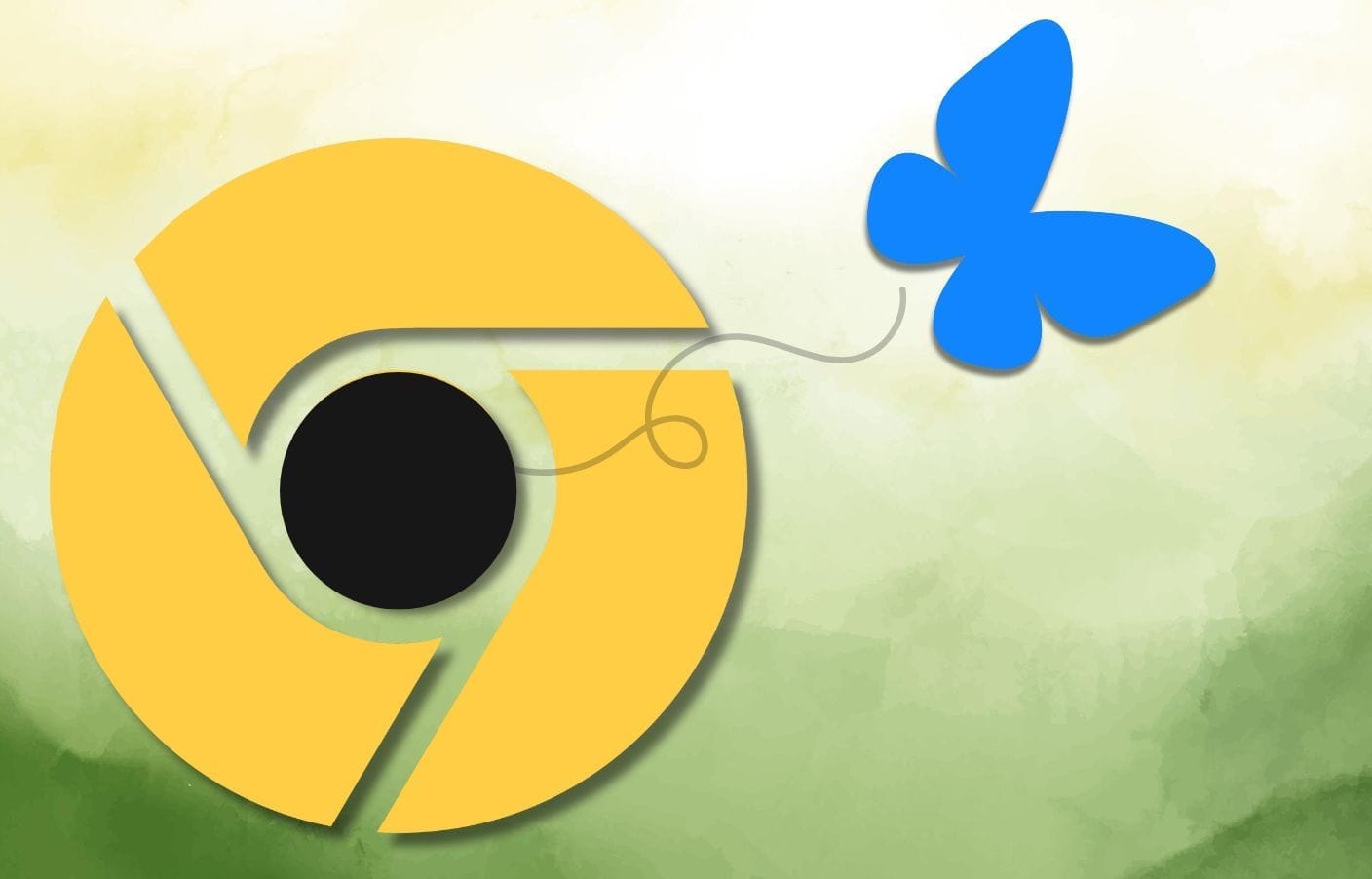OnePlus has launched OxygenOS 15 for its newest foldable device, the OnePlus Open. The update is currently being rolled out in India and is expected to be available globally by next week.
Key Features of OxygenOS 15
One of the standout features is the ultra animation effects. This update brings the first parallel processing architecture in the industry, which enhances app switching to a higher level. Even during heavy usage, the display stays smooth and stable. The update also introduces parallel animations for various scenarios like widgets, components, and folders, ensuring fluid animations even with interruptions. Moreover, it adds a system-level swiping curve for third-party apps, including WebView, for consistent scrolling experiences.
AI Enhancements
OxygenOS 15 enhances photo quality with AI Retouch features. The Enhance clarity tool boosts the quality of cropped or low-res images. With the AI Reflection Eraser, blurred photos become sharp and true to their original color and lighting, capturing special moments with pets or family beautifully. The update also introduces a feature to easily remove glass reflections, making photos taken through windows clearer and more authentic.
New AI Writing Tools
The new AI writing suite includes features like continue writing, polish, and optimize style, which help you draft and refine content quickly. There’s also a Format tool that organizes scattered information into visually appealing content. The Clean up feature aims to remove filler words from voice notes, making sentences clearer while keeping the original audio intact.
Visual Improvements
The rounded corner design has been optimized to ensure a consistent curvature across the interface. Additionally, new flux themes have been added, featuring a large collection of high-quality themes that can be customized with system wallpapers. You can now personalize the Always-On Display, Lock screen, and Home screen, with features such as clock color blending and blurred wallpapers.
Enhanced Notification System
The update includes a redesigned Live Alerts system that focuses on better visual information display. Live Alerts are now centered for a balanced appearance, and users can interact with Live Alerts capsules more easily by tapping to expand them. The animation for Live Alerts has also been improved, featuring dynamic real-time blur effects for better visuals.
Extended Live Photos and Photo Editing
The duration of live photos has been extended to 3 seconds, capturing more of life’s important moments. The photo editing capabilities now allow for globally reversible edits, remembering previous settings for smoother editing in the future. The integration between the Camera and filters has been enhanced, allowing you to edit or remove filters applied at the time of taking photos.
Multi-Tasking Features
New gestures for Floating Window allow for easy management of notifications and full-screen displays. Resizable Split View windows can be adjusted by simply dragging a divider for improved multitasking. The notification drawer and Quick Settings now support a Split mode for easier access.
Sharing and Battery Management
OnePlus Share now allows users to transfer files easily between OnePlus and iOS devices, including sharing live photos. A battery protection reminder has been introduced to alert users when their device has been charging for an extended period.
Additional Features
The update includes a resizable Home screen clock widget and a hidden “1+” easter egg in the Calculator app. More wallpapers have been added to customize your device, alongside exclusive OxygenOS app icon styles. The ability to switch contacts to a floating window has also been introduced, along with improved search options for notes.
Privacy and Wi-Fi Enhancements
The Private Safe feature has been upgraded with categorized browsing for easier management of private data. A new entry for hidden apps has been added to the Home screen, requiring a privacy password for access. Additionally, the multi-network experience has been optimized, allowing for smoother transitions between networks.
For users wanting to revert to a previous version (available for Indian and European users only), OnePlus provides a guide for local OTA updates. However, this will erase all data, so backing up the device is highly recommended before proceeding.
Source: Link