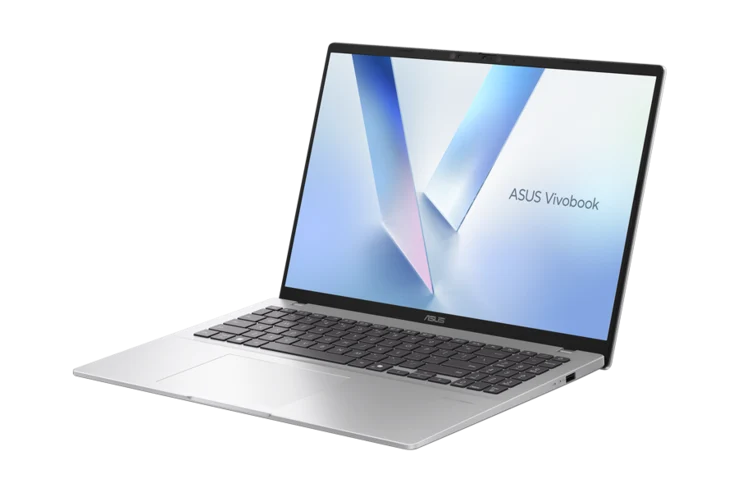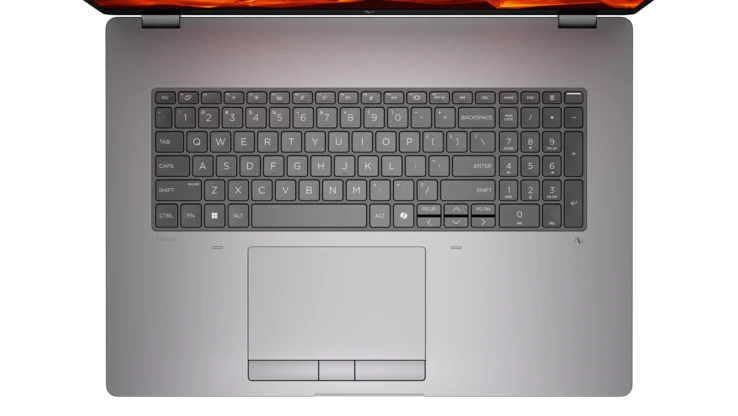Key Takeaways
1. 15.6-inch 16:9 laptops are making a comeback, with the Asus Vivobook Pro 15 N6506CU now available for purchase.
2. The laptop features a high-quality 3K 120 Hz OLED display called “Lumina,” aimed at gamers and content creators.
3. It includes impressive specs, like a Core Ultra 9 285H CPU and GeForce RTX 4050 GPU, offering strong performance.
4. This model is the first “Pro” version of the VivoBook Pro 15 in over three years, marking a shift towards a more premium design.
5. A detailed review of the Asus Vivobook Pro 15 N6506CU is expected to be published soon.
15.6-inch 16:9 laptops might be making a return this year after being in the background compared to 16-inch 16:10 models for a while. The new Asus Vivobook Pro 15 N6506CU is now available for purchase at stores like B&H, with prices starting at just below $1500.
Impressive Specifications
This model stands out due to its 3K 120 Hz OLED display called “Lumina,” which is designed for gamers and content creators alike. The HDR600 display boasts 600 nits of brightness, DCI-P3 color coverage, reduced blue light emissions, and a flicker-free viewing experience. Additionally, it features a Core Ultra 9 285H CPU combined with a GeForce RTX 4050, making it a powerful and well-balanced machine.
A Long-Awaited Return
The 2025 VivoBook Pro 15 is the first “Pro” version in years that has a 15.6-inch display. Our last review of a VivoBook Pro 15 was over three years ago when Zen 3 and GeForce RTX 3050 were the top mainstream mobile choices. Since then, the VivoBook series has become more premium in design and cost. Expect our review of this model to be published in the upcoming weeks.