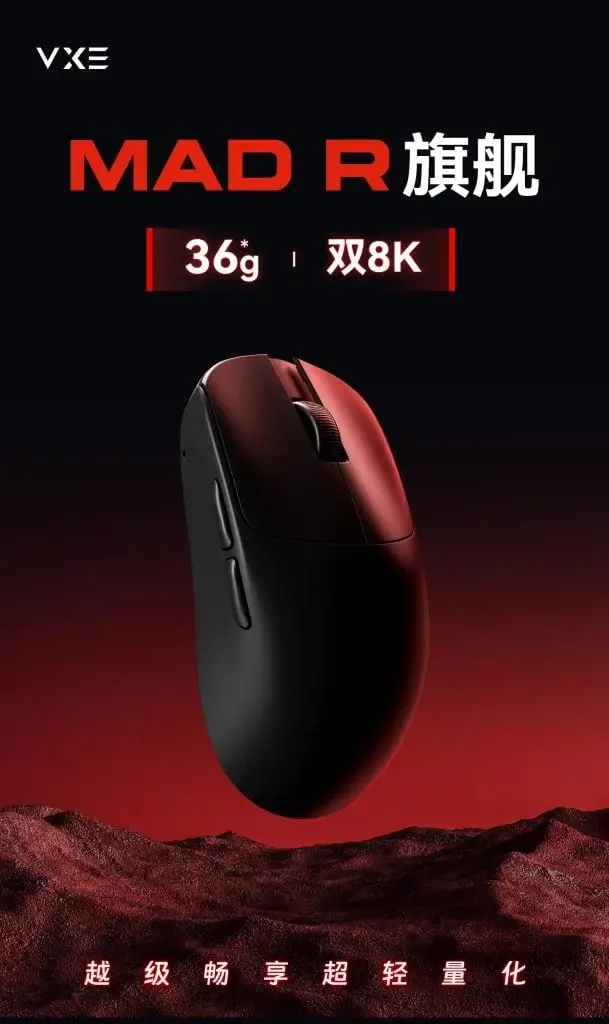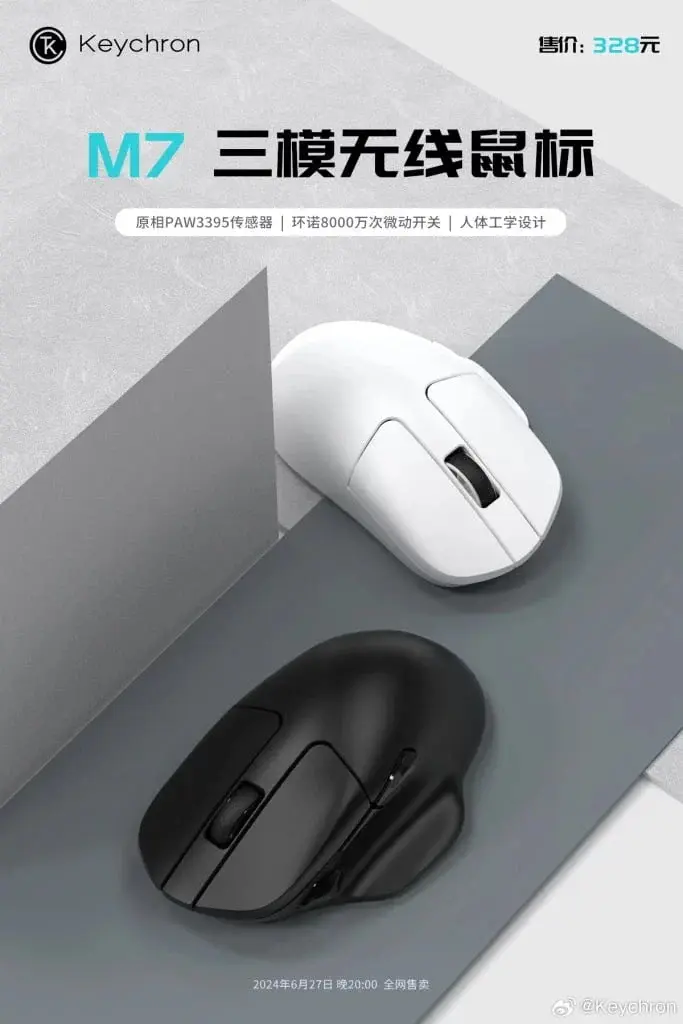Key Takeaways
1. Keychron has expanded its product line with the new M5 8K gaming mouse, featuring 8 kHz wired and wireless polling.
2. Priced at $69, the M5 8K is more affordable than similar models like the Logitech MX Vertical and MX Master 3S, which cost $99.99.
3. The mouse includes dedicated buttons for DPI and polling rate adjustments, along with a three-way switch for connectivity options (2.4 GHz, USB-C, Bluetooth).
4. The Keychron Launcher software allows for extensive customization, including remapping, macros, and advanced sensor settings.
5. The design of the M5 8K is simple, lacking RGB lighting, and it weighs 95 grams, making it suitable for both gaming and productivity.
Keychron is well-regarded for its outstanding mechanical and Hall-effect keyboards — our latest assessment of the K4 HE showcases this — but the brand has also dedicated some time to enhancing its range of wireless gaming mice. Following upgrades to the M3 and M7 models, which now feature 8 kHz wired and wireless polling, Keychron has unveiled the M5 8 kHz. The M5 8K boasts numerous gaming functionalities, yet it also presents the characteristics of an effective ergonomic productivity mouse, creating a product that may be somewhat perplexing.
Pricing and Comparisons
The Keychron M5 8K is priced at $69 on Keychron’s website, making it $30 less expensive than similar models like the Logitech MX Vertical and MX Master 3S, which retail for $99.99 on Amazon. Integrating the well-liked PixArt 3950 sensor into a vertical mouse design is a clever decision, and the ability to personalize the M5 8K further enhances its versatility.
Features and Customization
Similar to the previously mentioned M3 8K and M7 8K, Keychron has incorporated dedicated physical buttons for adjusting DPI and polling rates. Additionally, there’s a three-way switch located at the bottom of the M5 8K that allows users to choose their connectivity mode (2.4 GHz, USB-C, and Bluetooth). Our ongoing evaluations of the M3 8K and M7 8K have shown these toggles and software-free configuration features to be quite helpful. The Keychron Launcher provides extensive customization possibilities, including complete remapping, macros, detailed DPI adjustments, and advanced sensor settings such as lift-off distance, angle snapping, and motion sync.
Design and Weight
In terms of aesthetics, the M5 8K is quite simple, with neither the black nor white variant featuring any RGB lighting other than the charging indicator LED on the left side of the mouse. The M5 8K also does not have any TPU overmolding that can become sticky after a few months or years of usage. Weighing in at 95 grams, the M5 isn’t categorized as a lightweight gaming mouse, yet it isn’t overly heavy for productivity tasks either.
Source:
Link