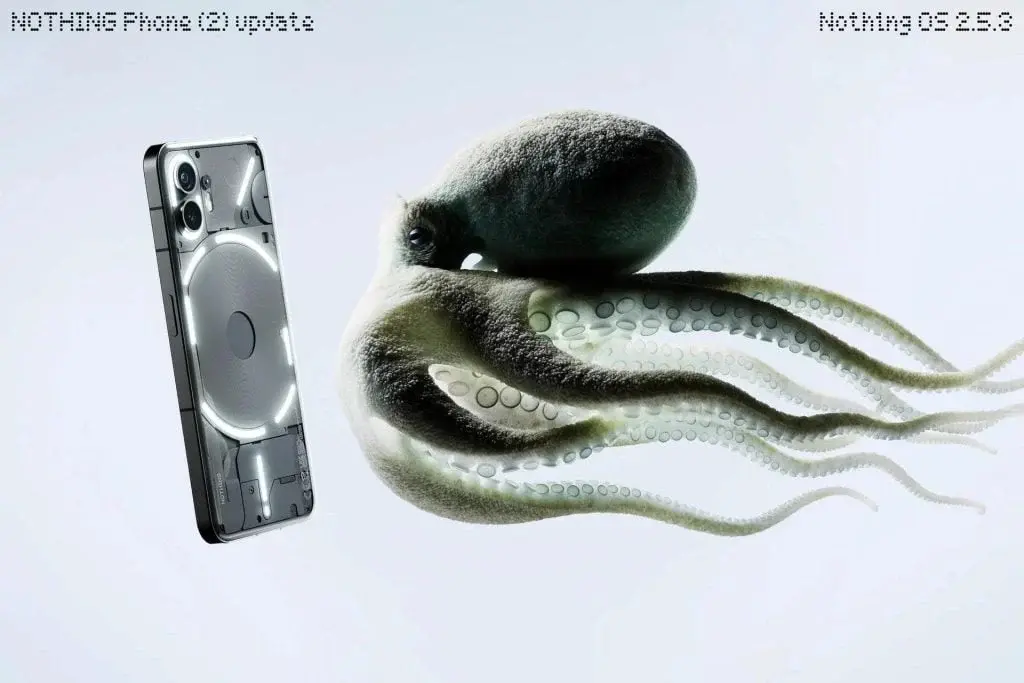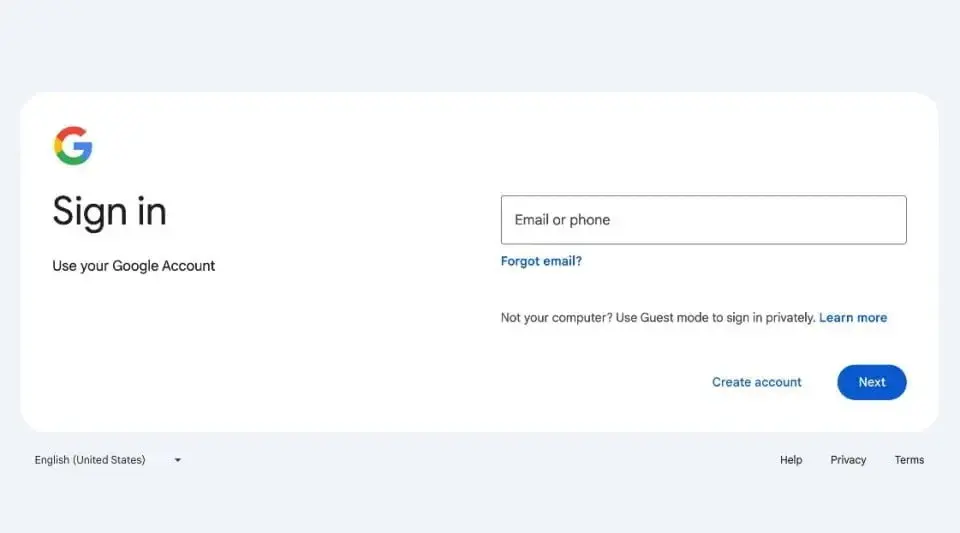Key Takeaways
1. The Poco F6 is receiving a new global software update (version 2.0.10.0.VNPINXM) that improves performance and features.
2. The update rollout is gradual, meaning not all users will receive it at the same time.
3. Enhanced animations provide a smoother experience when opening and closing apps, particularly benefiting fast users.
4. New layout options allow for a customizable 4 x 6 app grid and improved flashlight features, including brightness control.
5. The entry-level Poco F6 (256GB storage, 8GB RAM) is priced at $355 on Amazon.
The Poco F6 has gained much attention for its impressive price-performance ratio in our extensive review. It’s now receiving a new global software update, version 2.0.10.0.VNPINXM. However, reports from users indicate that this update isn’t accessible to everyone just yet. This suggests that the rollout will likely be gradual and in phases. The update brings various enhancements and new features.
Animation Improvements
Users will notice that the animations have been significantly enhanced. When quickly opening and closing apps, multiple animations occur simultaneously, aiming to create an improved user experience. This update particularly benefits those who tend to use their smartphones quickly. On Reddit, a user has already shared their positive feedback regarding these changes, noting that the animations seem to run much smoother than they did previously. Additionally, the full-screen indicator is now designed to track the movement of the window.
New Layout Options
If the home screen’s search bar is removed, users now have the option to arrange their apps in a different layout, specifically in a 4 x 6 app grid. Furthermore, the flashlight feature has also seen enhancements and a new capability. Users are no longer restricted to just turning the flashlight on and off; they can now modify its brightness levels. According to the changelog, using a notification spotlight for the flashlight is now a possibility as well.
The entry-level version of the Poco F6, featuring 256GB of storage and 8GB of RAM, is currently priced at $355 on Amazon.
Source:
Link