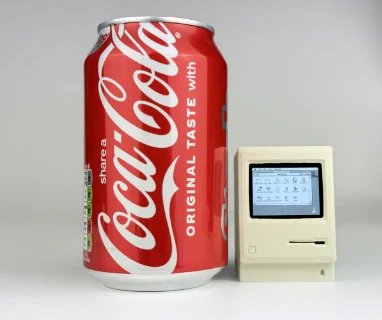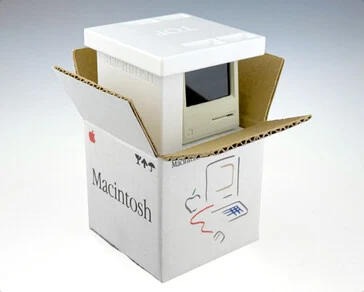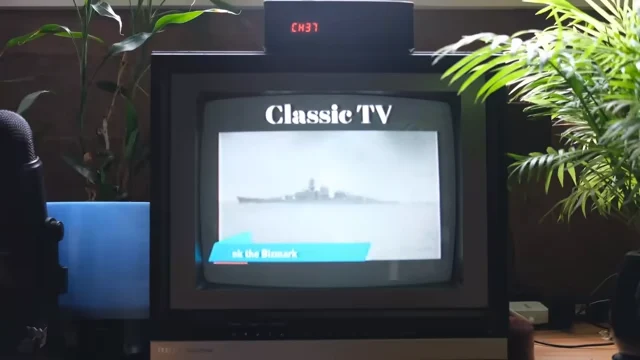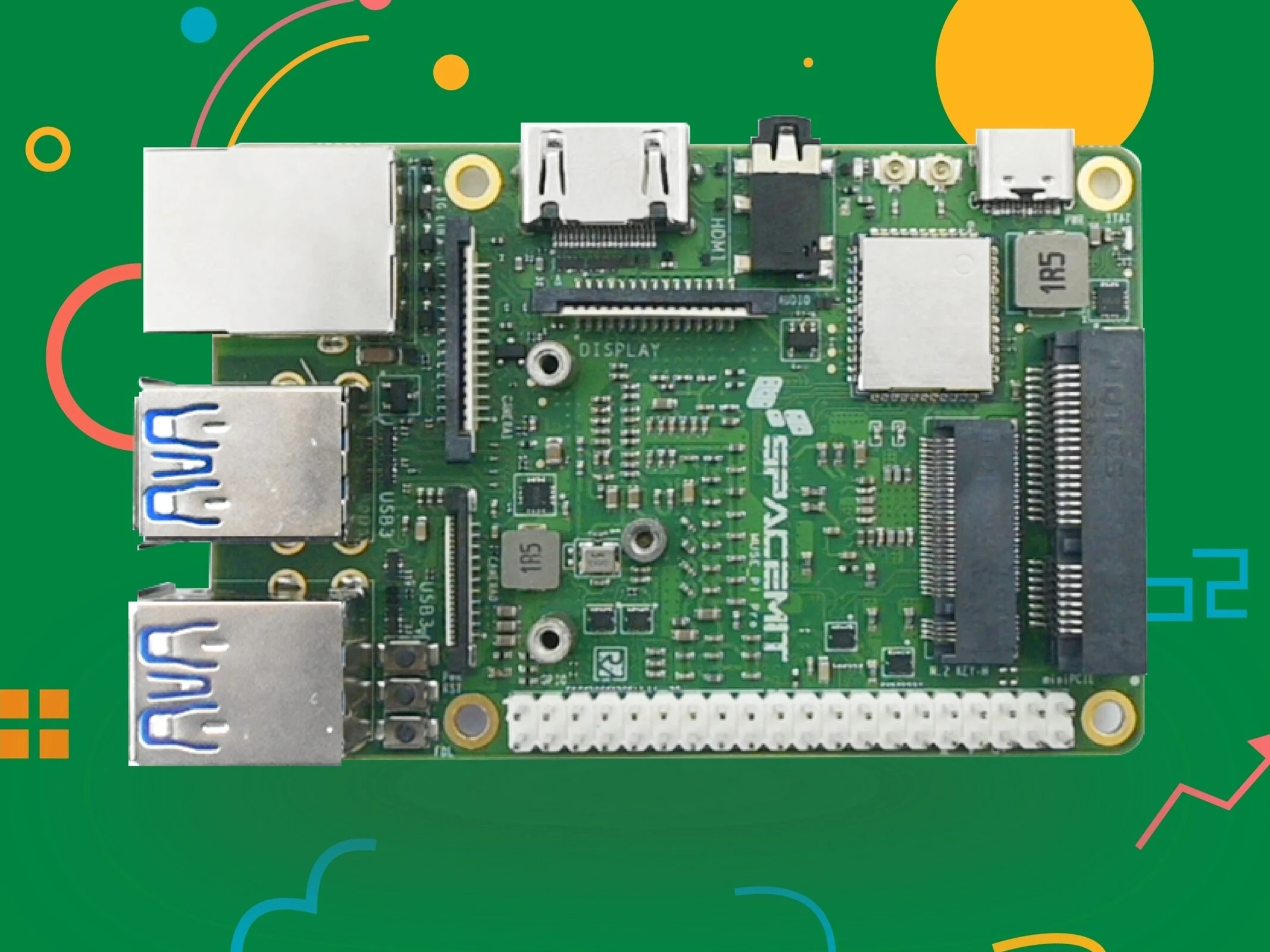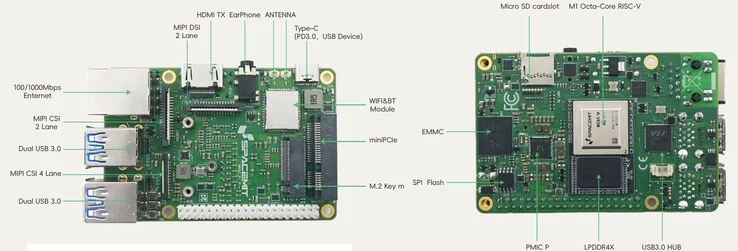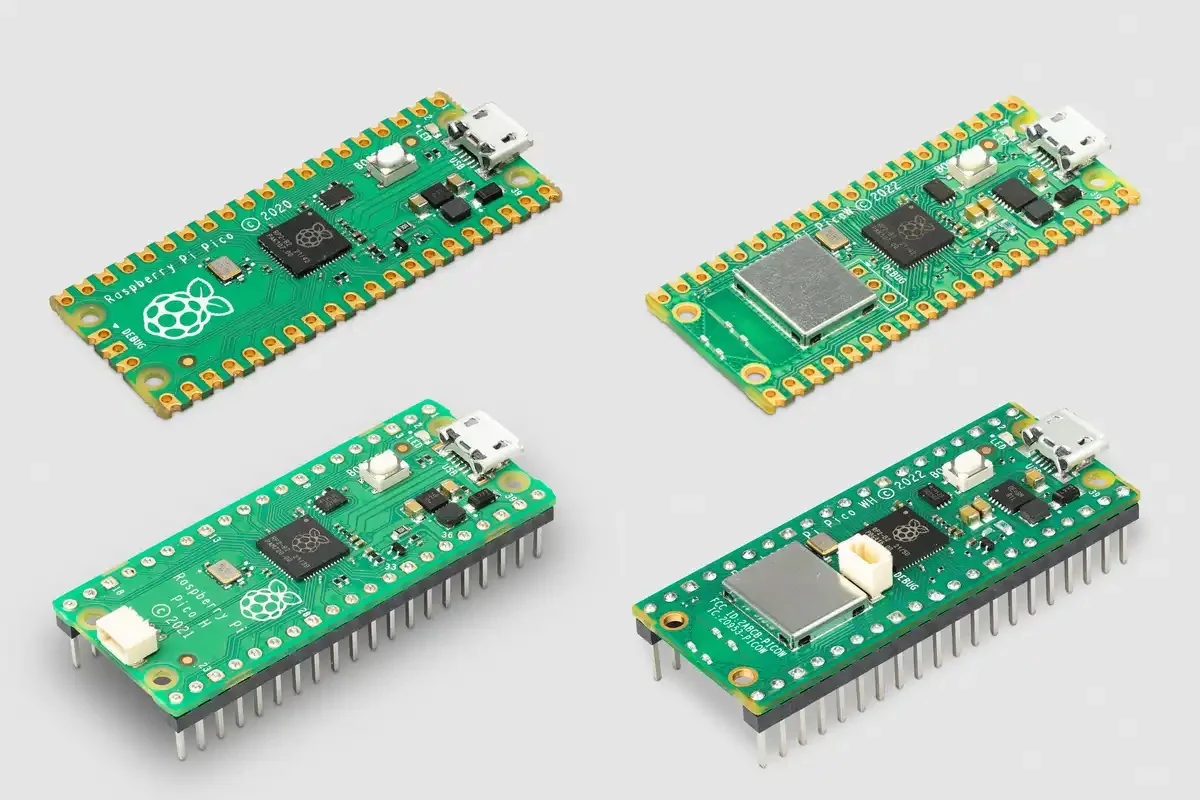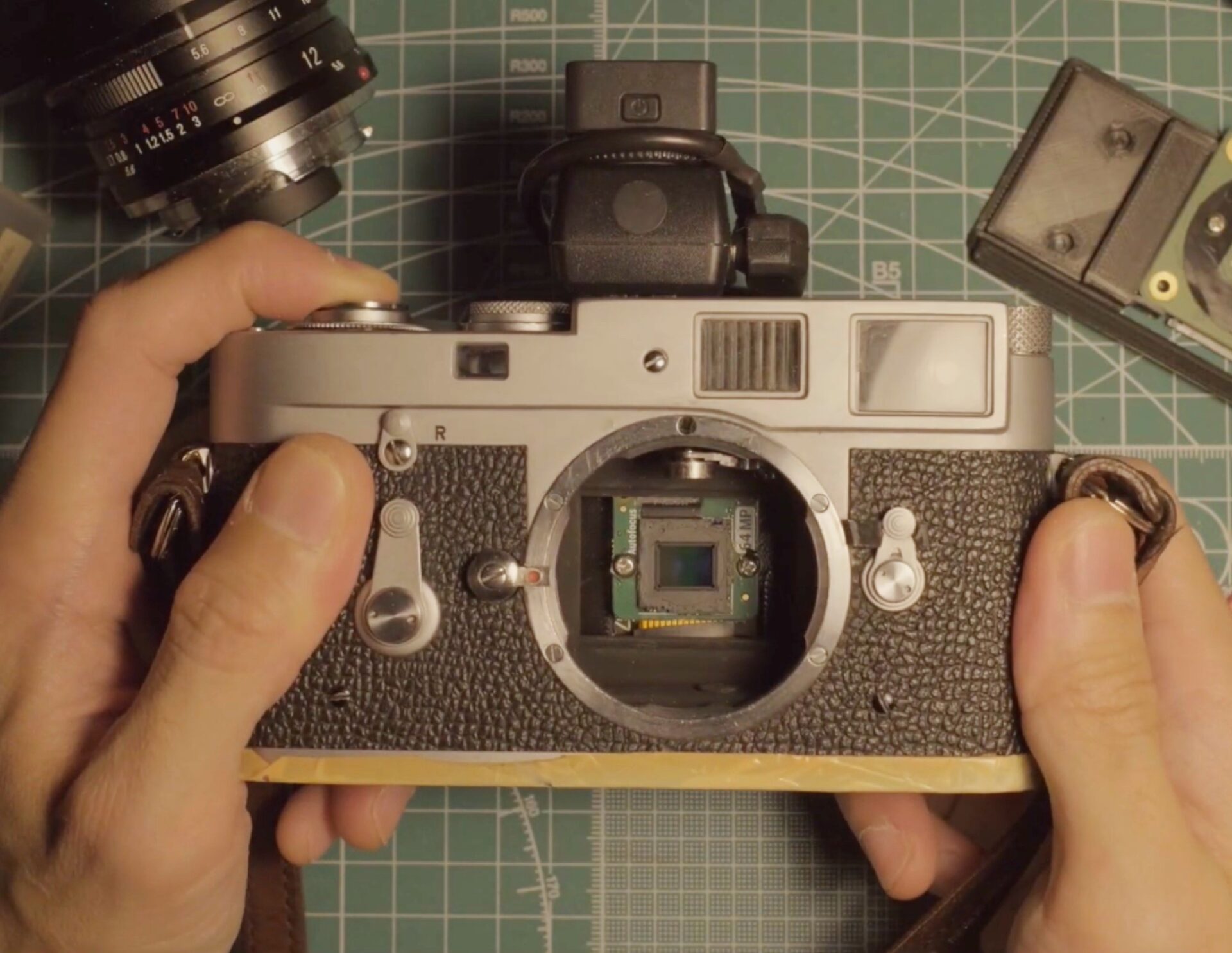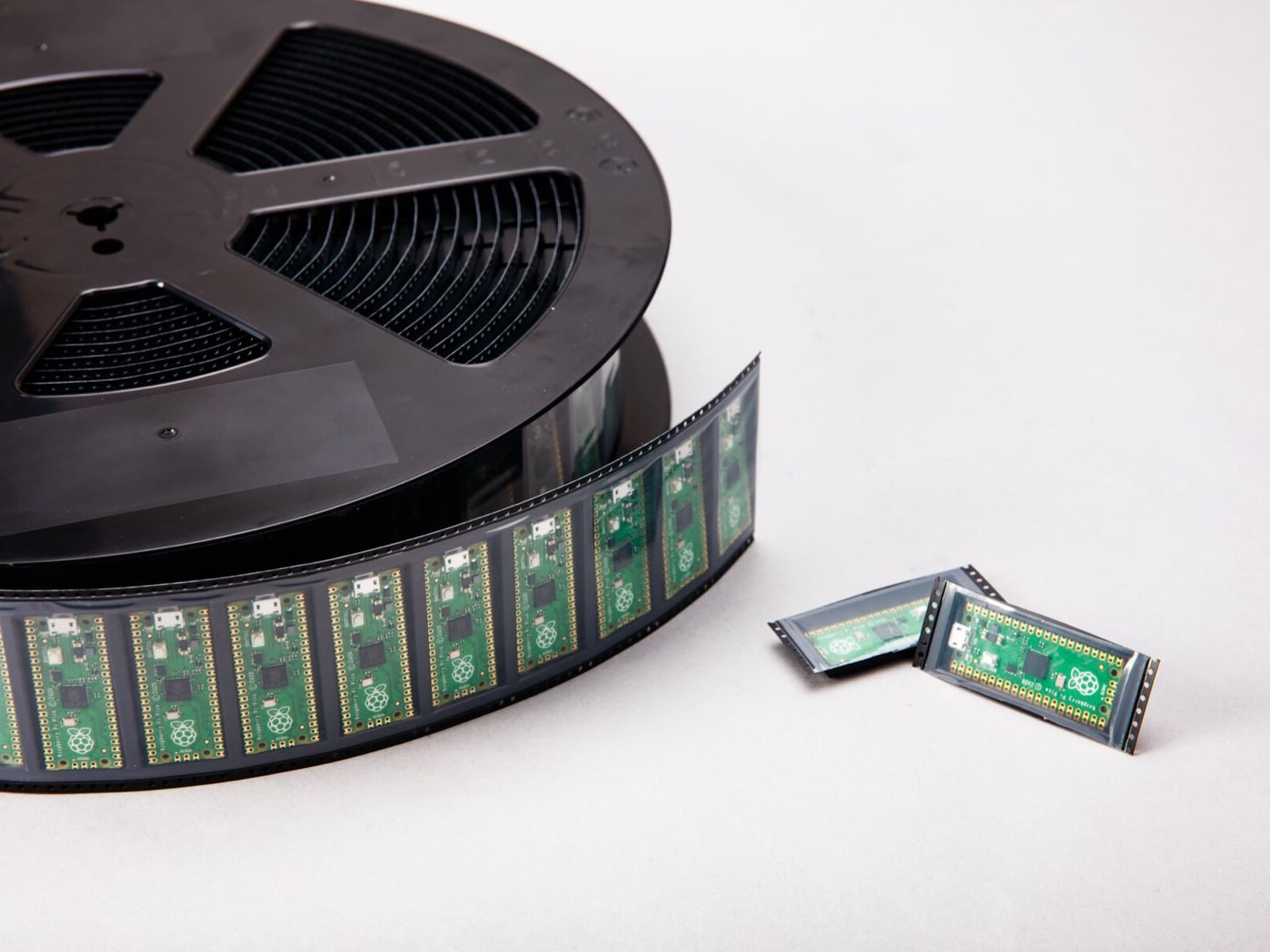Key Takeaways
1. The Maix4-HAT is versatile, functioning as both a Raspberry Pi expansion board and an independent unit.
2. It features an AX650 chip with an INT4 performance of 72 TOPS and INT8 performance of 18 TOPS, focused on AI applications like image content analysis.
3. The board includes eight A55 CPU cores, 8 GB of RAM, a USB 3.0 port, and various connectors for peripherals.
4. It has a mini HDMI port, I2C ports, an SPI port, and a PCIe connection for Raspberry Pi linkage.
5. The pricing is HK$ 1,174.21 (approximately $149), but it is currently out of stock on AliExpress.
The Maix4-HAT is quite an unique system that, as the name HAT implies, can function both as an expansion board for a Raspberry Pi or as an independent unit. It features an AX650 chip, capable of achieving an INT4 performance of 72 TOPS and is said to provide 18 TOPS at INT8. The board measures 56 x 65 millimeters and can speed up various AI applications, including specialized DeepSeek models and Qwen3. The manufacturer notes that this system isn’t designed to enhance LLMs. Instead, its capabilities are geared towards image content analysis, like automatic object detection in surveillance cameras.
Technical Features
This board includes eight A55 CPU cores that can operate at speeds up to 1.7 GHz, along with 8 GB of RAM. There’s a USB 3.0 port for connecting additional devices, and the underside of the board features I2C ports as well as an SPI port for connecting to a monitor. For linkage with a Raspberry Pi, the PCIe connection can be found at the rear. Additionally, it has connectors for a fan and speakers, plus a mini HDMI port.
Pricing Information
Sipeed lists the price of the Maix4-HAT as HK$ 1,174.21 (which is around $149) on AliExpress, though it seems to be out of stock at the moment of this writing.
Source:
Link