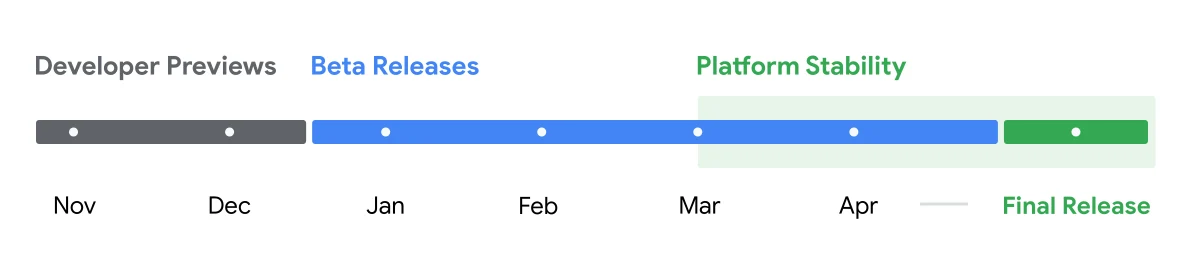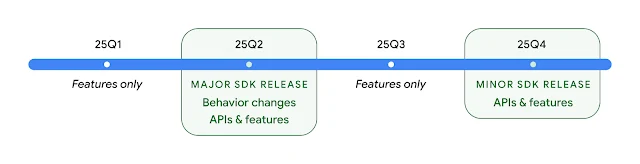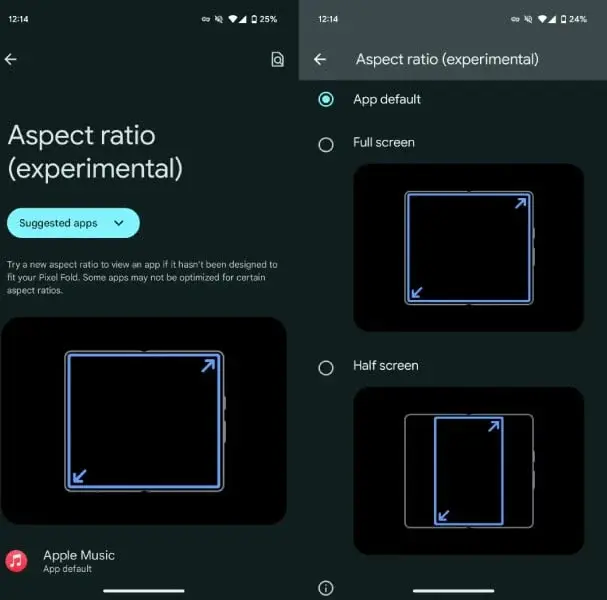Key Takeaways
1. Release Date: Android 16 is set to launch in the second quarter of 2025, likely by June, making it the earliest Android version release in recent years.
2. Device Compatibility: The beta version of Android 16 is currently available for select Pixel and non-Pixel devices, with a wider range of devices expected to support it upon official release.
3. Key Features: Notable features include progress-centric notifications, an enhanced photo picker, predictive back improvements, better adaptive refresh rate support, and richer haptic feedback.
4. Camera and Video Enhancements: Android 16 offers improved camera controls, hybrid auto-exposure models, and the Advanced Professional Video (APV) codec for high-quality video recording.
5. Privacy Improvements: The update includes enhancements to Health Connect and the Privacy Sandbox, focusing on user privacy and data protection in mobile advertising.
Android 15 may still be coming for many Android smartphones, but Google is already hard at work on Android 16. The new operating system has now reached its platform stability stage, indicating that we are getting closer to its official launch.
Developer Previews and Beta Versions
Google has rolled out two developer previews of Android 16, along with a few beta versions. These beta releases provide us with a sneak peek at what Google has planned for Android 16 ahead of its public launch. Below is a summary of all the details we have about Android 16, which includes the release timeline, compatible devices, and exciting new features.
Release Date of Android 16
Google has announced that Android 16 will be launched in the second quarter of 2025. Sameer Samat, President of the Android Ecosystem (via Android Police), noted that everything is proceeding as planned. This means Android 16 should be officially available by June 2025, although there are speculations about a possible earlier launch in May.
This would make Android 16 the earliest Android version to be released in a while. Usually, Google unveils the latest Android version in August or later, but Android 16 is set to arrive at least a month earlier. Additionally, Google has indicated there will be a minor release in the fourth quarter of 2025, but it’s uncertain whether it will be called Android 16.1 or something different.
Devices That Can Run Android 16
Currently, the Android 16 beta can be accessed on several Pixel and non-Pixel devices. Here’s the complete list:
– Pixel 9
– Pixel 9 Pro
– Pixel 9 Pro XL
– Pixel 9 Pro Fold
– Pixel 8
– Pixel 8 Pro
– Pixel 8a
– Pixel 7
– Pixel 7 Pro
– Pixel 7a
– Pixel 6
– Pixel 6 Pro
– Pixel 6a
– Pixel Fold
– Pixel Tablet
– Xiaomi 15
– Xiaomi 14T Pro
– OnePlus 13
If you possess any of these phones or tablets, you can experiment with Android 16 right now by downloading the beta version. Keep in mind that beta releases often have bugs and might not function perfectly.
The list above is limited, but when the stable version launches, it will be available for a wider range of Android devices. We will update our website once manufacturers announce their official Android 16 upgrade lists.
Exciting New Features in Android 16
1. Progress-centric Notifications
Android 16 brings a fresh type of notifications that allows users to keep track of important ongoing activities like rideshare, delivery, and navigation. This is somewhat similar to iOS’s Live Activities, but with some distinctions. Google prioritizes these notifications on the lock screen, making them more visible.
The progress-centric notifications, also referred to as Live Updates, are also integrated with the status bar and always-on display. As reported by Android Authority, they appear as a chip in the status bar, and during that time, all other notifications are hidden. Tapping on the chip reveals detailed information in a pop-up.
2. Enhanced Photo Picker
The photo picker has been a valuable privacy feature in Android, allowing users to share specific photos and videos instead of their whole library. Android 16 improves this functionality by enabling searches across cloud media providers directly within the photo picker.
Google has introduced new APIs that allow apps to incorporate the photo picker seamlessly into their interfaces, making media selection feel like an integral part of the app rather than a separate overlay.
3. Predictive Back Improvements
This feature gives users a glimpse of the screen they will return to before completing the back navigation. Android 16 adds predictive back support to three-button navigation, allowing users to long-press the back button for a screen preview.
4. Better Adaptive Refresh Rate Support
This feature lets the display refresh rate on compatible devices adjust according to the content being displayed. This helps to lower power consumption and eliminates the need for manual refresh rate adjustments. Although adaptive refresh rates were first introduced in Android 15, Android 16 simplifies their use for developers.
5. Richer Haptics
With Android 16, Google is providing app developers greater control over haptic feedback on Android devices. New haptic APIs enable apps to define the amplitude and frequency of haptic effects.
More refined haptics can enhance gaming experiences with dynamic vibrations for actions like explosions and collisions. Phone manufacturers can also use this to create unique vibration patterns for different notifications (e.g., texts, calls, alarms), making it simpler for users to recognize alerts without looking at their screens.
6. Camera Enhancements
Android 16 introduces new hybrid auto-exposure models that give users manual control over certain exposure aspects while letting the auto-exposure algorithm manage the rest. This offers significantly more flexibility than the current system, which requires either full manual control or complete reliance on auto-exposure.
The new OS also brings support for fine color temperature and tint adjustments, catering to professional video recording applications. Below are examples of how photos appear after applying various color temperature and tint modifications.
![image]
With improved night mode scene detection, third-party apps can better identify low-light conditions and switch to night mode for better photo capture, assuming the device supports it. Android 16 also expands HDR capabilities by adding support for UltraHDR images in the HEIC file format, with Google also working on AVIF support for UltraHDR in the stable release.
7. Advanced Professional Video
Android 16 introduces the Advanced Professional Video (APV) codec tailored for high-quality professional video recording and post-production.
Google states that the APV codec has several features, including:
– Perceptually lossless video quality, which is close to raw video quality
– Low complexity and high throughput intra-frame-only coding to better support editing
– High bit-rate range support for 2K, 4K, and 8K content, enabled by a lightweight entropy coding method
– Frame tiling for immersive content and allowing parallel encoding and decoding
– Support for various chroma sampling formats and bit-depths
– Capability for multiple decoding and re-encoding without significant visual quality loss
– Support for multi-view video and auxiliary video like depth and alpha
– Compatibility with HDR10/10+ and user-defined metadata
8. Health Connect Updates
Google is refreshing Health Connect with a new data type that adheres to WHO guidelines for moderate and vigorous activity. Each record will now include the start time, end time, and intensity of the activity.
9. Privacy Sandbox Enhancements
Android 16 features the updated version of Privacy Sandbox, fostering a more privacy-focused ecosystem for mobile advertisement and measurement. The aim is to safeguard user privacy by limiting intrusive tracking methods while still allowing businesses to display relevant ads and evaluate their effectiveness.