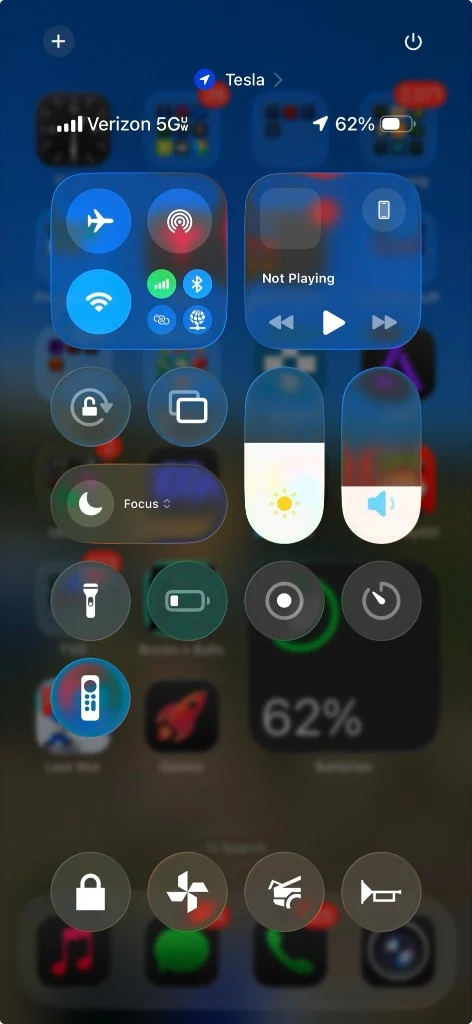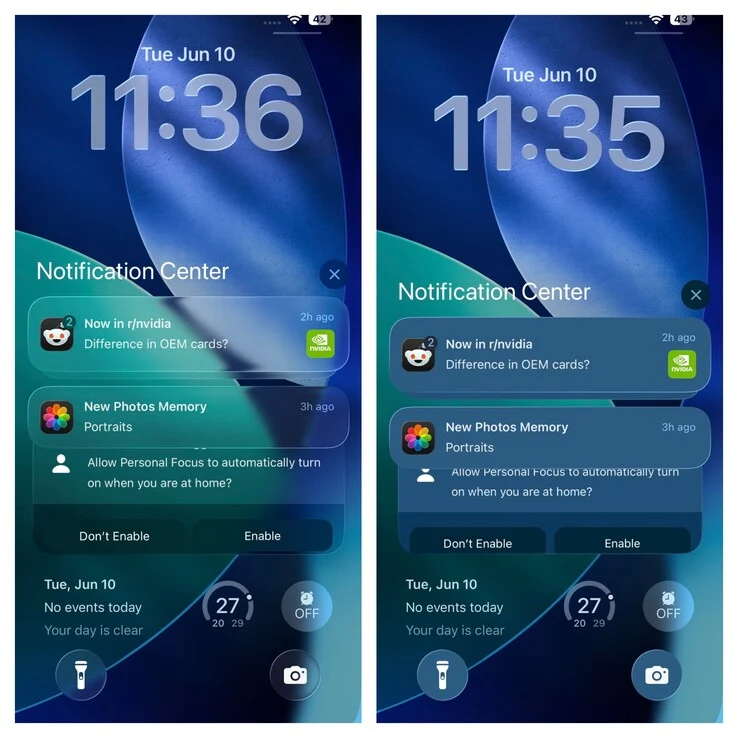Key Takeaways
1. iOS 26 is expected to introduce significant changes to iPhone software beyond just a new name.
2. A new feature called Depth Pro may allow users to turn 2D images into 3D wallpapers using advanced technology.
3. Depth Pro reportedly isolates the main subject of an image to create dynamic depth-of-field effects quickly.
4. The feature may stem from technology used in Spatial Video and Photo tools for the Vision Pro device.
5. Depth Pro could be exclusive to the upcoming iPhone Fold, anticipated to launch in 2026.
iOS 26 is anticipated to bring a major change to iPhone software, going beyond just a new name.
New Feature on the Horizon
Rumors suggest the introduction of a feature called Depth Pro, which is designed to transform 2D images into 3D wallpapers. While this may not sound very exciting at first glance, it is reportedly the result of advanced research by Apple, capable of isolating the main subject of an image to create “dynamic” depth-of-field effects in just about 0.3 seconds.
Cutting-Edge Technology
The information, leaked by the Weibo account Fixed Focus Digital (notably not by Jon Prosser), indicates that this feature may come from the same technological advancements that produced the Spatial Video and Photo tools, which allow iPhone users to create content suitable for the Vision Pro device.
Potential for iPhone Users
If this info turns out to be true, potential buyers of the iPhone 18 series might be looking forward to customizing their own photos into unique 3D backgrounds for their home screens. However, there may be some letdown, as the feature is said to be exclusive to the upcoming iPhone Fold, which is predicted to launch sometime in 2026.
Source:
Link