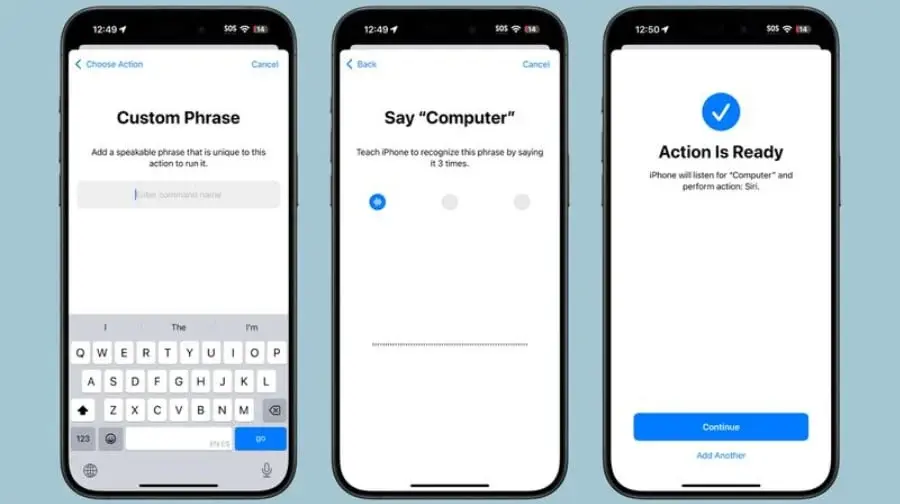Since iOS 18 was released, the "Enhanced Visual Search" feature has automatically been turned on in the iPhone photo app. This tool lets the phone identify locations in user photos by comparing them to a global index that Apple manages. However, as developer and iPhone user Jeff Johnson pointed out in a recent blog entry, having this feature enabled by default raises privacy issues, yet it surprisingly didn’t get much attention when it launched.
Apple’s Communication on the New Feature
In his blog, Johnson outlines two occasions where Apple brings up this new function. The first mention is found on Apple’s website, which includes an update to the legal notice about photos and privacy. The second mention is in a blog entry titled "Combining Machine Learning and Homomorphic Encryption in the Apple Ecosystem." Both documents stress Apple’s commitment to security, but the blog gives a better understanding of how AI processes the photos that utilize "Enhanced Visual Search."
How Enhanced Visual Search Works
The process for enhanced visual search starts with AI analyzing a photo to see if it features a possible landmark. If a landmark is found, the phone generates a code that represents it, known as an embedding by Apple. This code is then encrypted and transmitted to Apple’s servers through third-party channels to obscure the user’s location. When Apple’s servers get the code, they look for a matching landmark in their database and send the information back for decryption. Finally, another AI on the phone identifies the best match for the landmark and labels the photo accordingly.
Privacy Considerations for Users
For some, this feature might be a great addition to their experience, but for others, including Johnson, it represents yet another risk to privacy. In the end, users have the choice to turn this feature on or off and weigh the privacy concerns involved. However, one should wonder how much control users actually have over their privacy choices when decisions might already be made without their knowledge.
Jeff Johnson and Apple have brought this issue to light, but the conversation around user privacy in technology continues to be important.
Source: Link