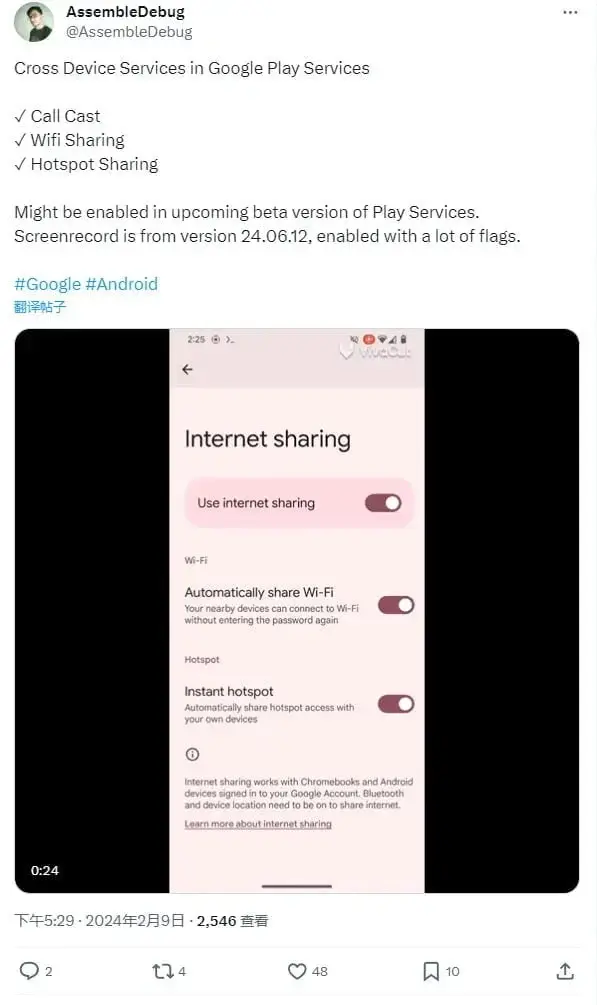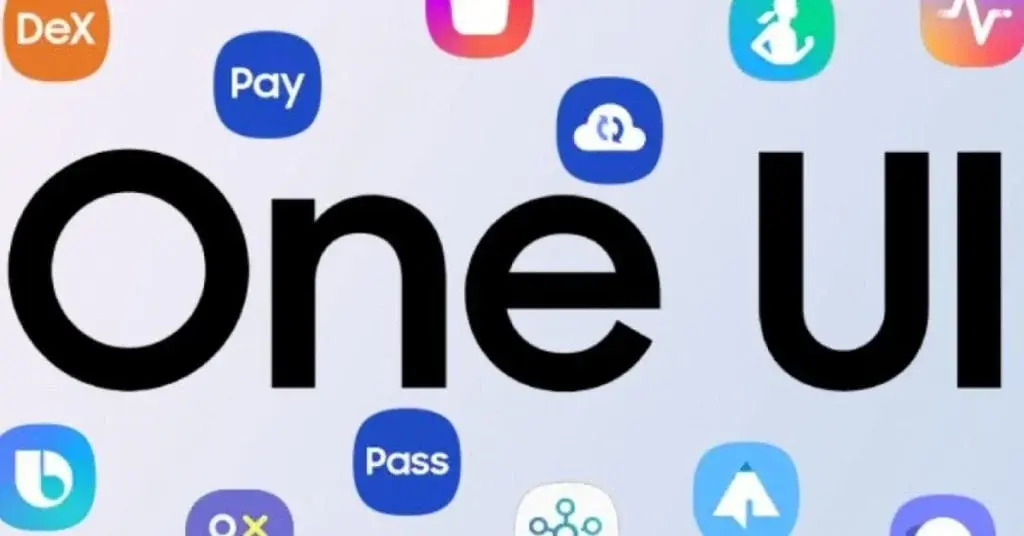Google Enhances Android Devices with New Features
Google is making strides in improving the connectivity and functionality of Android devices, following in the footsteps of Apple’s innovation. The tech giant is focusing on enhancing user-friendliness and connectivity among Android devices, as seen in recent updates to Google Play services.
Introducing “Devices and Sharing”
The updated version, 24.06.12, introduces an improved “cross-device service” now known as “Devices and Sharing.” This update brings three practical features that have the potential to revolutionize how we use our devices: call transfer, hotspot sharing, and Wi-Fi sharing.
Call Transfer
The call transfer feature allows users to seamlessly move a call from one device to another without dropping the call. This feature requires both devices to be linked to the same Google account. With call transfer, users can easily switch between devices without interruptions.
Hotspot Sharing
Hotspot sharing simplifies the process of controlling another device’s Wi-Fi hotspot connection. Users can use one device to manage the Wi-Fi hotspot connection of another device, making it more convenient and efficient to share internet access.
Wi-Fi Sharing
Wi-Fi sharing makes it easier to share Wi-Fi passwords between devices. Users can now share Wi-Fi passwords between devices without the need for QR code sharing. This feature ensures that staying connected to Wi-Fi networks is simpler than ever before.
Upcoming Feature: Device Groups
Google is not stopping at the aforementioned features. They are also working on a feature called “Device Groups.” This upcoming feature will allow users to group multiple devices under one Google account, enabling new levels of interaction between them. By creating device groups, users can seamlessly connect and control their devices, enhancing the overall user experience.
Google Challenges Apple’s Dominance
With these updates, Google is clearly striving to create a more seamless and integrated experience for Android users, challenging Apple’s dominance in the “ecosystem” arena. These improvements are expected to make life with Android devices more cohesive, user-friendly, and connected.
In conclusion, Google is making significant advancements in improving the connectivity and user experience of Android devices. The introduction of “Devices and Sharing” and its practical features, along with the upcoming “Device Groups” feature, demonstrate Google’s commitment to creating a more seamless and interconnected ecosystem for Android users. These updates are set to revolutionize the way we use our Android devices, making them more user-friendly and integrated.