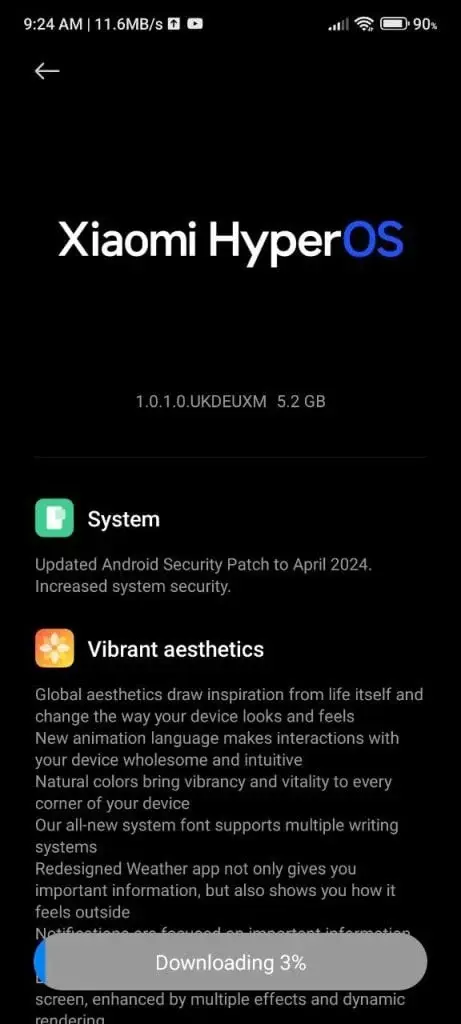Samsung’s One UI is frequently recognized as one of the leading Android skins available. With the anticipation building for One UI 7, it seems the wait for a glimpse of this new software might be drawing to a close.
Anticipated Beta Program
Ice Universe, a dependable source for Samsung leaks, recently indicated that the One UI 7 beta program is likely to commence in late July or early August, barring any unforeseen delays. This prediction stands in contrast to another tipster, Tarun Vats, who forecasted a September rollout in the US, Korea, and Germany. Given Ice Universe’s reputable history, the earlier timeline appears more plausible.
Inspired by iOS?
Preliminary details about One UI 7 suggest it may incorporate elements from Apple’s iOS. Expected changes include an updated notification panel, a revamped quick settings section, and new quick actions on the lock screen.
Adding to the speculation, an image has emerged online, purportedly showing a redesigned Gallery app icon for One UI 7. Shared by @chunvn8888, the new icon moves away from the traditional monochrome design, opting for a more vibrant palette.
Instead of the usual red background with white petal shapes, the new design features a white base with each petal in a different color, reminiscent of Google’s app icons.
Icon Revamps and New Features
This leak suggests Samsung might be overhauling other app icons as well. Similar updates could be expected for existing monochrome icons for apps like Email, Notes, and Camera. Additionally, there are murmurs about a native app-locking feature, akin to those found in other Android skins.
Samsung’s annual SDC event, typically held in October, might serve as the platform for the stable release of One UI 7. Reflecting on last year’s schedule, Samsung unveiled One UI 6 at the SDC and completed the rollout within the same month.